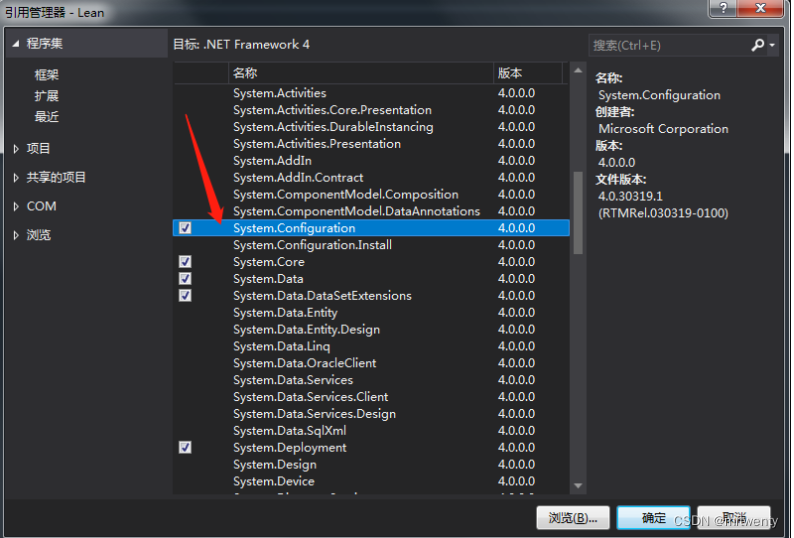read app.config
-
Create a new console project
My development environment here is win7 + vs2019 + .net core 3.1 -
Add app.config, add a file to select the application configuration file, the default file name will be App.config, click Add.
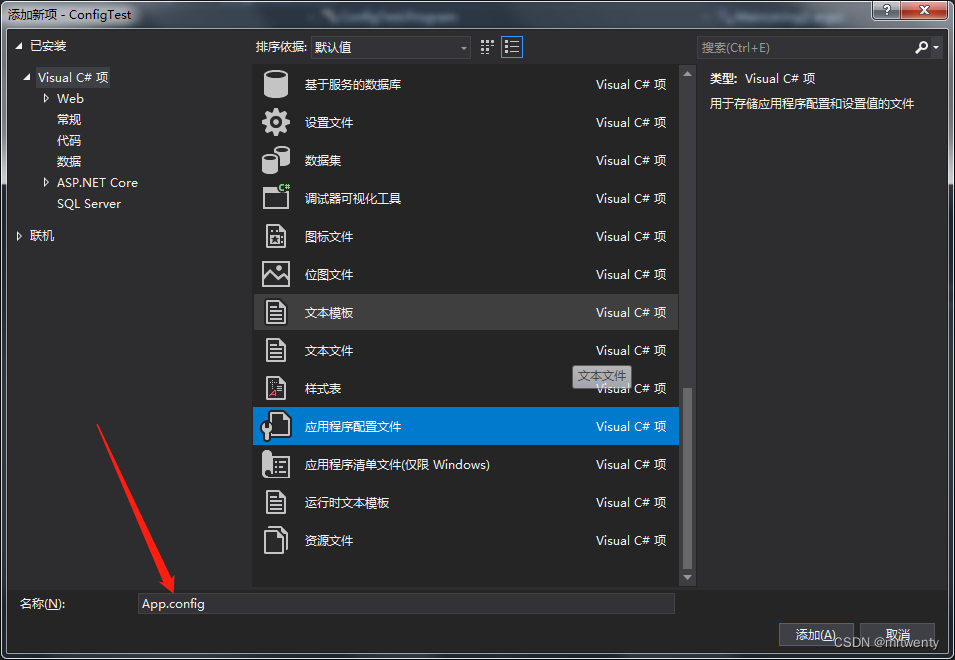
-
An app.config file in xml format will be generated here, the content is as follows:
<?xml version="1.0" encoding="utf-8" ?>
<configuration>
</configuration>
- We add configuration information to it, for example:
<?xml version="1.0" encoding="utf-8" ?>
<configuration>
<appSettings>
<add key="username" value="admin" />
<add key="token" value="d2232" />
<add key="sqlconnection" value="sqlserver" />
<add key="hehe" value="haha" />
</appSettings>
</configuration>
- New NuGet package
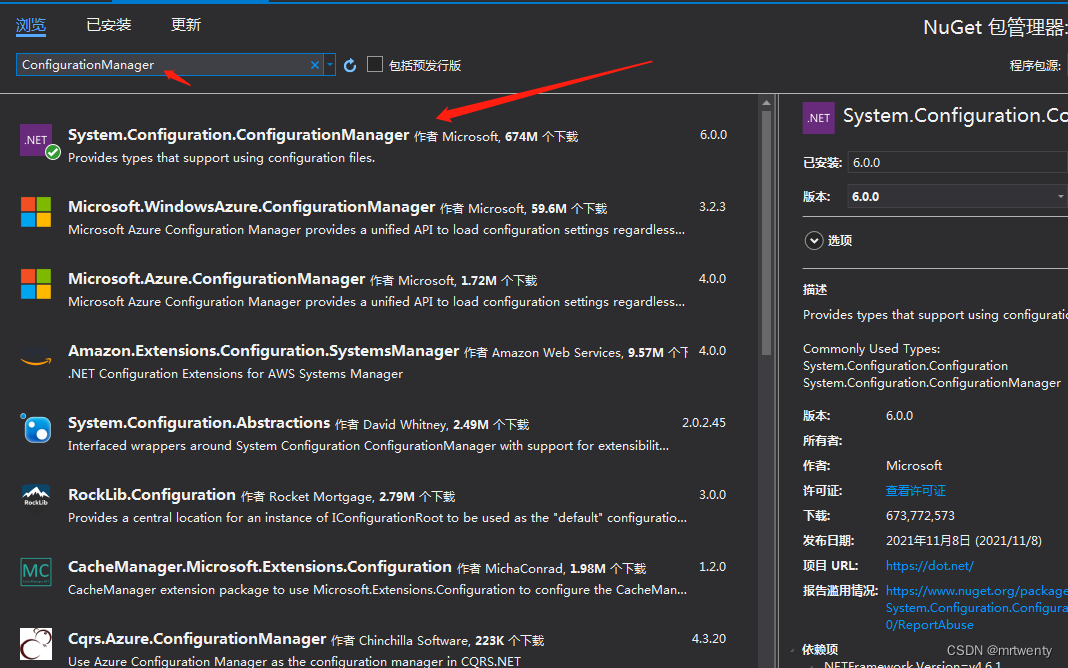
- Write code, read configuration.
using System;
using System.Configuration;
namespace ConfigTest
{
class Program
{
static void Main(string[] args)
{
//单个读取
var hehe = ConfigurationManager.AppSettings["hehe"];
Console.WriteLine(hehe);
//遍历
foreach (string key in ConfigurationManager.AppSettings.AllKeys)
{
Console.WriteLine(ConfigurationManager.AppSettings[key]);
}
}
}
}
If it is .net framwork, you don't need nuget, just add the reference directly,