Table of contents
Window object implementation, only for browser projects
2.uniapp uses vuex data persistence (plug-in)
Window object implementation, only for browser projects
1. Browser local storage
Copy it to the script tag of app.vue directly
Temporary storage: sessionStoryage
Permanent storage: localStoryage
export default {
name: "App",
created() {
//在页面加载时读取sessionStorage里的状态信息
if (sessionStorage.getItem("store")) {
this.$store.replaceState(
Object.assign(
{},
this.$store.state,
JSON.parse(sessionStorage.getItem("store"))
)
);
}
//在页面刷新时将vuex里的信息保存到sessionStorage里
window.addEventListener("beforeunload", () => {
sessionStorage.setItem("store", JSON.stringify(this.$store.state));
});
},
};
2.uniapp uses vuex data persistence (plug-in)
download
npm install --save vuex-persistedstate
Use in store/index.js
I used the modular one here, it doesn’t affect it, it’s all put at the end
import Vue from "vue"
import Vuex from 'vuex'
import login from "./login/index.js"
import createPersistedState from 'vuex-persistedstate'
Vue.use(Vuex)
const store = new Vuex.Store({
modules: {
login
},
plugins: [createPersistedState()] // 数据持久化
})
export default storeplugins: [createPersistedState()] // data persistence
uniapp app local storage
1. Get the local storage data directly on the state in vuex, use the initialized data
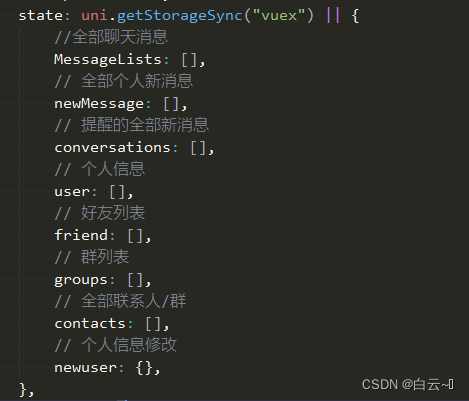
2. Write the storage method and the acquisition method in the mutations (in fact, you don’t need to write the acquisition method, because the above is directly obtained)
The storage method is called in the life cycle when you modify the data or exit the application
// 获取本地数据
getvuex(state, val) {
state = uni.getStorageSync("vuex")
console.log(state);
},
// 存储到本地
setvuex(state, val) {
uni.setStorageSync("vuex", state)
console.log(state);
}, 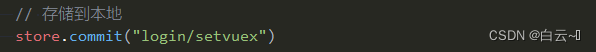

Then it works!