Article directory

foreword
1. The function of the pop-up window
Give the user a prompt, let the user make a choice, or realize part of the content
2. Start learning
Dialog needs showDialog to display, you can use button click to trigger
showDialog:
barrierDismissible: 点击弹框外部区域是否返回默认是true
barrierColor: 屏障的颜色
barrierLabel: 'barrierLabel',//给屏障定义一个string name
anchorPoint: OffSet(1,2) //锚点 可以使整个弹出框位置发生偏移
1.AlertDialog prompt box
The code is as follows (example):
ElevatedButton(
onPressed: () async {
// 等用户选择返回结果,点击空白区域返回null
var result = await showDialog(
barrierDismissible: true, //点击空白是否退出
context: context,
builder: (context) {
return AlertDialog(
// titlePadding: EdgeInsets.all(10),
elevation: 10,
backgroundColor: Colors.pink, //背景颜色
shape: RoundedRectangleBorder(
borderRadius: BorderRadius.circular(20)), //设置形状
title: const Text('我是标题'),
// icon: Icon(Icons.work_rounded),
content: const Padding(
padding: EdgeInsets.all(8.0),
child: Text('我可以是文本内容我可以是文本内容我可以是文本内容我可以是文本内容'),
),
contentTextStyle: const TextStyle(
color: Colors.black), //文本内容的text样式
actions: [
Padding(
padding: const EdgeInsets.all(8.0),
child: ElevatedButton(
onPressed: () {
Navigator.of(context).pop(true);
},
child: const Text('确定')),
),
Padding(
padding: const EdgeInsets.all(8.0),
child: ElevatedButton(
onPressed: () {
Navigator.of(context).pop();
},
child: const Text('取消')),
),
],
);
});
print('result$result');
},
child: Text('AlertDialog')),
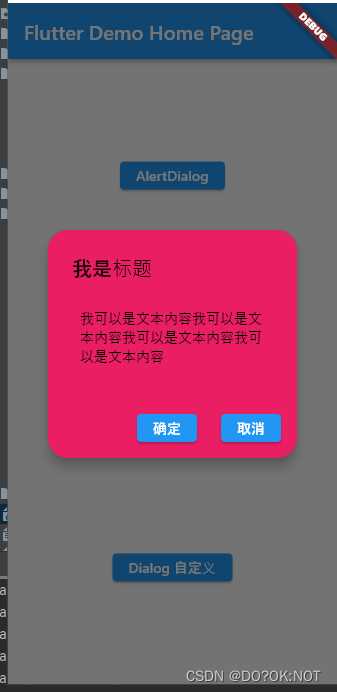
2.showCupertinoDialog 和 CupertinoAlertDialog
IOS-style exit box, the other works are the same as above.
The code is as follows (example):
ElevatedButton(
onPressed: () async {
var resutl = await showCupertinoDialog(
context: context,
builder: (context) {
return CupertinoAlertDialog(
title: Text('标题'),
content: Text("文本内容文本内容文本内容文本内容"),
actions: [
CupertinoDialogAction(
onPressed: () {
Navigator.of(context).pop(true);
},
child: Text('确定')),
CupertinoDialogAction(
onPressed: () {
Navigator.of(context).pop();
},
child: Text('取消')),
],
);
});
print('result$resutl');
},
child: Text('CupertinoAlertDialog ios'),
),
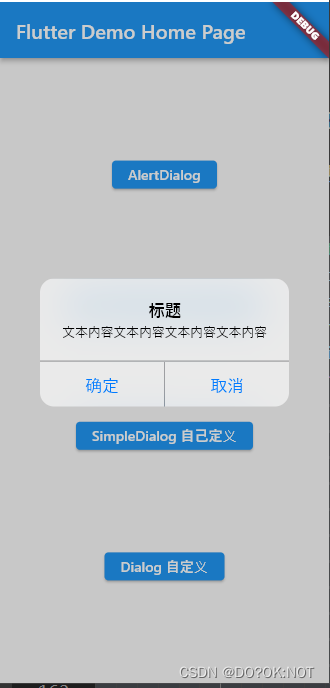
3.SimpleDialog is a simple pop-up window
ElevatedButton(
onPressed: () async {
var resutl = await showDialog(
context: context,
builder: (context) {
return SimpleDialog(
title: const Text('标题'),
children: [
//这边自己定义widget内容
Center(
child: Text(
'要删除这个数据吗?',
style: Theme.of(context).textTheme.bodyMedium,
),
),
TextButton(
onPressed: () {
Navigator.of(context).pop(true);
},
child: const Text(
'确定',
style: TextStyle(color: Colors.red),
)),
TextButton(
onPressed: () {
Navigator.of(context).pop();
},
child: const Text(
'取消',
)),
],
);
});
print('result$resutl');
},
child: Text('SimpleDialog 自己定义'),
),
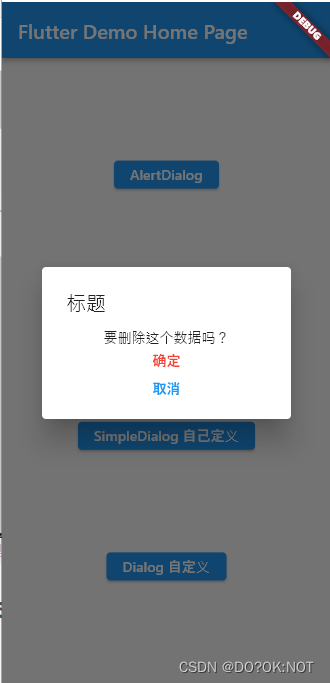
3. Define a Dialog by yourself, you can add gif pictures
Dialog can completely define a pop-up box by itself, and then define the content of the entire pop-up box by itself, such as adding pictures, etc.
// 使用dialog 来自己真正的定义一个对话框
Widget myDialog() {
return Dialog(
// insetPadding: EdgeInsets.all(10), //距离
shape: const RoundedRectangleBorder(
borderRadius: BorderRadius.all(Radius.circular(20))), //形状
backgroundColor: Colors.pinkAccent,
clipBehavior: Clip.antiAlias, //强制裁剪
elevation: 10,
child: SizedBox(
//需要在内部限制下高度和宽度才能更好的显示
height: 250,
width: 300,
child: Column(
crossAxisAlignment: CrossAxisAlignment.center,
mainAxisAlignment: MainAxisAlignment.spaceBetween,
children: [
// const Text('中奖拉'),
Image.asset('assets/getit.gif'),
Row(
mainAxisAlignment: MainAxisAlignment.spaceBetween,
children: [
ElevatedButton(
style: ButtonStyle(
backgroundColor:
MaterialStateProperty.all(Colors.green)),
onPressed: () {
Navigator.of(context).pop();
},
child: const Text('取消')),
ElevatedButton(
style: ButtonStyle(
backgroundColor:
MaterialStateProperty.all(Colors.green)),
onPressed: () {
},
child: const Text('领奖')),
ElevatedButton(
style: ButtonStyle(
backgroundColor:
MaterialStateProperty.all(Colors.green)),
onPressed: () {
Navigator.of(context).pop(true);
},
child: const Text('确定')),
],
)
],
),
),
);
}
ElevatedButton(
onPressed: () async {
var resutl = await showDialog(
context: context,
builder: (context) {
return myDialog();
});
},
child: Text('Dialog 自定义'),
)
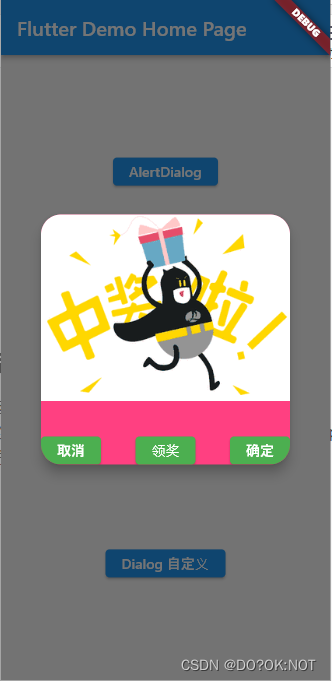
Summarize
The full text code is as follows:
import 'package:flutter/cupertino.dart';
import 'package:flutter/material.dart';
void main() {
runApp(const MyApp());
}
class MyApp extends StatelessWidget {
const MyApp({
super.key});
Widget build(BuildContext context) {
return MaterialApp(
title: 'Flutter Demo',
theme: ThemeData(
primarySwatch: Colors.blue,
),
home: const MyHomePage(title: 'Flutter Demo Home Page'),
);
}
}
class MyHomePage extends StatefulWidget {
const MyHomePage({
super.key, required this.title});
final String title;
State<MyHomePage> createState() => _MyHomePageState();
}
class _MyHomePageState extends State<MyHomePage> {
// 使用dialog 来自己真正的定义一个对话框
Widget myDialog() {
return Dialog(
// insetPadding: EdgeInsets.all(10), //距离
shape: const RoundedRectangleBorder(
borderRadius: BorderRadius.all(Radius.circular(20))), //形状
backgroundColor: Colors.pinkAccent,
clipBehavior: Clip.antiAlias, //强制裁剪
elevation: 10,
child: SizedBox(
//需要在内部限制下高度和宽度才能更好的显示
height: 250,
width: 300,
child: Column(
crossAxisAlignment: CrossAxisAlignment.center,
mainAxisAlignment: MainAxisAlignment.spaceBetween,
children: [
// const Text('中奖拉'),
Image.asset('assets/getit.gif'),
Row(
mainAxisAlignment: MainAxisAlignment.spaceBetween,
children: [
ElevatedButton(
style: ButtonStyle(
backgroundColor:
MaterialStateProperty.all(Colors.green)),
onPressed: () {
Navigator.of(context).pop();
},
child: const Text('取消')),
ElevatedButton(
style: ButtonStyle(
backgroundColor:
MaterialStateProperty.all(Colors.green)),
onPressed: () {
},
child: const Text('领奖')),
ElevatedButton(
style: ButtonStyle(
backgroundColor:
MaterialStateProperty.all(Colors.green)),
onPressed: () {
Navigator.of(context).pop(true);
},
child: const Text('确定')),
],
)
],
),
),
);
}
Widget build(BuildContext context) {
return Scaffold(
appBar: AppBar(
// Here we take the value from the MyHomePage object that was created by
// the App.build method, and use it to set our appbar title.
title: Text(widget.title),
),
body: Center(
// Center is a layout widget. It takes a single child and positions it
// in the middle of the parent.
child: Column(
mainAxisAlignment: MainAxisAlignment.spaceEvenly,
children: <Widget>[
ElevatedButton(
onPressed: () async {
// 等用户选择返回结果,点击空白区域返回null
var result = await showDialog(
barrierLabel: 'barrierLabel', //给屏障定义一个string name
barrierDismissible: true, //点击空白是否退出
context: context,
builder: (context) {
return AlertDialog(
// titlePadding: EdgeInsets.all(10),
elevation: 10,
backgroundColor: Colors.pink, //背景颜色
shape: RoundedRectangleBorder(
borderRadius: BorderRadius.circular(20)), //设置形状
title: const Text('我是标题'),
// icon: Icon(Icons.work_rounded),
content: const Padding(
padding: EdgeInsets.all(8.0),
child: Text('我可以是文本内容我可以是文本内容我可以是文本内容我可以是文本内容'),
),
contentTextStyle: const TextStyle(
color: Colors.black), //文本内容的text样式
actions: [
Padding(
padding: const EdgeInsets.all(8.0),
child: ElevatedButton(
onPressed: () {
Navigator.of(context).pop(true);
},
child: const Text('确定')),
),
Padding(
padding: const EdgeInsets.all(8.0),
child: ElevatedButton(
onPressed: () {
Navigator.of(context).pop();
},
child: const Text('取消')),
),
],
);
});
print('result$result');
},
child: Text('AlertDialog')),
ElevatedButton(
onPressed: () async {
var resutl = await showCupertinoDialog(
context: context,
builder: (context) {
return CupertinoAlertDialog(
title: Text('标题'),
content: Text("文本内容文本内容文本内容文本内容"),
actions: [
CupertinoDialogAction(
onPressed: () {
Navigator.of(context).pop(true);
},
child: Text('确定')),
CupertinoDialogAction(
onPressed: () {
Navigator.of(context).pop();
},
child: Text('取消')),
],
);
});
print('result$resutl');
},
child: Text('CupertinoAlertDialog ios'),
),
ElevatedButton(
onPressed: () async {
var resutl = await showDialog(
context: context,
builder: (context) {
return SimpleDialog(
title: const Text('标题'),
children: [
//这边自己定义widget内容
Center(
child: Text(
'要删除这个数据吗?',
style: Theme.of(context).textTheme.bodyMedium,
),
),
TextButton(
onPressed: () {
Navigator.of(context).pop(true);
},
child: const Text(
'确定',
style: TextStyle(color: Colors.red),
)),
TextButton(
onPressed: () {
Navigator.of(context).pop();
},
child: const Text(
'取消',
)),
],
);
});
print('result$resutl');
},
child: Text('SimpleDialog 自己定义'),
),
ElevatedButton(
onPressed: () async {
var resutl = await showDialog(
context: context,
builder: (context) {
return myDialog();
});
},
child: Text('Dialog 自定义'),
)
],
),
),
);
}
}
Generally, the built-in dialog is enough. If you need to define more situations by yourself, you can define the dialog yourself. In the next article, we will talk about bottomsheet.