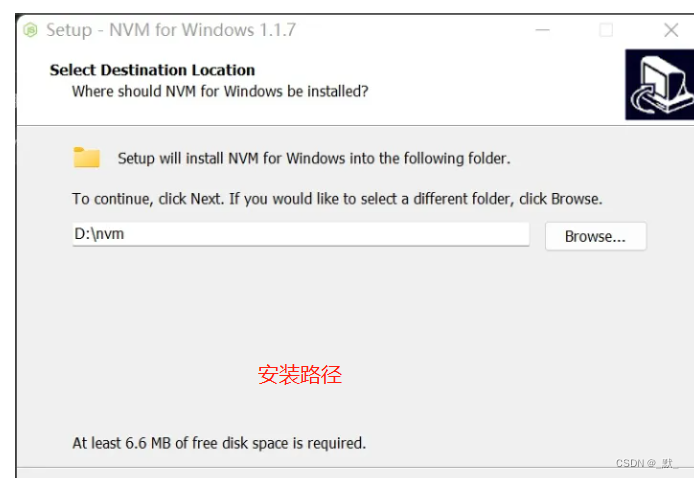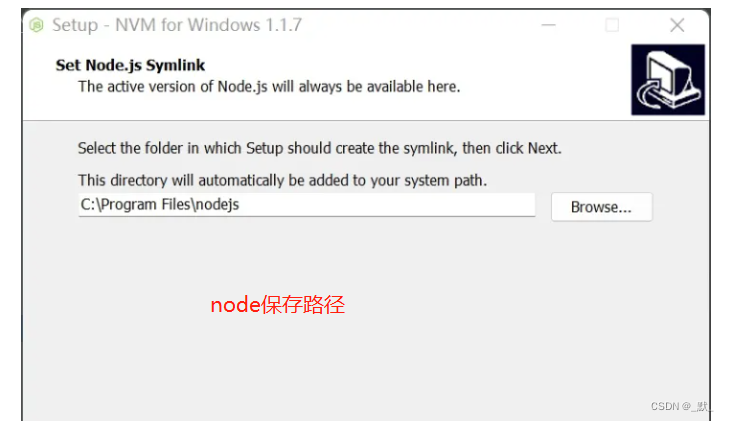Table of contents
What is nvm?
.nvm is a node version management tool, which can easily switch, install and view node versions. . . Wait, unlike npm, npm is a management tool for dependent packages.
nvm is a tool for managing npm
Why use it?
Because in actual production, the node version numbers of each project may be inconsistent, resulting in a node error in the local startup project, but there is no problem in the startup project of others
Whose version number does it change?
nvm actually rewrites the version number of the node package
It is not to change the version number of the npm base .
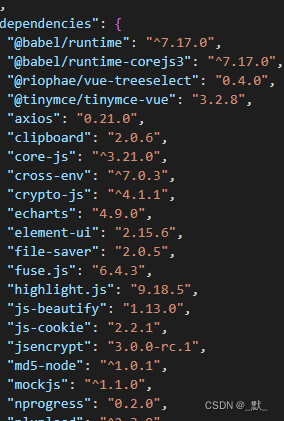
Nor is it dependent on package version numbers . As shown above: The version number of the dependency package in the project is configured in the project, which has nothing to do with the node version number (note: some dependencies need to be run under the specified node version, otherwise an exception will occur, which is the root of why we switch the node version number one of the reasons )
install and use
Operation before installation
Please delete the local node before use. Easy to manage with nvm
Install
Enter the official website http://nvm.uihtm.com/ (click to enter) to download

next step, next step, next step
use (common command)
Because the system environment needs to be changed, please enter CMD (Command Manager) with super administrator privileges
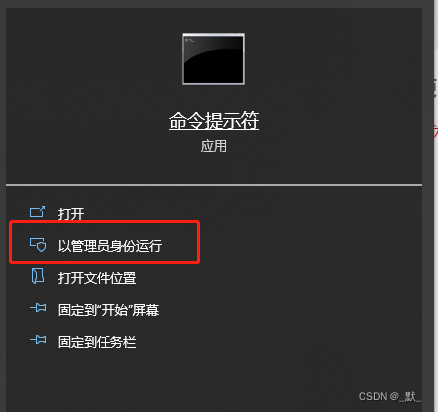
nvm - h
View all nvm commands
nvm install <version> [arch]
Install the specified version of node
Through this command, install the specified version of node to the nvm -list sequence
Example:
nvm install 18.4.0
Install the node package of 18.4.0
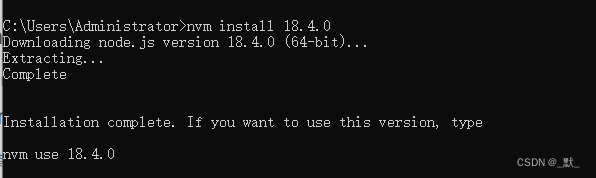
nvm list
View the locally owned node packages in the current environment (node versions that can be switched directly)
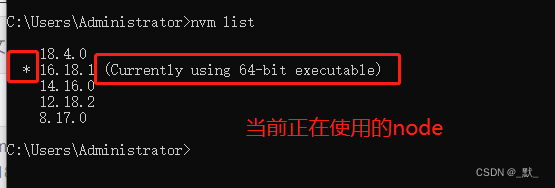
With * in front, followed (Currently using 64-bit executable)by the currently used node version
nvm use [version] [arch]
Switch the global node version to the specified version
example:
nvm use 18.4.0
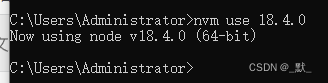
Switch the node package to 18.4.0
other
such as
nvm uninstall <version>
Uninstallation operation and other functions, because they are used less frequently, so I will not explain them. The above commands are commonly used in actual project development, and can solve more than 90% of node version switching problems. For other content, please move