foreword
The Mid-Autumn Festival is approaching, and everyone wants to surprise their families! Today I will teach you how to draw a starry sky with C++ and Easyx.
(effect map:)
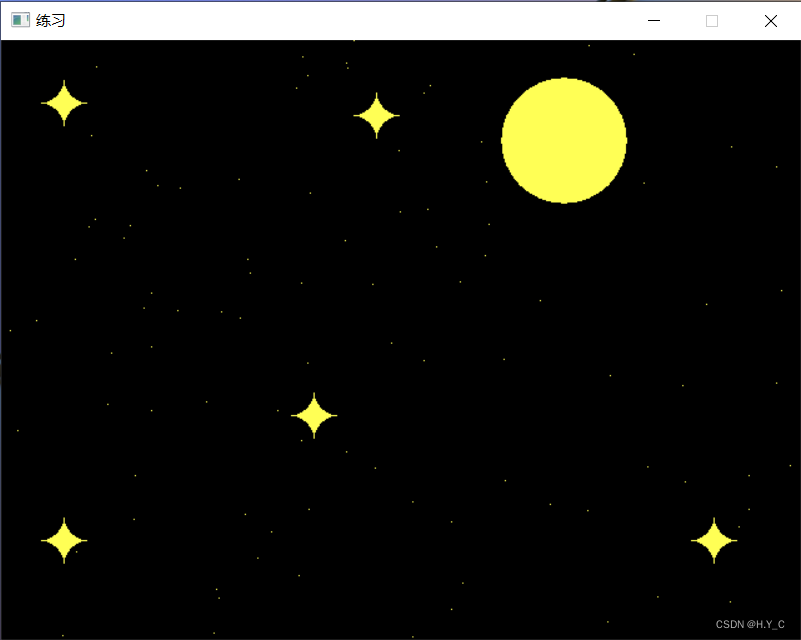
1. Prepare Easyx
First we have to go to the Easyx official website to download the installer,

After the download is complete, open the program and click "Next";
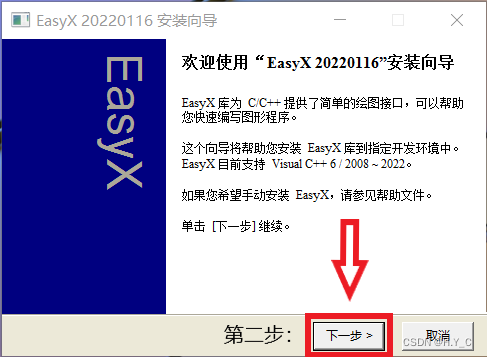
Then select your editor and click "Install".
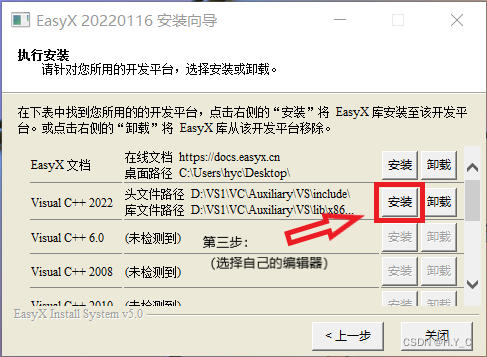
2. Function introduction
Here I briefly introduce a few functions that I will use today:
1、solidcircle
This function is used to draw filled circles without borders.
Function prototype:
void solidcircle(
int x,
int y,
int radius
);Parameter explanation:
x: the x-coordinate of the center of the circle
y: y coordinate of the center of the circle
radius: the radius of the circle
2、setfillcolor
This function is used to set the current device fill color.
Function prototype:
void setfillcolor(COLORREF color);Parameter explanation:
color: fill color
3、getbkcolor
This function is used to get the current device background color.
COLORREF getbkcolor();4initgraph
This function is used to initialize the drawing window.
Function prototype:
HWND initgraph(
int width,
int height,
int flag = NULL
);Parameter explanation:
width: the width of the drawing window
height : the height of the drawing window
flag: The style of the drawing window, the default is NULL. Can be the following values:
| value | meaning |
|---|---|
| EW_DBLCLKS | Support mouse double click event in drawing window |
| EW_NOCLOSE | Disable the close button of the plot window |
| EW_NOMINIMIZE | Disable the minimize button of the plot window |
| EW_SHOWCONSOLE | show console window |
5、closegraph
This function is used to close the drawing window.
void closegraph();6、putpixel
This function is used to draw points.
void putpixel(
int x,
int y,
COLORREF color
);parameter
x: the x coordinate of the point
y: the y coordinate of the point
color: the color of the point
3. Realization principle
The implementation principle of this project is not difficult. The moon is a filled circle without borders; the big star is to draw a circle first, and then draw a few circles around it with the background color; the small star is to draw dots at random positions.
4. Tutorial
1. Open the header file:
#include <graphics.h>2. Initialize the window in the main function (the same below):
initgraph(640, 480);3. Set the fill color:
setfillcolor(YELLOW);4. Draw a filled circle with no border:
solidcircle(450, 80, 50);Since we're not just drawing one big star, we're better off doing it with a function.
5. Make a function to draw a big star outside the main function:
void star(int x, int y) {
setfillcolor(YELLOW);
solidcircle(x, y, 20);
setfillcolor(getbkcolor());
solidcircle(x - 20, y - 20, 20);
solidcircle(x + 20, y - 20, 20);
solidcircle(x - 20, y + 20, 20);
solidcircle(x + 20, y + 20, 20);
return;
}6. Then write in the main function:
star(50, 50);
star(570, 400);
star(300, 60);
star(250, 300);
star(50, 400);And because the positions of our little stars are random, in order to generate random numbers, we need:
7. Import the header file:
#include <time.h>8. Write a sentence at the beginning of the main function:
srand((unsigned int)time(NULL));9. Add a code for drawing (one hundred) small stars after the code for drawing big stars:
for (int i = 0; i < 100; i++) {
putpixel(rand() % 640, rand() % 480, YELLOW);
}To have the effect of pressing any key to exit, we need:
10. Import the header file:
#include <conio.h>11. Write a sentence after the code for drawing the little star:
_getch();12. Finally, close the window and exit the program:
closegraph();
return 0;5. Complete code
#include <graphics.h>
#include <time.h>
#include <conio.h>
void star(int x, int y) {
setfillcolor(YELLOW);
solidcircle(x, y, 20);
setfillcolor(getbkcolor());
solidcircle(x - 20, y - 20, 20);
solidcircle(x + 20, y - 20, 20);
solidcircle(x - 20, y + 20, 20);
solidcircle(x + 20, y + 20, 20);
return;
}
int main() {
srand((unsigned int)time(NULL));
initgraph(640, 480);
setfillcolor(YELLOW);
solidcircle(450, 80, 50);
star(50, 50);
star(570, 400);
star(300, 60);
star(250, 300);
star(50, 400);
for (int i = 0; i < 100; i++) {
putpixel(rand() % 640, rand() % 480, YELLOW);
}
_getch();
closegraph();
return 0;
}Alright, that's it for today. The article has references. Please support if you like it!