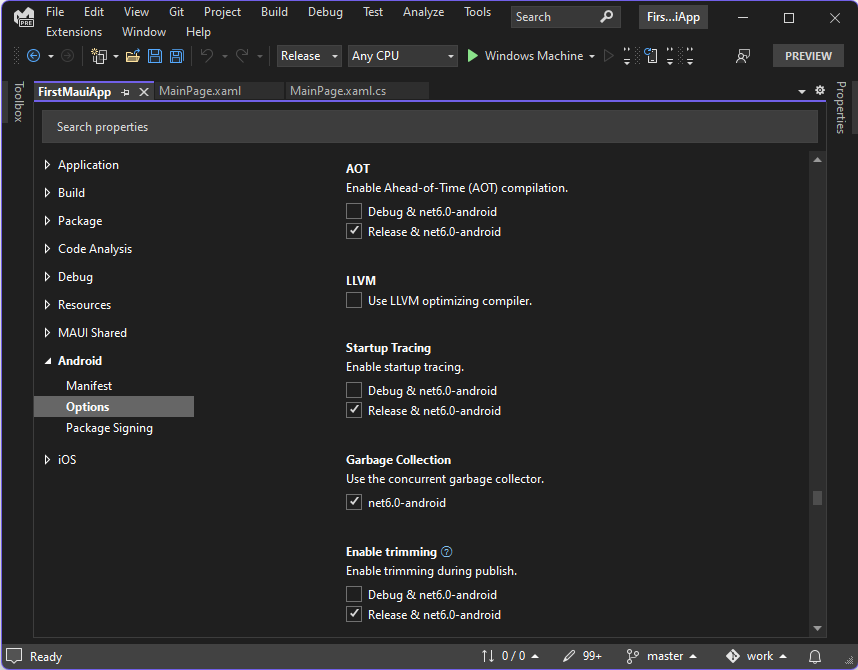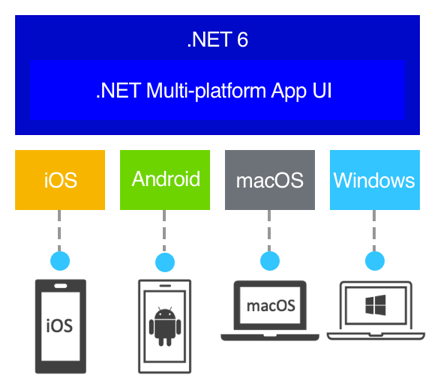Microsoft announced that .NET MAUI has been officially GA.
.NET MAUI (.NET Multi-platform App UI) is a cross-platform UI framework (formerly Xamarin.Forms) for creating native mobile and desktop apps via C# and XAML. Based on .NET MAUI, developers can create native apps that support Android, iOS, macOS and Windows simultaneously in a single shared code base.
Microsoft said in the announcement that this release is a new milestone in their goal of a unified .NET platform, laying the foundation for building a broader .NET ecosystem and introducing plugins, libraries and services from the .NET Framework and legacy project systems to .NET 6 and SDK style projects. These include:
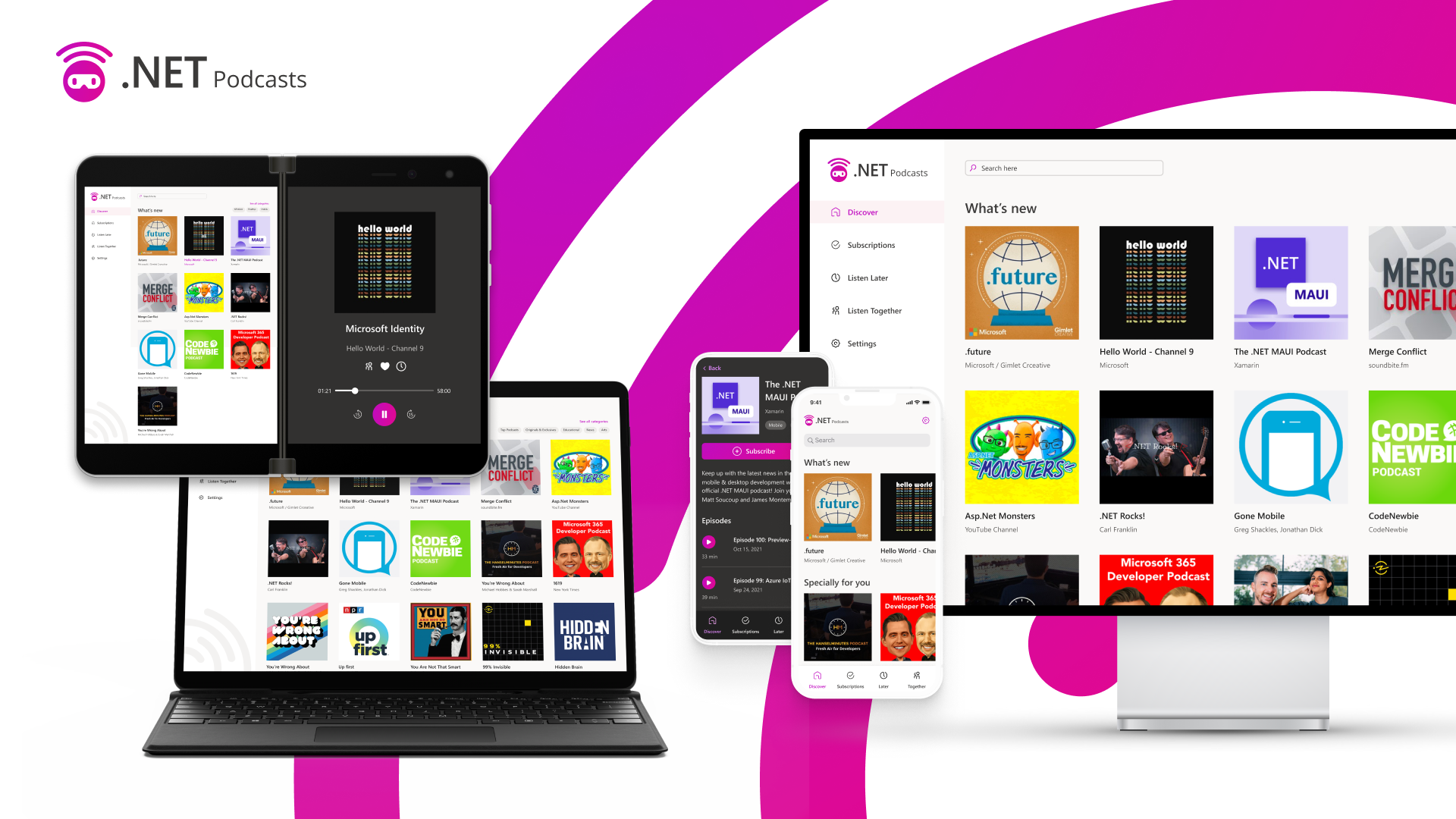
According to the release schedule , major versions of .NET MAUI will be supported for at least 6 months after the subsequent release (the next major release). For example, .NET MAUI 6.0 will be supported for 6 months after .NET MAUI 7.0 is released. Likewise, .NET MAUI 7.0 will be supported for 6 months after .NET MAUI 8.0 is released.
In the future, .NET MAUI will follow the same release cadence as .NET, i.e. .NET MAUI 7.0 will be released with .NET 7.0 and .NET MAUI 8.0 will be released with .NET 8.0.
.NET MAUI Highlights
Native UI out of the box
For different platforms (Android, iOS, macOS, and Windows), .NET MAUI provides the best app experience designed specifically to work right out of the box. For example, .NET MAUI on Windows is supported by WinUI 3, the preferred native UI component that ships with the Windows App SDK.
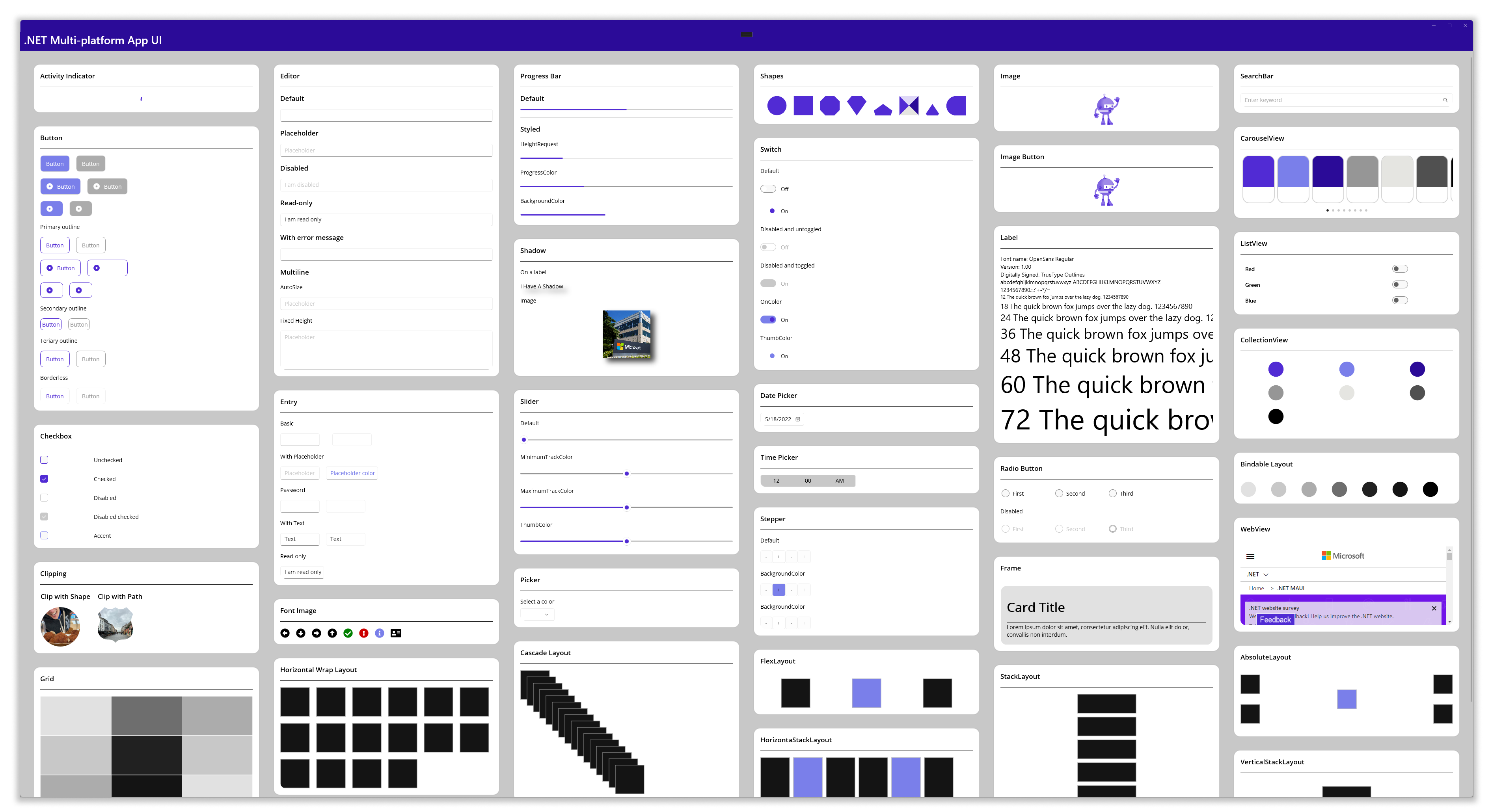
Rich API
.NET MAUI provides simple APIs to access each platform's services and features such as accelerometer, application operations, file system, notifications, and more. In the example below, a menu option can be added to the app icon on each platform by configuring "app actions":
AppActions.SetAsync(
new AppAction("current_info", "Check Current Weather", icon: "current_info"),
new AppAction("add_location", "Add a Location", icon: "add_location")
);
Increase productivity
.NET MAUI uses the new C# 10 features introduced in .NET 6, including the global using statement and file-scoped namespaces - great for reducing clutter in your files. .NET MAUI takes multi-platform targeting to the next level with a "single project" focus.
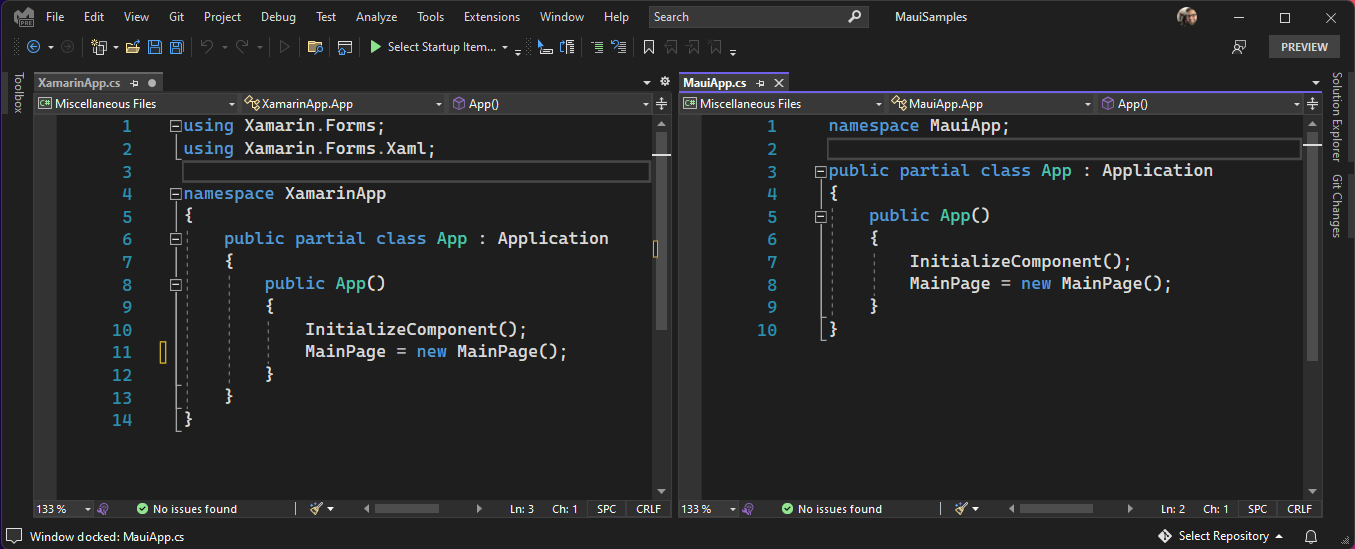
In the new .NET MAUI project, the platform is placed in a subfolder and developers can focus on the application that spends the most effort. In the project's Resources folder, developers can manage the application's fonts , images , application icons , splash screens , raw resources, and styles in one place . .NET MAUI will be optimized for the unique requirements of each platform.

Bringing Blazor to Desktop and Mobile
.NET MAUI integrates with Blazor so developers can reuse existing Blazor Web UI components directly in native mobile and desktop applications. With .NET MAUI and Blazor, developers can reuse web development skills to build cross-platform native client-side applications and build separate UIs across mobile, desktop, and web.
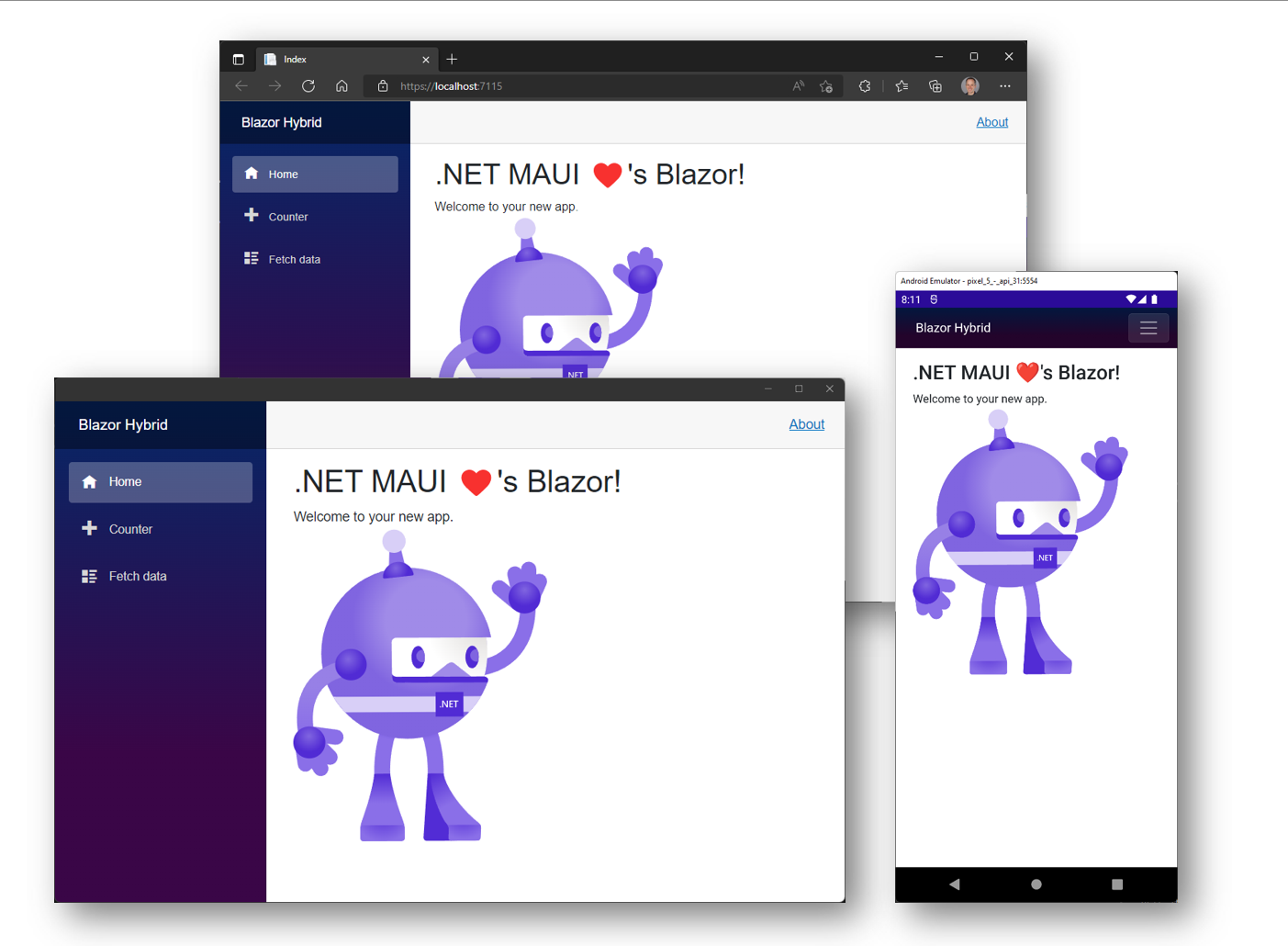
performance optimization
.NET MAUI is designed for performance. UI controls in .NET MAUI implement a lean, decoupled handler mapper pattern over native platform controls - this reduces the number of layers in UI rendering and simplifies control customization.
These settings are enabled by default to provide performance-optimized release builds.