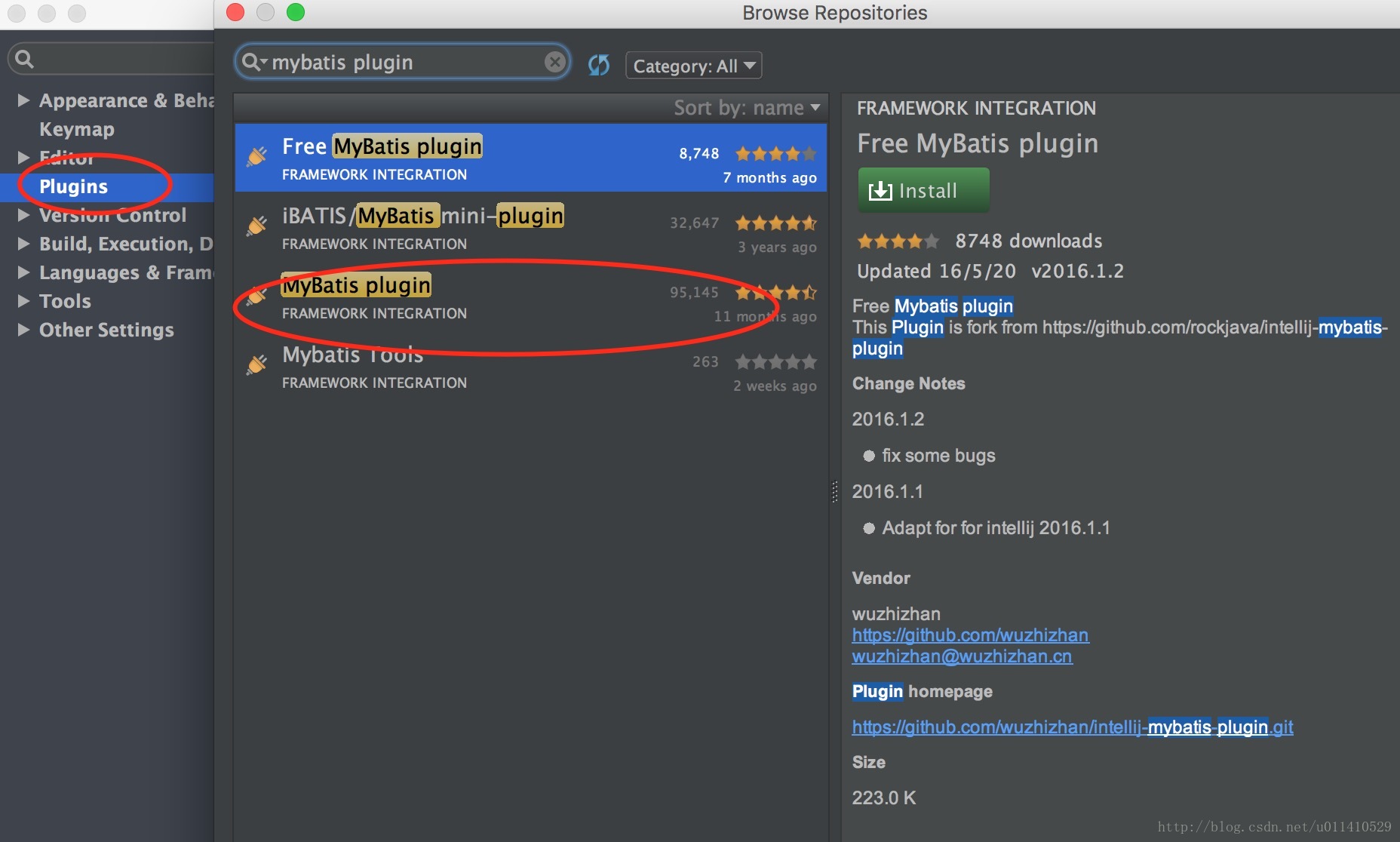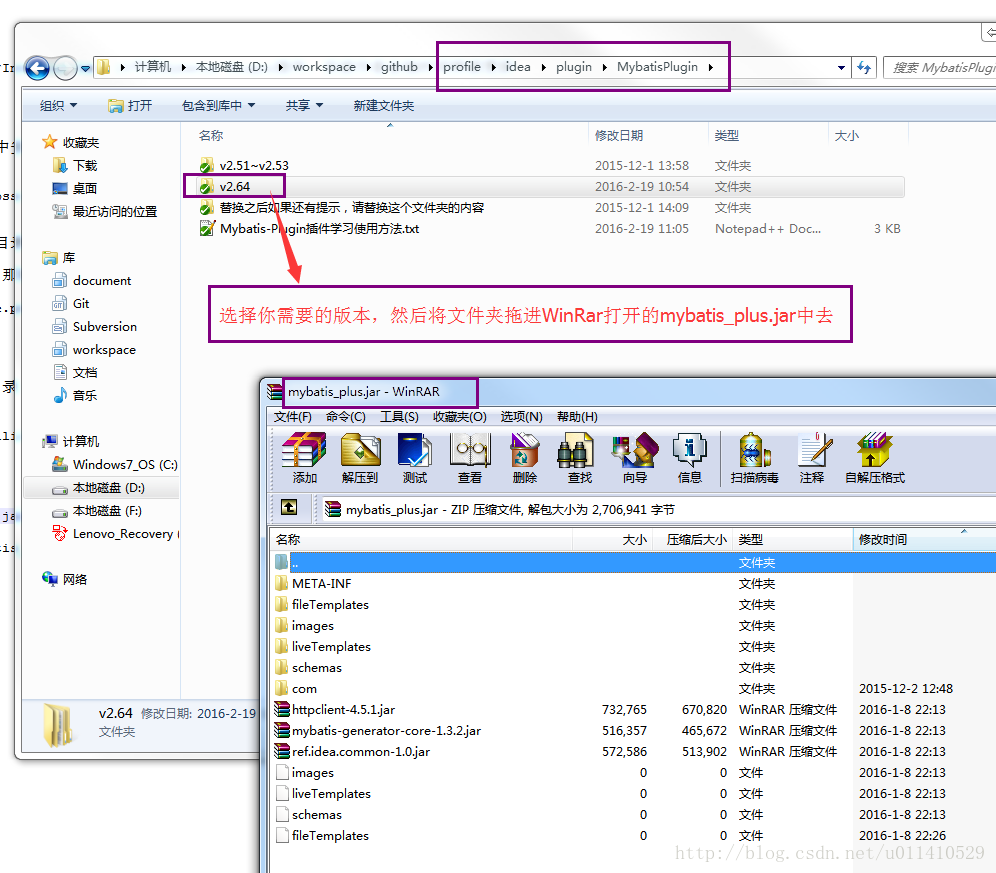Update February 2018
In February 2018, there is a version V3.21 that is more available on the Internet. There is an integrated version in the download resources. Unzip it directly and put it into C:\Users\你的用户名\.IntelliJIdea2017.3\config\pluginsthis folder. You can
download the CSDN
disk. I can't upload it. Sorry everyone, who downloaded it. I can also send a private message
Note: some people just don't make it! Because your IDEA version is too old to support the 3.21 version, so the import can not be imported, please update the version, such as (2017.3), thank you
But the latest version 2018.1 cannot use the 3.21 version, so provide a 2018.1 available version, If your IDEA version is greater than 2018.1, please download this version, thank you. Put the mybatis_plus folder in the download into the C:\Users\你的用户名\.IntelliJIdea2018.1\config\pluginsfolder to
CSDN download
The following is the original article (strongly not recommended, the above method is recommended, simple)
Mybatis Plugin
1. What is the Mybatis Plugin?
Provides the Mapper interface and the navigation corresponding to SQL in the configuration file
Autocompletion when editing XML files
According to the Mapper interface, use shortcut keys to generate xml files and SQL tags
The property in ResultMap supports auto-completion and cascading (property A.property B.property C)
Shortcut keys generate @Param annotations
When editing SQL in XML, parentheses are automatically completed
When editing SQL in XML, parameter auto-completion is supported (parameter identification based on @Param annotation)
Automatically check for ID conflicts in Mapper XML files
Automatically check for incorrect attribute values in Mapper XML files
Support Find Usage
Support for refactoring from naming
Aliases are supported
Automatically generate ResultMap properties
Shortcut: Option + Enter (Mac) | Alt + Enter (Windows)
2. Mybatis Plugin installation
Open IDEA, preference -> plugins->browse repository to reach the following page
Click the green install and restart IDEA to complete the installation.
Okay , if you are a local tyrant, you can buy the activation code when you see it here.
Three, Mybatis Plugin crack
OK, if you are not a local tyrant, continue to look below, let's start our cracking work.
0. Preparing for cracking
No matter what kind of system you have, do some prep work first. The following is the alternate address of the
cracking tool. Click here. Foreign network disk, you need FQ, CSDN resource address .
Next enter this path, you will see a bunch of versions, select the version number of mybatis_plugin you installed, for example, mine is the IDEA15 version, the version I installed is v2.64, and you will see a com folder when you enter v2.64, Keep in mind that this folder is very useful
1. Windows crack
In fact, it is much easier to crack under Windows, but it is difficult to crack mac
. First you have to find the location of mybatis_plus.jar, which is generally hereC:\Users\youname\.IntelliJIdea\config\plugins\mybatis_plus\lib
Borrow someone else's picture to understand it! In fact, it is to replace the com folder
2, crack under mac
It's more interesting under mac.
Use find command to find the file mybatis_plus.jar in your user directory.
find ~ -name "mybatis_plus.jar"
- 1
OK, get an address and go in
cd /Users/XXXXX/Library/Application Support/IntelliJIdea15/mybatis_plus/lib
- 1
saw 2 files
#创建一个文件夹mkdir m#进去 cd m#拷贝到m文件夹中 cp ../mybatis_plus.jar .#解压jar包jar xf mybatis_plus.jar #复制com文件夹到这里 路径根据你情况而定,版本号也根据你情况而定cp -r ~/Workspace/github/mybatis_plus/idea/plugin/MybatisPlugin/v2.7\~v2.83/com .#重新打为jar包jar cf mybatis_plus.jar *#复制到m的上层目录cp mybatis_plus.jar ../
- 1
- 2
- 3
- 4
- 5
- 6
- 7
- 8
- 9
- 10
- 11
- 12
- 13
- 14
Restart your IDEA, it's done, the crack is done
4. Use of Mybatis Plugin
Let's experience it slowly