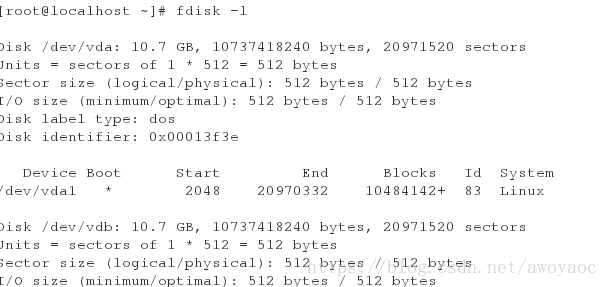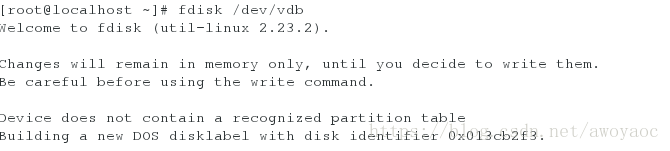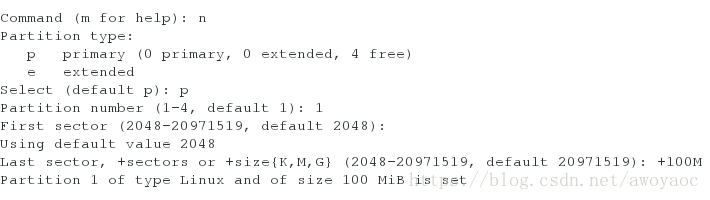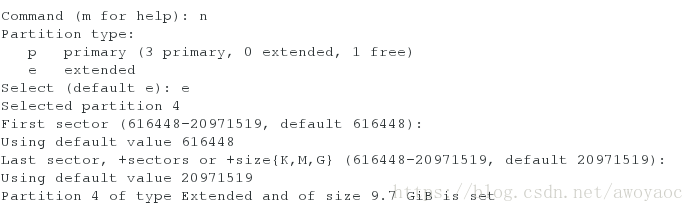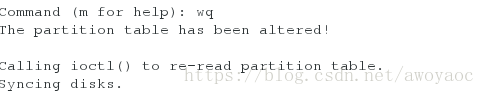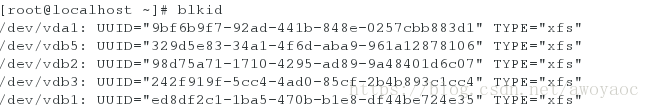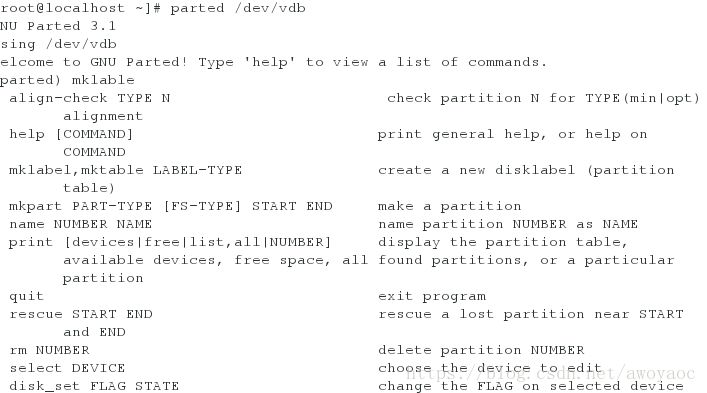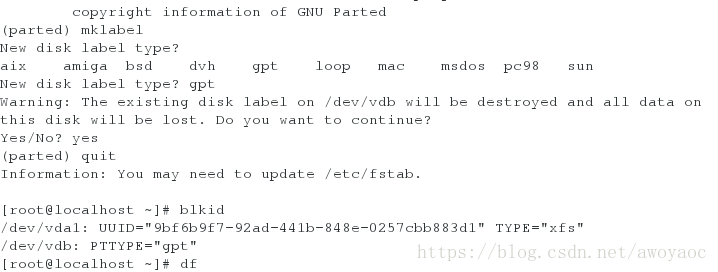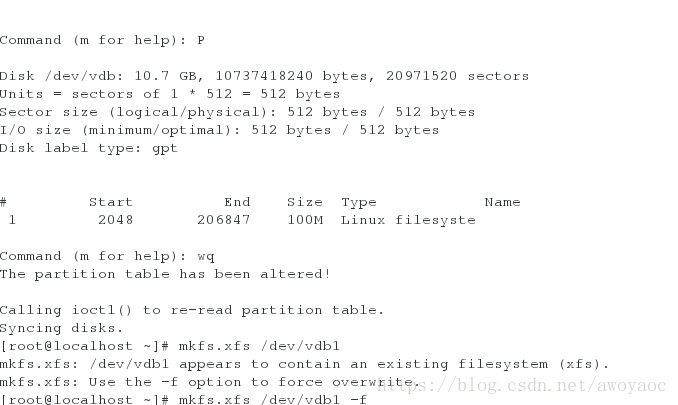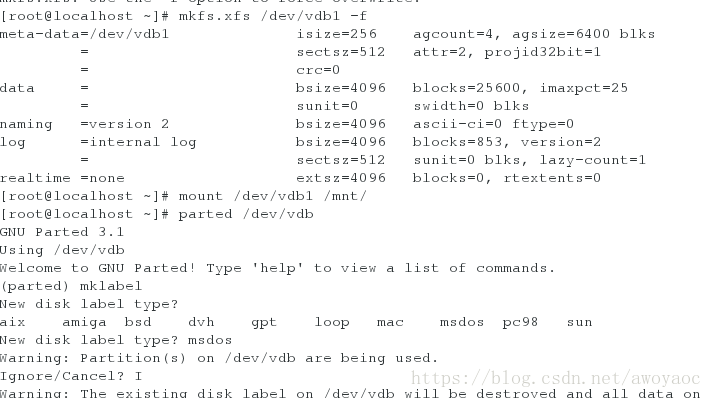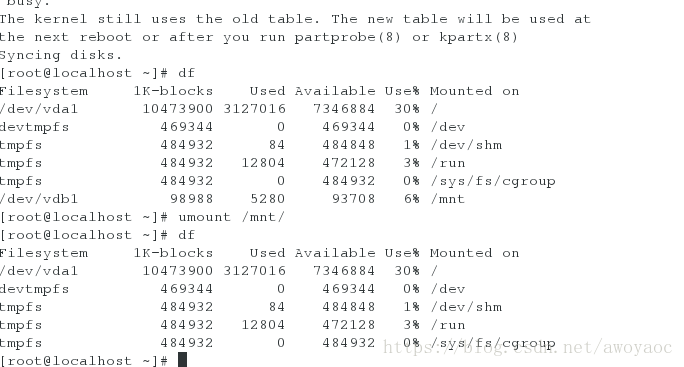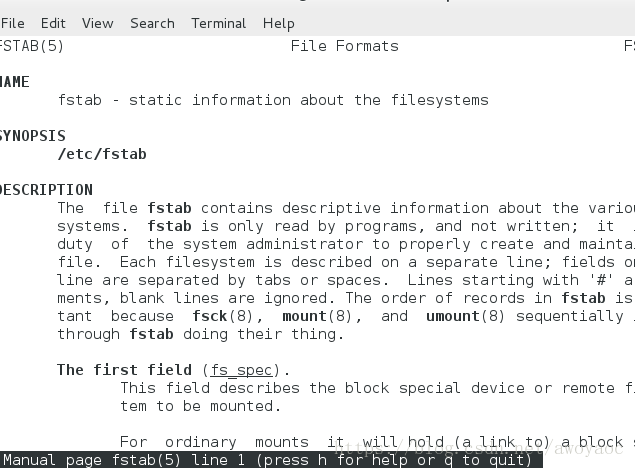Extended partition, primary partition, logical partition
gpt
partition
[root@localhost ~]# fdisk -l
[root@localhost ~]# fdisk /dev/vdb
Command (m for help): m ### View help
Command action
a toggle a bootable flag
b edit bsd disklabel
c toggle the dos compatibility flag
d delete a partition ##### delete a partition
g create a new empty GPT partition table
G create an IRIX (SGI) partition table
l list known partition types
m print this menu
n add a new partition ##### New partition
o create a new empty DOS partition table
p print the partition table ##### Display partition table information
q quit without saving changes ######退出
s create a new empty Sun disklabel
t change a partition's system id ##### Modify the partition id
u change display/entry units
v verify the partition table
w write table to disk and exit ##### Write the current operation to the hard disk partition table
x extra functionality (experts only)
Command (m for help): n ##### Create new partition
Partition type: #### Create partition type
p primary (0 primary, 0 extended, 4 free) ##### primary partition
e extended ###### Extended partition
Select (default p): p #### Select the partition type as the primary partition
Partition number (1-4, default 1): 1 ##### Determine the partition id
First sector (2048-20971519, default 2048): ##### Partition start block location, use default
Using default value 2048
Last sector, +sectors or +size{K,M,G} (2048-20971519, default 20971519): +100M
####### Partition end block location, set with + size{K,M,G}
Partition 1 of type Linux and of size 100 MiB is set
The second and third partitions also use the primary steps, and the following is the fourth partition
Command (m for help): n
Partition type:
p primary (3 primary, 0 extended, 1 free)
e extended
Select (default e): e #### Select the partition type as the primary partition
Selected partition 4
First sector (616448-20971519, default 616448):
Using default value 616448
Last sector, +sectors or +size{K,M,G} (616448-20971519, default 20971519):
Using default value 20971519
Partition 4 of type Extended and of size 9.7 GiB is set
Since partition 4 is a logical partition, the actual partitions created later are all in partition 4, so the remaining space is given to 4
New partition 5
Command (m for help): p ##### Display partition table information
Command (m for help) : wq ##### Save and exit
[root@localhost ~]# cat /proc/partitions ##### Check if the device is recognized by the system
major minor #blocks name

Format the partition before mounting it
[root@localhost ~]# mkfs.xfs /dev/vdb1 ### Format in sequence
/dev/vdb1 , 2 , 3 , 5 (cannot format 4 ,
Because the fourth is a container, the logical partition is gone after formatting)
[root@localhost ~]# blkid
/dev/vda1: UUID="9bf6b9f7-92ad-441b-848e-0257cbb883d1" TYPE="xfs"
/dev/vdb5: UUID="329d5e83-34a1-4f6d-aba9-961a12878106" TYPE="xfs"
/dev/vdb2: UUID="98d75a71-1710-4295-ad89-9a48401d6c07" TYPE="xfs"
/dev/vdb3: UUID="242f919f-5cc4-4ad0-85cf-2b4b893c1cc4" TYPE="xfs"
/dev/vdb1: UUID="ed8df2c1-1ba5-470b-b1e8-df44be724e35" TYPE="xfs"
Partition format complete
[root@localhost ~]# mount /dev/vdb1 /mnt/ mount
[root@localhost ~]# df
Use the parted tool to operate the disk
[root@localhost ~]# parted /dev/vdb
Use tab to display optional formatting
After the change, view and discover, /dev/vdb format is gpt
Create partitions again, 128 can be created at this time
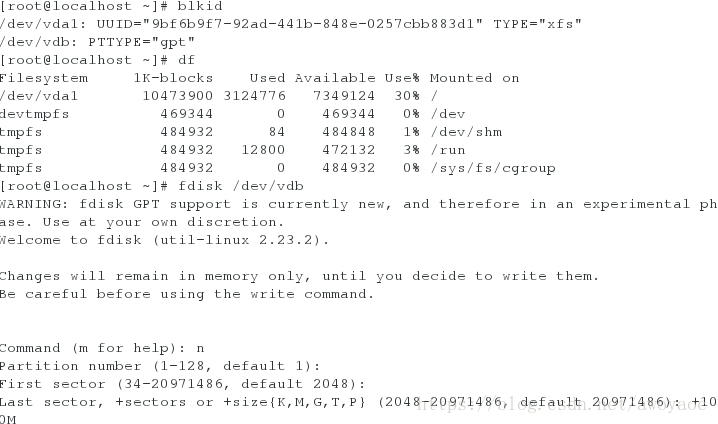
To format /dev/vdb1, you need to add -f to format it successfully
mount /dev/vdb1 to /mnt/
Unmount the mounted disk partition
umount /mnt/
The above mounts are temporary
permanent mount
vim /etc/fstab
/dev/vdb1 /mnt xfs defaults 0 0
/dev/vdb1 /mnt xfs defaults 0 0
The device mount point file system type mount parameter is not backed up and not detected
man 5 fstab to view
df view
mount -a
df check that /dev/vdb1 is mounted