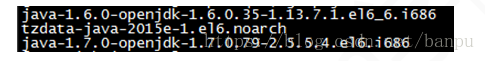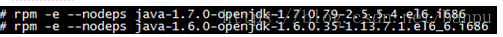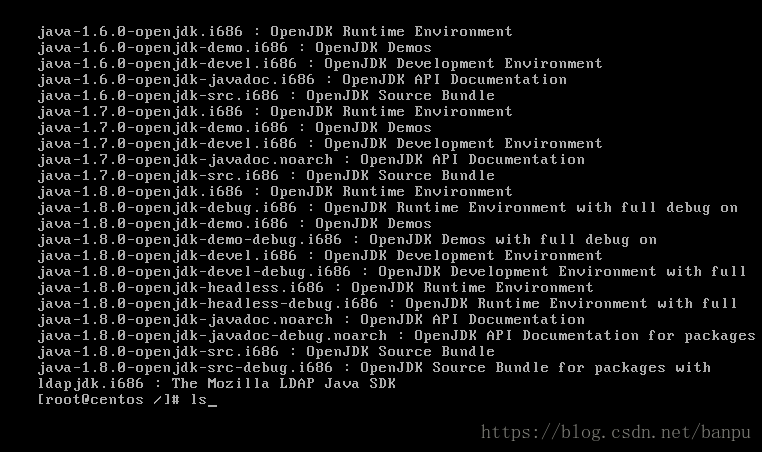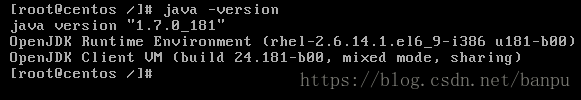1. JDK installation
The version used is centos 6, rpm and software related commands are equivalent to the software assistant management software under windows
step:
1) Check whether the current Linux system has java installed
To view the jdk of the current system itself, enter rpm-qa | grep java
2) Uninstall both openJDK
Enter rpm -e --nodeps software to uninstall
3) Use the yum command to install JDK
First check which jdk versions are in the yum library (only openjdk is found for the time being)
Type yum search java|grep jdk
After installation, the default installation directory is: /usr/lib/jvm/java-1.7.0-openjdk-1.7.0.75.x86_64
5) Next, you need to configure the environment variable [root@centos /]# vi /etc/profile
Add the following to the profile file
#set java environment
JAVA_HOME=/usr/lib/jvm/java-1.7.0-openjdk-1.7.0.75.x86_64
JRE_HOME=$JAVA_HOME/jre
CLASS_PATH=.:$JAVA_HOME/lib/dt.jar:$JAVA_HOME/lib/tools.jar:$JRE_HOME/lib
PATH=$PATH:$JAVA_HOME/bin:$JRE_HOME/bin
export JAVA_HOME JRE_HOME CLASS_PATH PATH
Press Esc: wq save and exit
6) Reload the /etc/profile configuration file [root@centos /]# source/etc/profile
7) Check if java is installed java -version
It is configured as shown.