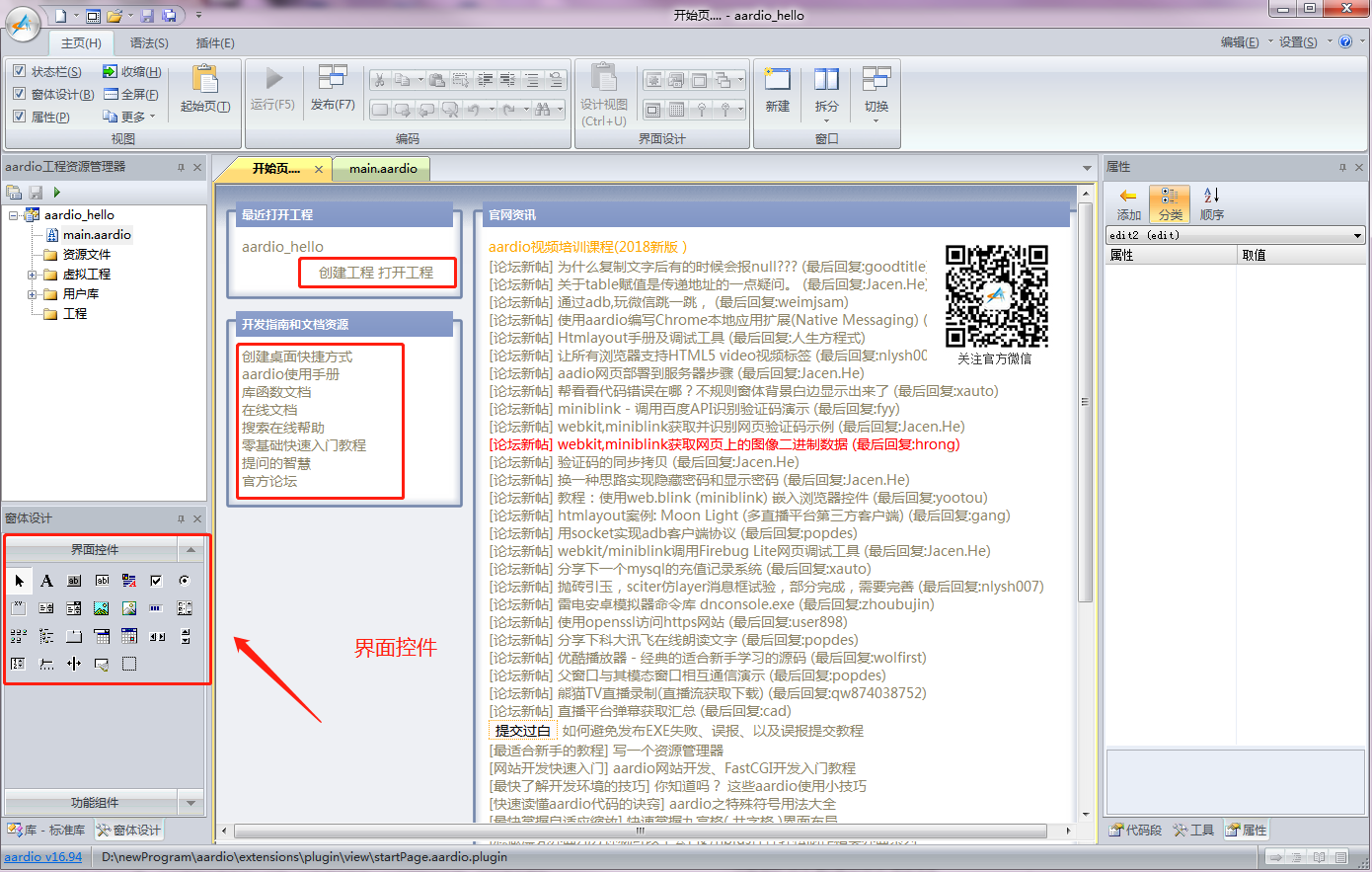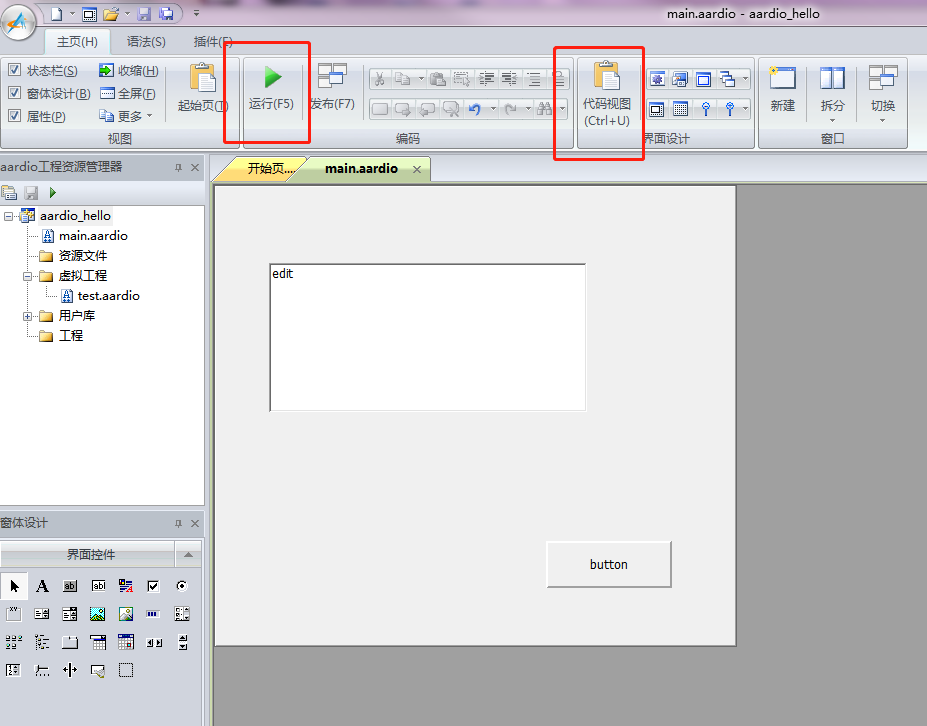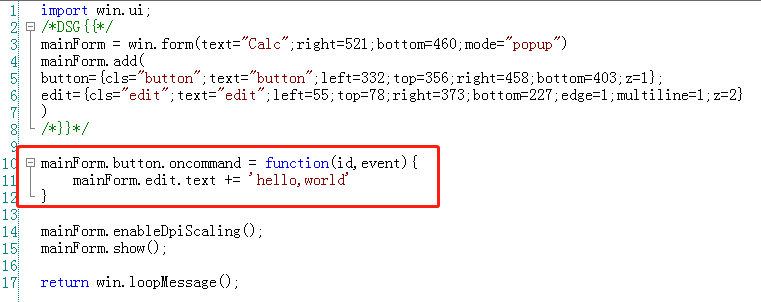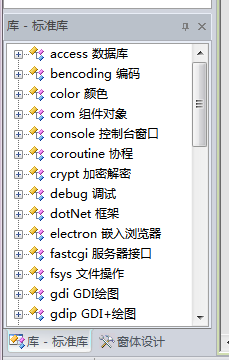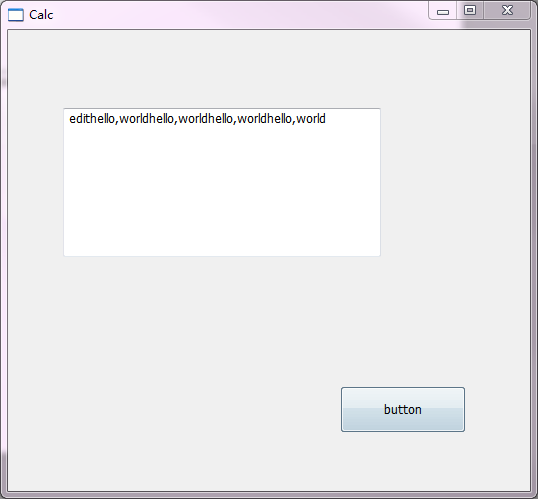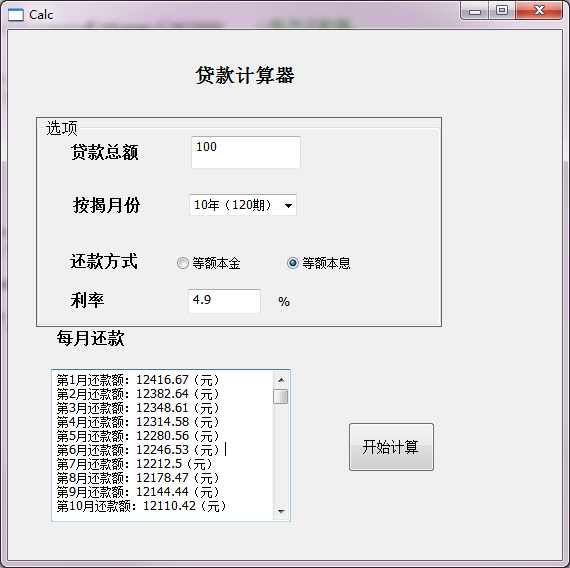Before I wanted to write a graphical interface tool, I learned about MFC and Qt, and finally chose PyQt4. After all, I know a little bit about python. Later, a colleague recommended an aardio tool, and found that it is really simple, no messy configuration, the installation package is only 5.5M, installation and compilation, and use is also simple. But there is also a downside, because it is used less, so there are many questions that cannot be answered, which is also an inevitable process of new languages. Anyway, worship God.
aardio official community: http://bbs.aardio.com/
Directly download, unzip, and double-click aardio.exe.
Create a project - open main.aardio (each project can only have one main file)
Click the code view to jump to the code part (the illustration and the code are one file, not separated)
As shown in the figure above, a button button and a text area are added. Now to realize the function of clicking a button and entering hello and world into the edit box
Double-click the button, it will jump to the code area, and add a button event monitoring
The programming language syntax of aardio is relatively easy to understand. It draws on C/C++, etc., so the beginners can get started very quickly. You can also see the manual on the home page.
In the code view, you can see the standard library of aardio, which can be queried. I usually check this function when I need it
At this point, save it and click Run (or F5).
The effect is as follows
It's really simple. If it is a PC tool with relatively simple functions, it is still very convenient. Finally, click Publish (F7) to see the packaged exe program in Publish. Then you can open it directly on any computer and run it (no installation required)
Finally, I wrote a mortgage calculator, which is relatively simple. The result is output after input, but because there is a calculation that consumes too much resources, it will always freeze, and then a button is added.
Remaining problems: no icon, limited time.
To sum up, I personally think it is very useful, but if you encounter problems, even small ones, such as how to limit the number of decimal places of floating-point numbers, Baidu can't find the answer, you can only explore by yourself, or by feeling.