How to register on snapchat? snapchat software registration tutorial. Do you find it funny when you see the video software of your friends spitting dog tongues on Weibo or Moments? In fact, this software is very popular abroad, but few people use it in China. So how does snapchat register? Today, Xiaobian brings you the snapchat software registration process. The specific operation method is absolutely original!
You must use the latest version of snapchat, otherwise it will not work, and then you need a (ladder) tool. The method is as follows:
Step 1: Click "Settings" on the desktop.

Step 2: Select "More".

Step 3: Select "VPN".

Step 4: Select the "Add VPN Network" option.

Step 5: Click on Type, select IPSec Xauth PSK,
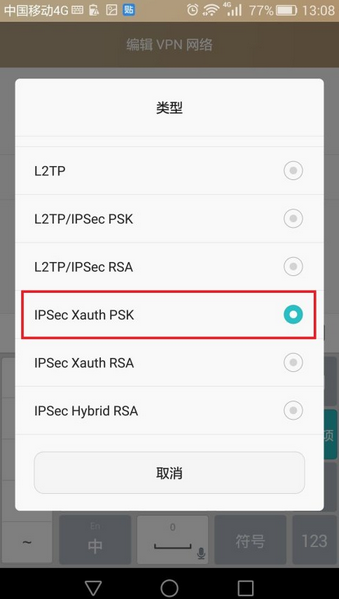
Fill in the other as shown in the figure
Name: This can be filled in casually
Server Address: Fill in the server

IPSec pre-shared key: 123456
Others are not filled, and then click Save
(Note: When configuring VPN for the first time, the system will ask to set a mobile phone lock screen password, after the setting is completed, the VPN can be added here.)
Step 6: After saving, click the set VPN

Step 7: Enter the "Username" and "Password". Click "Connect".

Step 8: When the whisper shows "connected". A small key appears, it is successful.
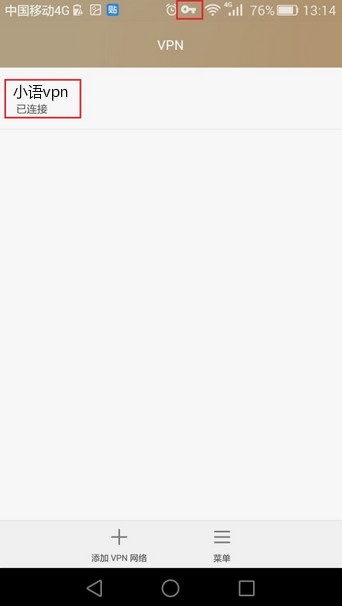
After connecting, you can visit ins, Google, snapchat and other foreign websites and software!
If you don't have an account, you can register for one~
