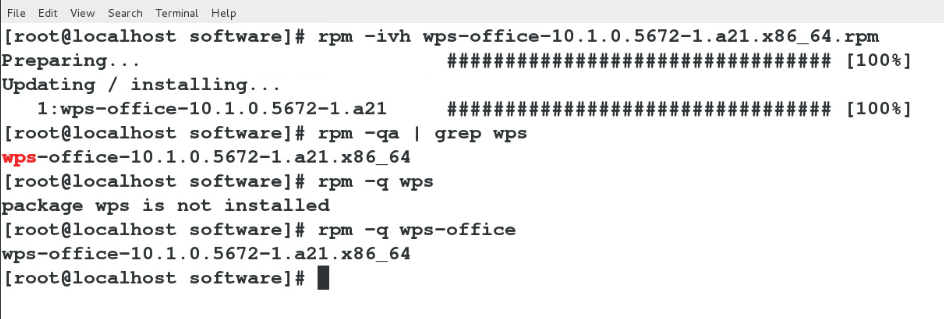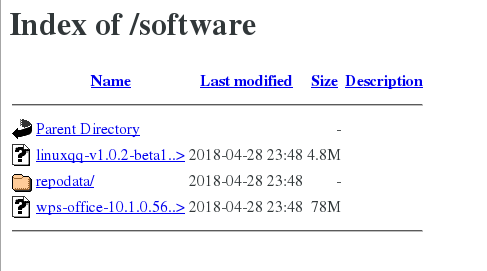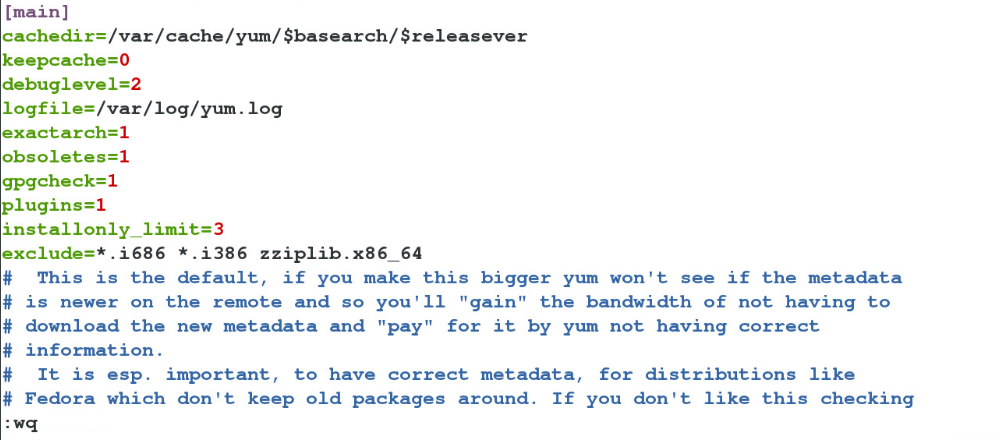[abrt-addon-ccpp]-[2.1.11-19].[el7].[x86_64].rpm ##The end of rpm is applicable to the redhat operating system
|| || || ||
Software Name Software Version Software Applicable System 64-bit
####2. How to install the software####
1.rpm
-ivh name.rpm ##Installation, -v display the process, -h specifies the encryption method as hash
-e name ##Uninstall
-ql name ##Query software Generated file
-qlp name.rpm ##Query what files will be generated after the software is installed
-qc name ##Query the name of the configuration file of the software-
qd name ##Query the description file name of the software-
qa ##Query all the software installed in the system Name
-qa |grep name ##Query whether the software is installed
-q name ##Query [name must be specific]
-qp name.rpm ##Query the name of the software installation package after installation
-qf filename ##Check which installation package the filename belongs
to- ivh name.rpm --force ##Force installation, but not ignoring dependencies-
ivh name.rpm --nodeps --force ##Ignore dependencies and force installation-
qi name ##View software information
-Kv name.rpm # #Check if the package has been tampered with
-qp name.rpm --scripts ##Detect the actions performed by the software during installation or uninstallation
Note: the difference between -q and -qa
rpm -q find exact
rpm -qa fuzzy search
[root@localhost ~]# mkdir /mnt/software ## Create a directory under /mnt and place the software
[root@localhost ~]# cd /mnt/software ## Move to /mnt/software
[root@localhost software]# lftp 172.25.254.250 ## Download the software at the source of 172.25.254.250 (you need to build it yourself)
lftp 172.25.254.250:~> cd pub/software
cd ok, cwd=/pub/software
lftp 172.25.254.250:/pub/software/tools > get wps-office-10.1.0.5672-1.a21.x86_64.rpm
82209506 bytes transferred
lftp 172.25.254.250:/pub/software/tools> cd ..
lftp 172.25.254.250:/pub/software> get linuxqq-v1. 0.2-beta1.i386.rpm
5046743 bytes transferred
lftp 172.25.254.250:/pub/software> quit
[root@localhost software]# ll ##Check the software just downloaded in the /mnt/software directory
total 85216
-rw-r--r-- 1 root root 5046743 Oct 31 2014 linuxqq-v1.0.2-beta1.i386.rpm
-rw-r--r-- 1 root root 82209506 Jul 27 2017 wps-office-10.1.0.5672-1.a21.x86_64.rpm
[root@localhost software]# rpm -ivh linuxqq-v1.0.2-beta1.i386.rpm --nodeps ## ignore dependencies Installing software
Preparing... ################################# [100%]
file /usr/bin from install of linuxqq-v1.0.2-beta1.i386 conflicts with file from package filesystem-3.2-18.el7.x86_64
[root@localhost software]# rpm -ivh linuxqq-v1.0.2-beta1.i386.rpm --nodeps -- force ## ignore dependencies and force install
Preparing... ################################# [100%]
Updating / installing...
1:linuxqq-v1.0.2-beta1 ################################# [100%]
##############################
####3. Construction of local third-party software warehouse####
##############################
[1] Put all rpm software packages in one directory, only rpm files can exist in this directory
[2] createrepo -v /rpm storage directory--->/rpm storage directory/repodata ##This directory is The number of scanned information
[3] vim /etc/yum.repos.d/rhel_dvd.repo ##Modify the
content of the configuration file:
[software]
name=software
baseurl=file:///rpm storage directory
gpgcheck=0 ## All are third-party software, give 0 and do not accept the guarantee agreement given by redhat
enabled=0
[4] yum clean all ##Clear cache
###################### ############
4. Construction of network third-party software warehouse####
##############################
[root@localhost software]# yum install httpd -y ##下载httpd,共享服务
Loaded plugins: langpacks
rhel_dvd | 4.1 kB 00:00
software | 2.9 kB 00:00
software/primary_db | 3.9 kB 00:00
Resolving Dependencies
--> Running transaction check
---> Package httpd.x86_64 0:2.4.6-17.el7 will be installed
--> Processing Dependency: httpd-tools = 2.4.6-17.el7 for package: httpd-2.4.6-17.el7.x86_64
--> Processing Dependency: /etc/mime.types for package: httpd-2.4.6-17.el7.x86_64
--> Processing Dependency: libapr-1.so.0()(64bit) for package: httpd-2.4.6-17.el7.x86_64
--> Processing Dependency: libaprutil-1.so.0()(64bit) for package: httpd-2.4.6-17.el7.x86_64
--> Running transaction check
---> Package apr.x86_64 0:1.4.8-3.el7 will be installed
---> Package apr-util.x86_64 0:1.5.2-6.el7 will be installed
---> Package httpd-tools.x86_64 0:2.4.6-17.el7 will be installed
---> Package mailcap.noarch 0:2.1.41-2.el7 will be installed
--> Finished Dependency Resolution
Dependencies Resolved
===============================================================
Package Arch Version Repository Size
===============================================================
Installing:
httpd x86_64 2.4.6-17.el7 rhel_dvd 1.2 M
Installing for dependencies:
apr x86_64 1.4.8-3.el7 rhel_dvd 103 k
apr-util x86_64 1.5.2-6.el7 rhel_dvd 92 k
httpd-tools x86_64 2.4.6-17.el7 rhel_dvd 77 k
mailcap noarch 2.1.41-2.el7 rhel_dvd 31 k
Transaction Summary
===============================================================
Install 1 Package (+4 Dependent packages)
Total download size: 1.5 M
Installed size: 4.3 M
Downloading packages:
(1/5): apr-1.4.8-3.el7.x86_64.rpm | 103 kB 00:00
(2/5): apr-util-1.5.2-6.el7.x86_64.rpm | 92 kB 00:00
(3/5): httpd-tools-2.4.6-17.el7.x86_64.rp | 77 kB 00:00
(4/5): mailcap-2.1.41-2.el7.noarch.rpm | 31 kB 00:00
(5/5): httpd-2.4.6-17.el7.x86_64.rpm | 1.2 MB 00:00
---------------------------------------------------------------
Total 4.5 MB/s | 1.5 MB 00:00
Running transaction check
Running transaction test
Transaction test succeeded
Running transaction
Warning: RPMDB altered outside of yum.
** Found 33 pre-existing rpmdb problem(s), 'yum check' output follows:
linuxqq-v1.0.2-beta1.i386 has missing requires of libX11.so.6
linuxqq-v1.0.2-beta1.i386 has missing requires of libatk-1.0.so.0
linuxqq-v1.0.2-beta1.i386 has missing requires of libc.so.6
linuxqq-v1.0.2-beta1.i386 has missing requires of libc.so.6(GLIBC_2.0)
linuxqq-v1.0.2-beta1.i386 has missing requires of libc.so.6(GLIBC_2.1)
linuxqq-v1.0.2-beta1.i386 has missing requires of libc.so.6(GLIBC_2.1.3)
linuxqq-v1.0.2-beta1.i386 has missing requires of libc.so.6(GLIBC_2.2)
linuxqq-v1.0.2-beta1.i386 has missing requires of libc.so.6(GLIBC_2.3)
linuxqq-v1.0.2-beta1.i386 has missing requires of libc.so.6(GLIBC_2.3.2)
linuxqq-v1.0.2-beta1.i386 has missing requires of libcairo.so.2
linuxqq-v1.0.2-beta1.i386 has missing requires of libdl.so.2
linuxqq-v1.0.2-beta1.i386 has missing requires of libdl.so.2(GLIBC_2.0)
linuxqq-v1.0.2-beta1.i386 has missing requires of libdl.so.2(GLIBC_2.1)
linuxqq-v1.0.2-beta1.i386 has missing requires of libgcc_s.so.1
linuxqq-v1.0.2-beta1.i386 has missing requires of libgcc_s.so.1(GCC_3.0)
linuxqq-v1.0.2-beta1.i386 has missing requires of libgcc_s.so.1(GLIBC_2.0)
linuxqq-v1.0.2-beta1.i386 has missing requires of libgdk-x11-2.0.so.0
linuxqq-v1.0.2-beta1.i386 has missing requires of libgdk_pixbuf-2.0.so.0
linuxqq-v1.0.2-beta1.i386 has missing requires of libglib-2.0.so.0
linuxqq-v1.0.2-beta1.i386 has missing requires of libgmodule-2.0.so.0
linuxqq-v1.0.2-beta1.i386 has missing requires of libgobject-2.0.so.0
linuxqq-v1.0.2-beta1.i386 has missing requires of libgtk-x11-2.0.so.0
linuxqq-v1.0.2-beta1.i386 has missing requires of libm.so.6
linuxqq-v1.0.2-beta1.i386 has missing requires of libm.so.6(GLIBC_2.0)
linuxqq-v1.0.2-beta1.i386 has missing requires of libpango-1.0.so.0
linuxqq-v1.0.2-beta1.i386 has missing requires of libpangocairo-1.0.so.0
linuxqq-v1.0.2-beta1.i386 has missing requires of libpng12.so.0
linuxqq-v1.0.2-beta1.i386 has missing requires of libpthread.so.0
linuxqq-v1.0.2-beta1.i386 has missing requires of libpthread.so.0(GLIBC_2.0)
linuxqq-v1.0.2-beta1.i386 has missing requires of libpthread.so.0(GLIBC_2.1)
linuxqq-v1.0.2-beta1.i386 has missing requires of libstdc++.so.6
linuxqq-v1.0.2-beta1.i386 has missing requires of libstdc++.so.6(CXXABI_1.3)
linuxqq-v1.0.2-beta1.i386 has missing requires of libstdc++.so.6(GLIBCXX_3.4)
Installing : apr-1.4.8-3.el7.x86_64 1/5
Installing : apr-util-1.5.2-6.el7.x86_64 2/5
Installing : httpd-tools-2.4.6-17.el7.x86_64 3/5
Installing : mailcap-2.1.41-2.el7.noarch 4/5
Installing : httpd-2.4.6-17.el7.x86_64 5/5
Verifying : mailcap-2.1.41-2.el7.noarch 1/5
Verifying : httpd-tools-2.4.6-17.el7.x86_64 2/5
Verifying : apr-1.4.8-3.el7.x86_64 3/5
Verifying : apr-util-1.5.2-6.el7.x86_64 4/5
Verifying : httpd-2.4.6-17.el7.x86_64 5/5
Installed:
httpd.x86_64 0:2.4.6-17.el7
Dependency Installed:
apr.x86_64 0:1.4.8-3.el7
apr-util.x86_64 0:1.5.2-6.el7
httpd-tools.x86_64 0:2.4.6-17.el7
mailcap.noarch 0:2.1. 41-2.el7
Complete! ## Download successfully
[root@localhost software]# systemctl stop firewalld ## Close the firewall
[root@localhost software]# systemctl disable firewalld ## Start and stop the firewall service
rm '/etc/systemd/system/ basic.target.wants/firewalld.service'
rm '/etc/systemd/system/dbus-org.fedoraproject.FirewallD1.service'
[root@localhost software]# systemctl start httpd ##Enable shared service
[root@localhost software]# systemctl enable httpd ## Automatically start shared service at boot
ln -s '/usr/lib/systemd/system/httpd.service' '/etc/systemd/system/multi-user.target .wants/httpd.service'
[root@localhost software]# pwd
/mnt/software
[root@localhost software]# cp -r /mnt/software/ /var/www/html/ ## put the local downloadable software package Copy to a network shareable directory
[root@localhost software]# ls /mnt/software/
linuxqq-v1.0.2-beta1.i386.rpm
repodata
wps-office-10.1.0.5672-1.a21.x86_64.rpm
##Open Firefox browser with real machine: http://172.25.254.120/sofeware/
##################################
5.yum's blacklist #######
##########################
yum list ##View yum directory content
[root@localhost ~]# yum list linuxqq ## View a software
Loaded plugins: langpacks
Available Packages
linuxqq.i386 v1.0.2-beta1 ## Exist in yum
[root@localhost ~]# vim /etc/yum.conf ## Edit configuration file
Edit content:
add exclude in the eleventh line of the file =*.i386(*.686) then exit save
#####You can also add a file later and add it to the blacklist #########
[root@localhost ~]# yum list linuxqq ## Check
Loaded plugins again: langpacks
Error: No matching Packages to list ## There is nothing in it, indicating that it has been added successfully