The storage format of a single cookie and cookie dictionary in the browser is as follows: As 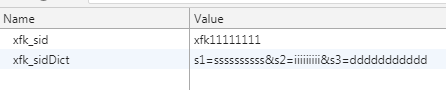
you can see, a single cookie is stored in the form of a single key-value pair, and the values of the cookie dictionary are connected by multiple ampersands.
A cookie dictionary is used when a single cookie holds multiple values.
The following is an example of the operation of a single cookie and a cookie dictionary:
1. A single cookie
<!DOCTYPE html>
<html xmlns="http://www.w3.org/1999/xhtml">
<head runat="server">
<meta http-equiv="Content-Type" content="text/html; charset=utf-8" />
<title></title>
</head>
<body>
<form id="form1" runat="server">
<div>
<asp:Label ID="Label1" runat="server" Text="Label"></asp:Label>
<br />
<asp:Button ID="Button1" runat="server" OnClick="Button1_Click" Text="设置单个cookie" />
<asp:Button ID="Button2" runat="server" OnClick="Button2_Click" Text="获取单个cookie" />
<asp:Button ID="Button3" runat="server" OnClick="Button3_Click" Text="修改单个cookie" />
</div>
</form>
</body>
</html>
.cs
using System;
using System.Collections.Generic;
using System.Linq;
using System.Web;
using System.Web.UI;
using System.Web.UI.WebControls;
namespace WebApplication1
{
public partial class CookieSingle : System.Web.UI.Page
{
protected void Page_Load(object sender, EventArgs e)
{
}
protected void Button1_Click(object sender, EventArgs e)
{
HttpCookie cookie = new HttpCookie("xfk_sid")
{
Value = "xfk11111111",
Expires = DateTime.Now.AddDays(1)
};
Response.Cookies.Add(cookie);
}
protected void Button2_Click(object sender, EventArgs e)
{
var objCookie = Request.Cookies["xfk_sid"];
if (objCookie != null)
{
this.Label1.Text += objCookie.Value + "----";
}
}
protected void Button3_Click(object sender, EventArgs e)
{
HttpCookie c1 = Request.Cookies["xfk_sid"];
c1.Value = "after1111111111";
Response.Cookies.Add(c1);
}
}
}
2. cookie dictionary
<!DOCTYPE html>
<html xmlns="http://www.w3.org/1999/xhtml">
<head runat="server">
<meta http-equiv="Content-Type" content="text/html; charset=utf-8"/>
<title></title>
</head>
<body>
<form id="form1" runat="server">
<div>
<asp:Label ID="Label1" runat="server" Text="Label"></asp:Label>
<br />
<asp:Button ID="Button1" runat="server" OnClick="Button1_Click" Text="设置cookie字典" />
<asp:Button ID="Button2" runat="server" OnClick="Button2_Click" Text="获取cookie字典" />
<asp:Button ID="Button3" runat="server" OnClick="Button3_Click" Text="修改cookie字典" />
</div>
</form>
</body>
</html>
.cs
using System;
using System.Collections.Generic;
using System.Linq;
using System.Web;
using System.Web.UI;
using System.Web.UI.WebControls;
namespace WebApplication1
{
public partial class CookieDict : System.Web.UI.Page
{
protected void Page_Load(object sender, EventArgs e)
{
}
protected void Button1_Click(object sender, EventArgs e)
{
HttpCookie cookie = new HttpCookie("xfk_sidDict");
cookie.Values.Add("s1", "ssssssssss");
cookie.Values.Add("s2", "iiiiiiiii");
cookie.Values.Add("s3", "ddddddddddd");
Response.Cookies.Add(cookie);
}
protected void Button2_Click(object sender, EventArgs e)
{
HttpCookie cookie = Request.Cookies["xfk_sidDict"];
if (cookie != null && cookie.HasKeys) {
foreach (string item in cookie.Values)
{
this.Label1.Text += "---" + cookie.Values[item];
}
}
}
protected void Button3_Click(object sender, EventArgs e)
{
HttpCookie cookie = Request.Cookies["xfk_sidDict"];
if (cookie != null && cookie.HasKeys) {
cookie.Values.Set("s1", "hahahahahah");
cookie.Values.Set("s3", "heiheiheiheihi");
Response.Cookies.Add(cookie);
}
}
}
}
Reference: https://www.cnblogs.com/chenlihong-886/articles/6234535.html