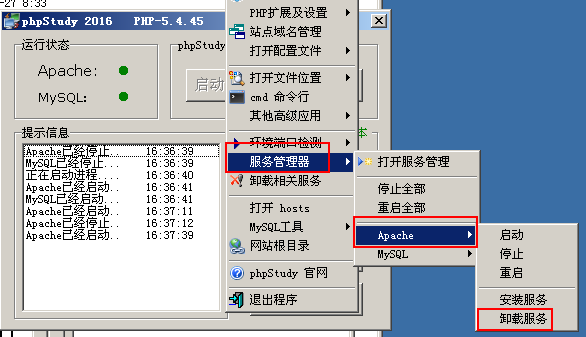For the following questions, use phpstudy as the environment
1. When phpstudy starts, you may not see apache and mysql services in your own services.
Solution: Find the apache and mysql in the figure below and click to install the service.


2. Create a normal user and give it to apache. Find the service and double-click to log in. Add users to it.
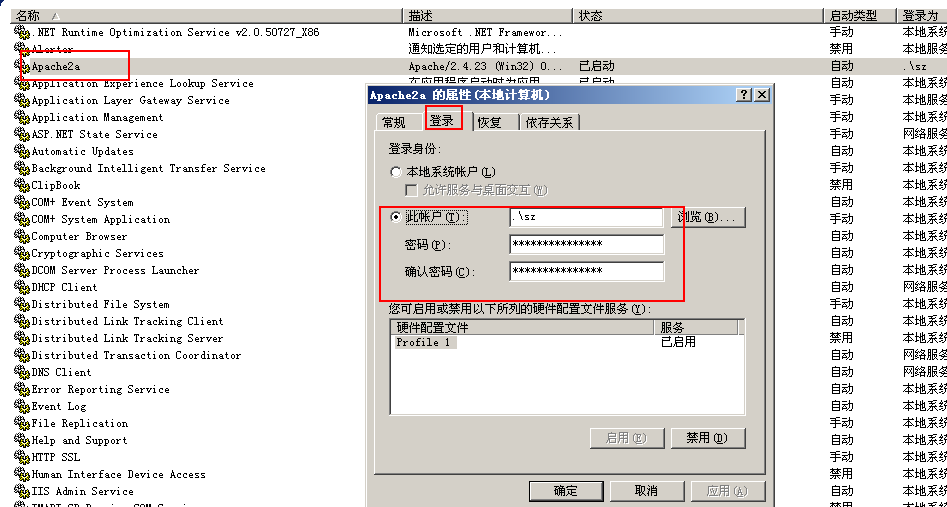
3. When restarting the service, an error will occur, check the detailed log. Not open
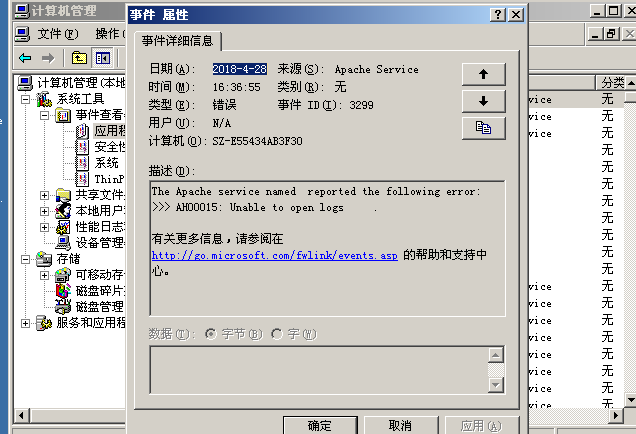
4.logs are not opened. No user rights are given to logs, and a sz user is added.
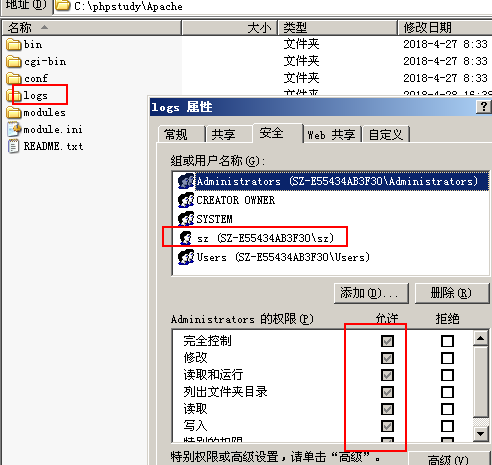
5. Then when you continue to open the service, an error may appear: "Windows cannot start Apache2 on the local computer....... and refer to the specific service error code 1"
Look at the error log or log is not opened. But I just gave the user the log file, and I can't even give the C drive.
Solution: Uninstall once and restart after installation.