Function: Grab the search results of shodan without points, and save the IP as txt
premise:
①shodan members (ps: Black Friday discount)
② python27 is installed
③The latest version of Google Chrome (ps: it is not necessary to be the latest, but it must be able to match the chromedriver)
④Windows system
Start:
1. Install the necessary packages
①win+R call cmd
②cd C:\Python27\Scripts (ps: use your own actual installation directory)
③pip install selenium
④pip install pyquery
2. Download core components and scripts
① shodan_project.zip and unzip it to C:\Python27\
② chromedriver unzip into C:\Python27\shodan_project (the version should correspond to Google Chrome, preferably both are the latest)
Use tutorial:
①Modify the shodan account password, and the keyword you want to search

②python shodan_main.py The following screen appears to indicate successful operation
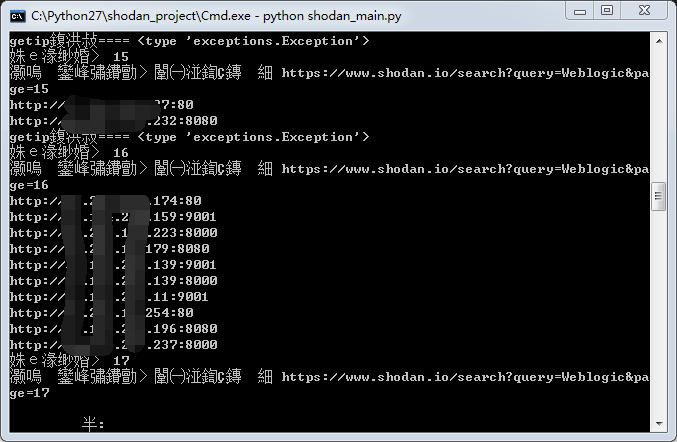
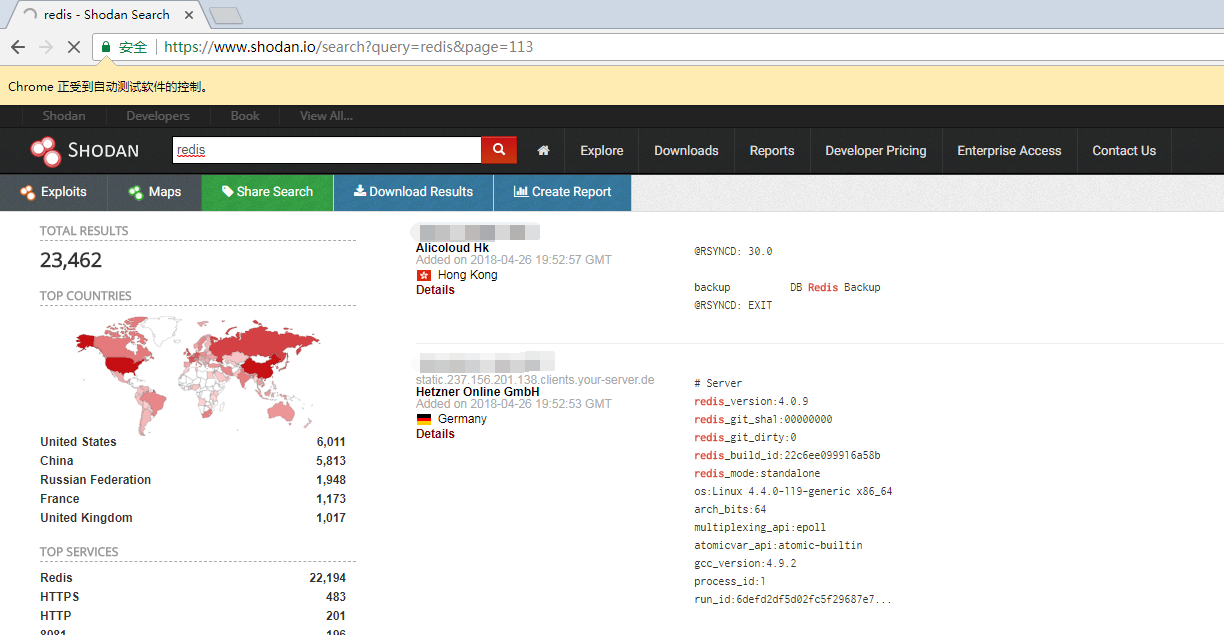
③The result is saved in success.txt
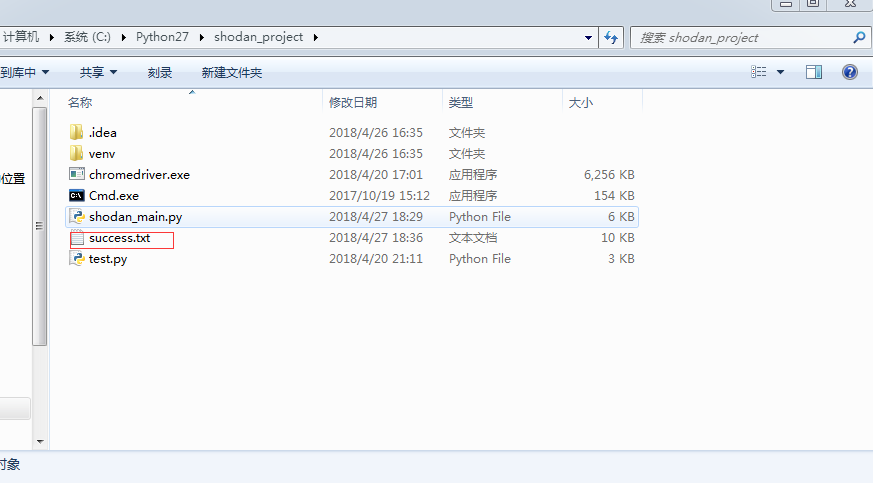
shortcoming:
①Not every keyword and page can be successfully crawled
Improve:
①Use bat to start shodan_main.py with one click
@echo off cd C:\Python27\shodan_project start python shodan_main.py pause