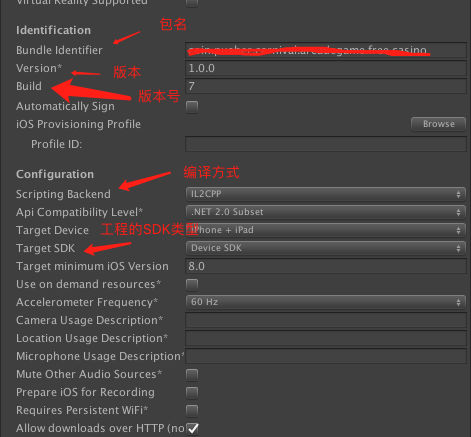Step 1: Unity configures Player settings
First of all, you need to configure the packaging options under the editor. Only important options are introduced here. For others, you can refer to the link to open the link. First, the package name must be correct, and then there is a difference between the major version number and the minor version number build, which really affects It should be the build option that can upload the appstore successfully. Each time you upload the build, you can only go up but not down. The compilation method uses the default IL2Cpp mode, and the sdk type photo machine type required by the project.
There are other things that need to be controlled is the architecture of the project choose "arm64"