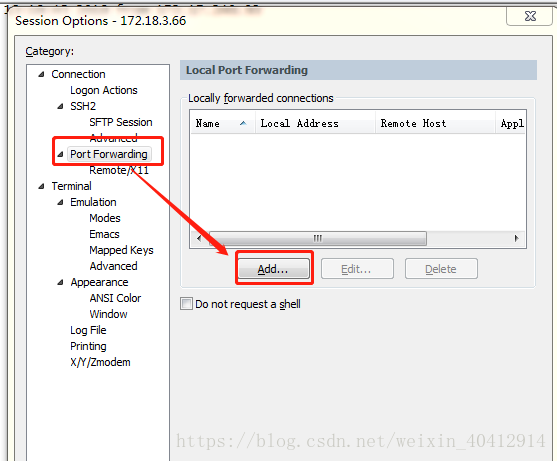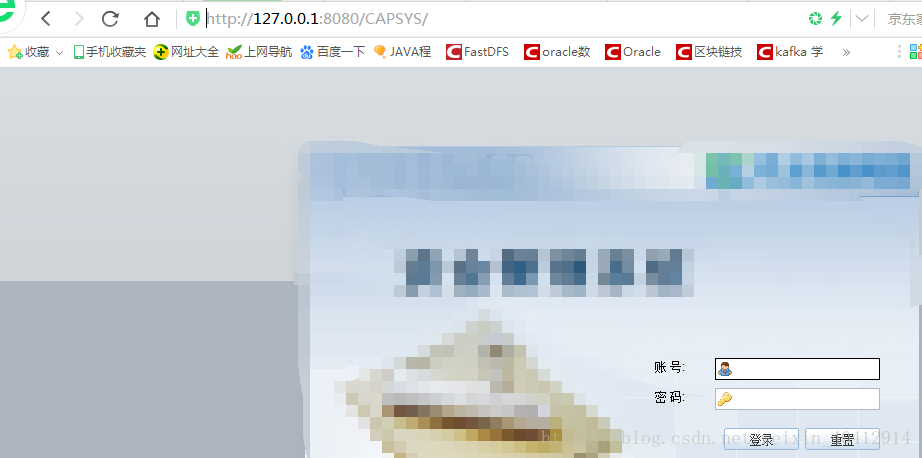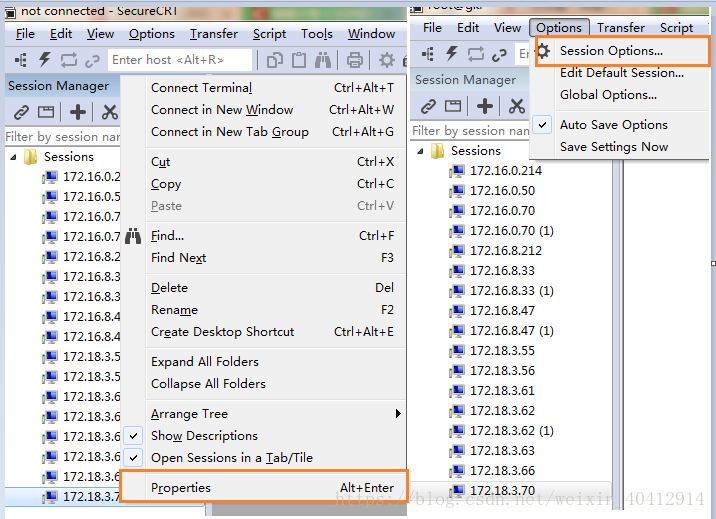- Most of the daily remote management servers are connected to the springboard in the public network through connection, and then ssh to other servers in the intranet for management operations.
- If the operating system of the springboard is Linux, if we need to use a certain port of a server on the intranet, we need to use SecureCrt to perform " port forwarding " and map the port out.
- Implementation steps
- Connect to the Springboard server using SecureCrt
- Click "Options" → "Session Options"
- Click → "Port Forwarding" → "ADD"
- Configure the corresponding parameters:
Note: It is mapped to the forwarding IP and port through the springboard server through the local IP and port
- Test after setup
- Problems (self-cause): 1), there is Chinese when connecting to the database 2), the settings of these two places are inconsistent