Problem description:
As in the title, every time a C# script is opened in Unity3D, no matter whether the script is under the same solution or not, a new Visual Studio 2017 will be reopened, which is really maddening, it really makes the landlord puzzled!
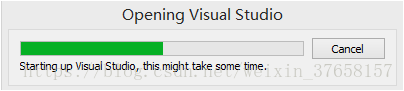
Not only that, every time you open VS, the prompt box is loaded very slowly, and it is still there after VS is opened. Clicking Cancel will open a new empty VS, which is really frustrating!
Solution: After
ten days of searching, I finally solved the problem. Note that this method is personally tested by the landlord, and different people may have different situations:
1. The first is my solution: in VisualStudio2017, after solving In the Program Explorer (right side), select your project, right-click, and select "Set as Startup Project", perfect solution! ! !
2. Then there is the solution circulating on the Internet, but it is invalid for the landlord. Let me share it here: open the folder where your project is stored, delete the file ending with .sln, this file is the index of the project by VS, and reopen it in VS The project will regenerate this file without worrying about affecting the project.