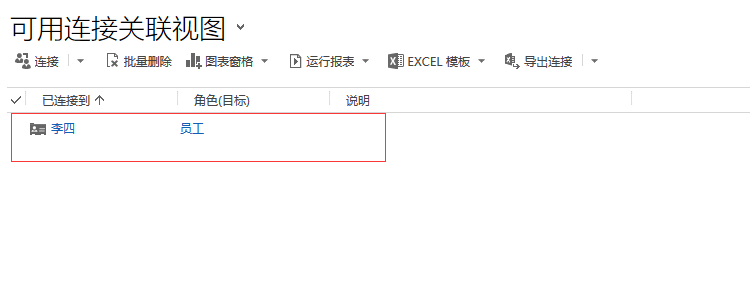Connection role (connectionrole): A connection can be established between two business data of the same entity type or different entity types, and the type of this connection can be specified.
Business scenario: a contact c was originally the manager of the customer a1 company, but now it is changed to a2 company, then, if the company he belongs to is maintained on the company recorded by c, it will be c used to work in a1 company. Information is lost. And if this information still exists, then when selling to a2 company, you can refer to the management, control and arrangement of a1 company's sales process.
My personal simple understanding is that some information can be retained by connecting roles for subsequent viewing.
Use connection roles:
Step 1: Create a connection role
Settings------->Business Management------->Connection Role
The record type must have the linked checkbox checked when the entity is created
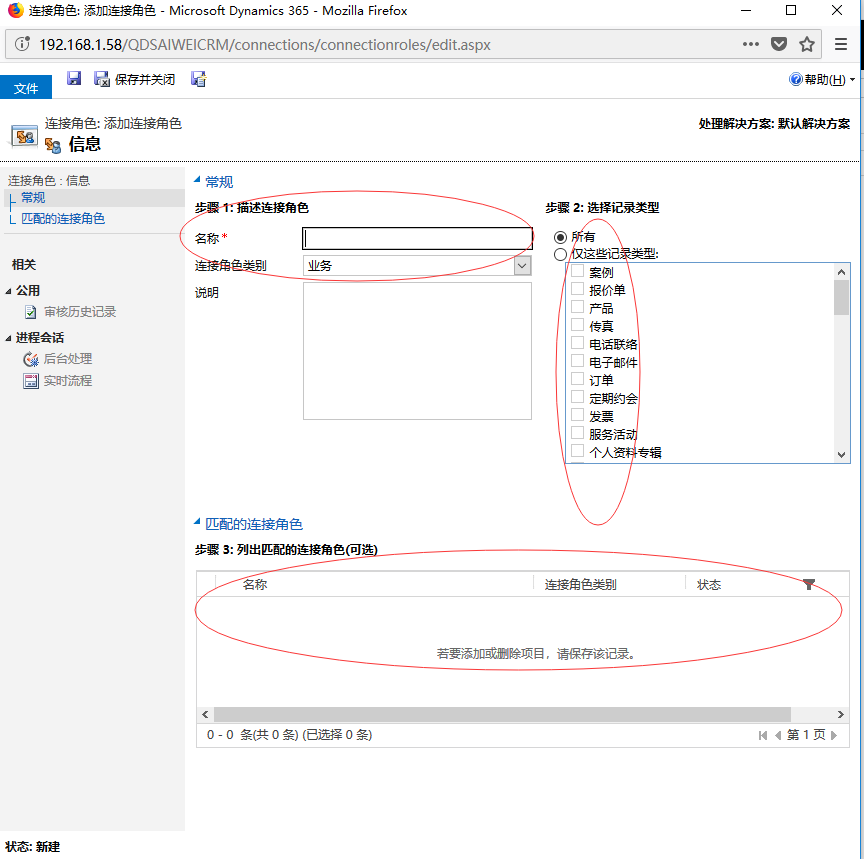
Step 2: Find the record you want to connect and click connect
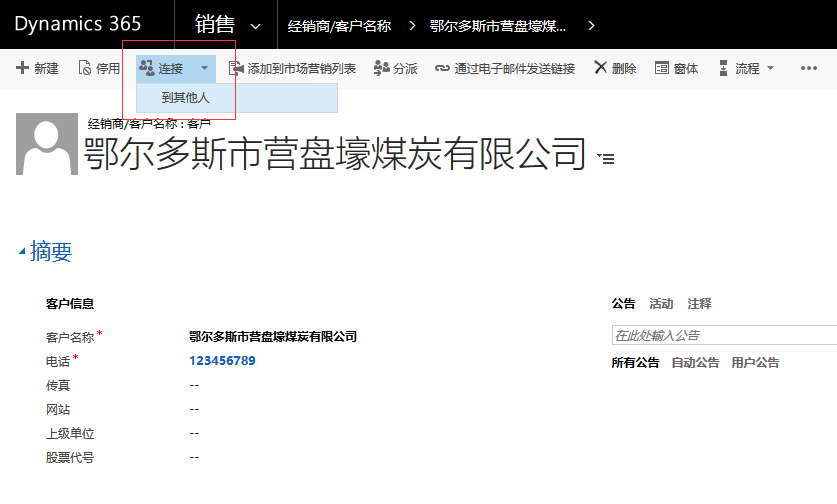
Step 3: View