Implementation function: port forwarding
For example what I actually run is ·
http:localhost:5000but I want to access via localhost:80.
Process
2 Unzip to a directory (for example, I put it in the root directory of the C drive)
3 Enter the directory (C:\nginx-1.14.0) mine is C drive, different directories are different.
4 Open a command line window in this directory, execute start nginxor start nginx.exe, and the window will flash by.
5 Check whether nginx is running normally: the command line window tasklist /fi "imagename eq nginx.exe"can be seen if it is running normally
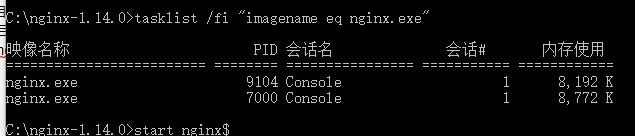
If you don't see the running process going into the directory logs, look at the file error.logto see the specific error.
I also got an inability to run error at first, with the following error message:
2018/04/22 20:36:14 [emerg] 10404#316: bind() to 0.0.0.0:80 failed (10013: An attempt was made to access a socket in a way forbidden by its access permissions)
Later, delete the IIS default binding defaultsite to solve the problem.
6. Edit the fileC:\nginx-1.14.0\conf\nginx.conf
Modify the content under its server node:
Original content:
server {
listen 80;
server_name localhost;
#charset koi8-r;
#access_log logs/host.access.log main;
location / {
root html;
index index.html index.htm;
}After modification:
server {
listen 80;
server_name localhost;
#charset koi8-r;
#access_log logs/host.access.log main;
location / {
proxy_pass https://localhost:5001;
# root html;
# index index.html index.htm;
}Only one line was added proxy_pass https://localhost:5001, the next two lines were commented out.
7 Reload nginx,nginx -s reload
8 visitshttp://localhost
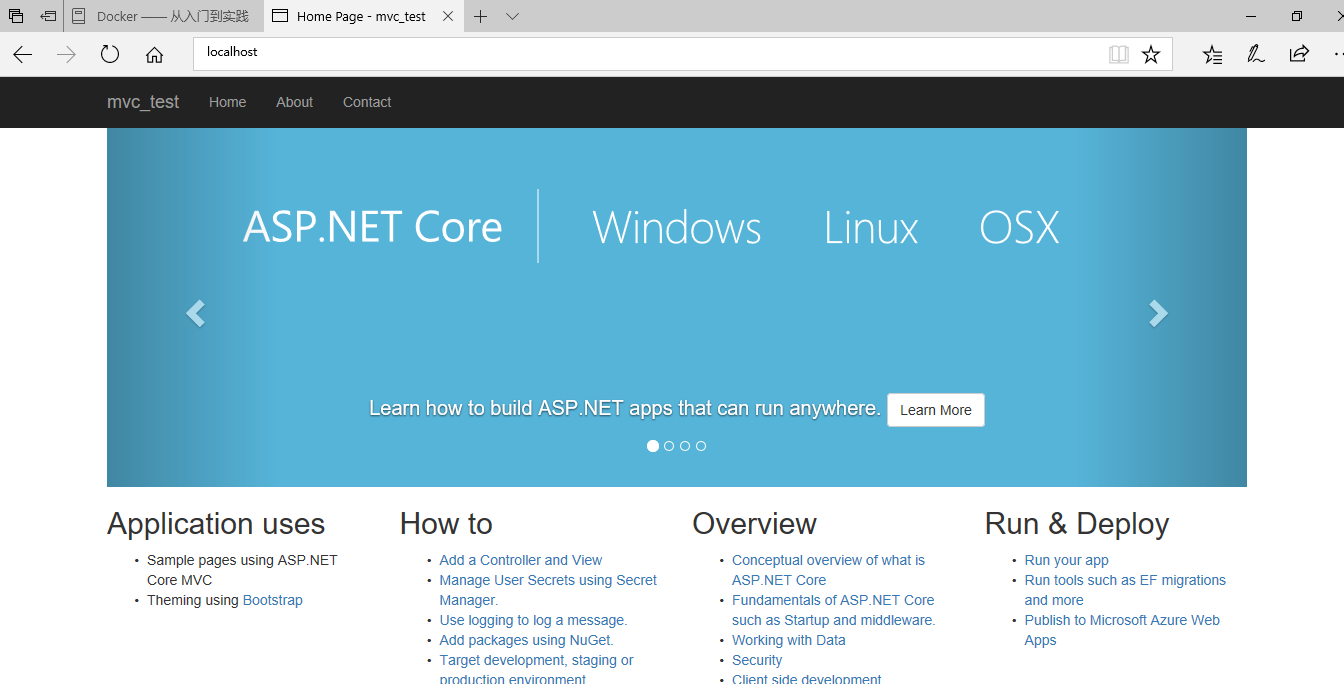
Run successfully.
notes
| Order | explain |
|---|---|
| nginx -s stop | forced stop |
| nginx -s quit | Exit normally |
| nginx -s reload | Change the commands used in the configuration file, start a new process with the new configuration file, and then launch the old process normally. |
| nginx -s reopen | Reopen the log file. |
Ubuntu's nginx default configuration file is /etc/nginx/conf.d/default.confbelow .