The first step: put the prepared html page in the tomcat installation directory Tomcat 6.0\webapps\ [create a new directory such as: myhtml].
Step 2: Open the server.xml file with Notepad/other text software under the tomcat installation directory [Tomcat 6.0\conf\],
Add before </Host> at the end of the file
<Context path="" docBase="Absolute path to the static page directory myhtml to visit" reloadable="false" />

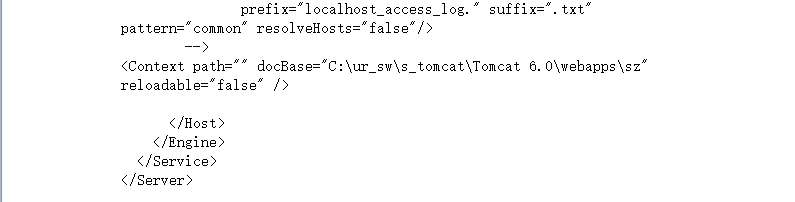
Step 3: Find the tomcat service in the service and click Start
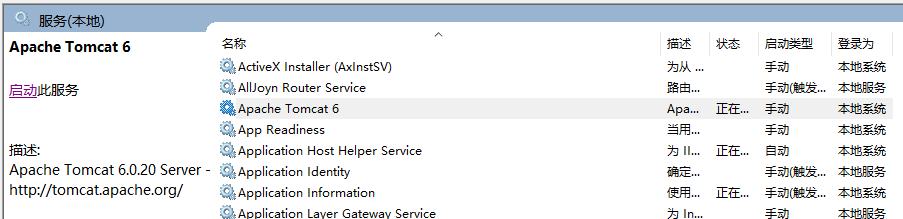
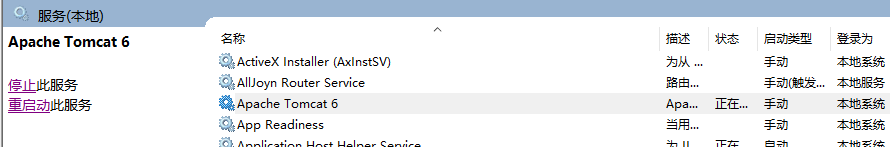
Step 4: Access the default port of tomcat on the local browser:
![]()
If you can access the fifth step normally, you cannot do it again from the first step
Step 5: Check the ip address of the machine: use the logo key/windows key + R to enter cmd to enter the startup command line, enter the ipconfig command and press Enter to get the ipv4 address: 192.168.1.103, each computer is different based on its own computer:

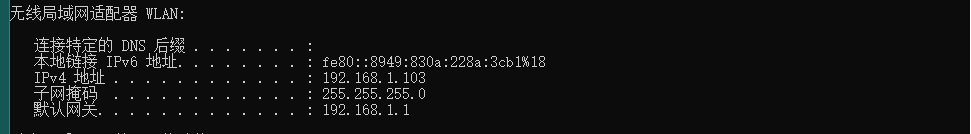
Step 6: If the peanut shell client is not installed, click the following address to download:
https://hsk.oray.com/download/Download and install and then register an account to log in

Click Intranet Penetration, click Add Mapping
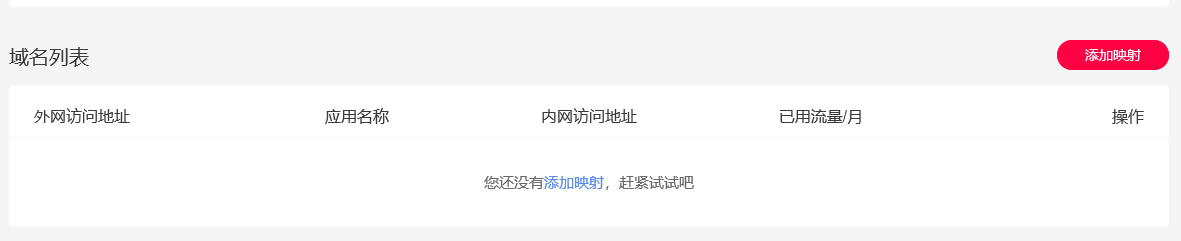

Any application name
The domain name is selected by default when registered
Because the tomcat port is 8080 by default, choose a non-80 port
Fill in the IP found in the fifth step in the intranet host box
The internal network port is 8080 (if the default port has been changed, use self-change), click Finish to see the following external network access address, enter it on any external network device (including mobile phones) to access your website

If you don't want to use it, click delete
