1. Buy a foreign server , currently using Vultr, $5 a month. Alipay recharge is supported, starting from $10.
2. Use Xshell to connect to the server
- Download and install Xshell , the official link .
- After the installation is complete, create a new session (Alt+N). Fill in the information in the figure in turn. The name can be Vultr or other, the protocol is SSH, the host fills in the previous IP Address, and the port number is 22.
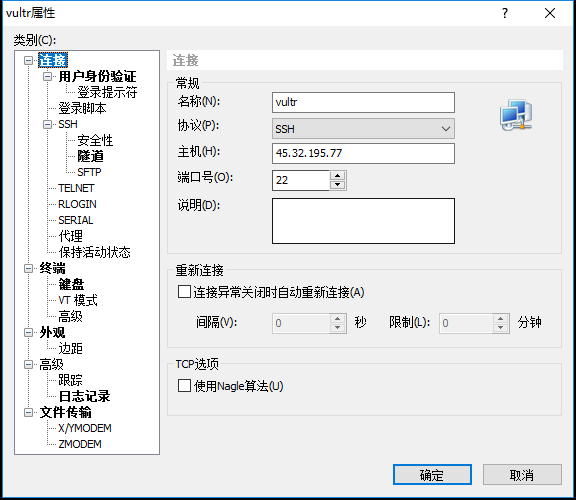
connect
Click User Authentication on the left and fill in the information. The method is to choose Password, the user name is the previous Username (usually root), and the password is the previous Password (this suggestion is directly copied and pasted, the system is a bit complicated)

User authentication
After filling out, click OK. Then click Connect. If other prompts appear, choose to accept. At this point you can see a command console. Even if the connection is successful .
3. Install Qiushui's Shadowsocks one-click installation script (four-in-one) related links
wget --no-check-certificate -O shadowsocks-all.sh https://raw.githubusercontent.com/teddysun/shadowsocks_install/master/shadowsocks-all.sh
chmod +x shadowsocks-all.sh
./shadowsocks-all.sh 2>&1 | tee shadowsocks-all.log
4. Install Sharp Speed cracked version Related links: Sharp Speed cracked version installation and uninstallation (Rapid Speed does not support Openvz!!!)
installation method:
wget -N --no-check-certificate https://github.com/91yun/serverspeeder/raw/master/serverspeeder.sh && bash serverspeeder.sh
Uninstall method:
chattr -i /serverspeeder/etc/apx* && /serverspeeder/bin/serverSpeeder.sh uninstall -f
First of all, OpenVZ cannot replace the kernel, give up the resistance~ Also, not all the systems of the host company support the replacement of the kernel, so if you find that the kernel cannot be replaced after using the following methods, don't resist. . .
PS: At present, I have used it myself, and there are many small problems with Centos7. It may be that there are fewer versions of Ruixu for centos7. It is recommended that everyone try to use CentOS6.
CentOS6 kernel replaced with: 2.6.32-504.3.3.el6.x86_64
rpm -ivh http://soft.91yun.org/ISO/Linux/CentOS/kernel/kernel-firmware-2.6.32-504.3.3.el6.noarch.rpm rpm -ivh http://soft.91yun.org/ISO/Linux/CentOS/kernel/kernel-2.6.32-504.3.3.el6.x86_64.rpm --force
CentOS7 kernel replaced with: 3.10.0-229.1.2.el7.x86_64
rpm -ivh http://soft.91yun.org/ISO/Linux/CentOS/kernel/kernel-3.10.0-229.1.2.el7.x86_64.rpm --force
Check if the kernel is installed successfully
If it shows that there is this kernel in it, it is right.
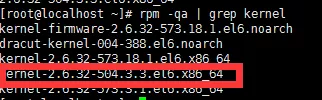
Reboot to see if the kernel is replaced successfully
reboot
uname -r