This article introduces the following three aspects of knowledge:
1. How to convert pascal voc dataset into TensorFlow tfrecord file?
2. How to use lxml to parse xml files?
3. How to use opencv to draw the target border on the picture?
[Part 1] Convert the pascal voc dataset into a TensorFlow tfrecord file
The download address of the pascal voc dataset is:
http://host.robots.ox.ac.uk/pascal/VOC/voc2012/index.html
The file download address of the mapping relationship between name and label digital label is:
https://github.com/tensorflow/models
位于:models-master\research\object_detection\data\pascal_label_map.pbtxt
The whole analysis process is divided into three steps:
1. Parse the mapping file pascal_label_map.pbtxt of name and label into dictionary format data, that is, name---label format
2. After reading the xml file using lxml, parse it into data in dictionary format.
3. Convert the original image data and annotation data to tfrecord file format data.
code show as below:
import tensorflow as tf
from lxml import etree
import os
from PIL import Image
#定义解析单个lxml文件
def parse_xml(xml_path,name_label_map):
tree = etree.parse(xml_path)
dict = {}
for x in tree.xpath('//filename'):
if len(x):
print("error")
else:
dict["image_"+x.tag] = x.text
for x in tree.xpath('//size'):
for x1 in x.getchildren():
dict["image_"+x1.tag] = x1.text
object_numbers = 0
#可能存在多个object节点,即多目标检测
for obj in tree.xpath('//object'):
#获取当前object节点的子节点
for x in obj.getchildren():
#判断节点x是否有子节点
if len(x):
if x.tag == 'bndbox':
for bbox in x.getchildren():
dict['object_'+str(object_numbers)+'/bndbbox/'+bbox.tag] = bbox.text
else:
pass
elif x.tag == 'name':
#将name与id均保存到字典中
dict["object_"+str(object_numbers)+"/"+x.tag] = x.text
dict["object_" + str(object_numbers) + "/id" ] = name_label_map[x.text]
else:
pass
object_numbers += 1
dict['object_number'] = object_numbers
return dict
#将name与label的映射map文件解析为字典格式
# name<---->id
def parse_map_file(map_file):
name_label_map = {}
with open(map_file) as f:
id = 0
for line in f.readlines():
if len(line) > 1:
if line.find('id') != -1:
line = line.strip('\\n')
line = line.strip(' ')
colon = line.index(':')
colon = colon + 1
line_id = line[colon:].strip(' ')
id = int(line_id)
elif line.find('name') != -1:
line = line.strip('\\n').strip(' ')
first = line.index("'")
last = line.rindex("'")
line_name = line[first+1:last]
name_label_map[line_name]=id
id = 0
else:
pass
else:
#print("empty line")
pass
return name_label_map
MAP_FILE = r"D:\models-master\research\object_detection\data\pascal_label_map.pbtxt"
BASE_PATH= r"E:\VOCtrainval_11-May-2012\VOCdevkit\VOC2012\Annotations"
BASE_JPEG_PATH = r"E:\VOCtrainval_11-May-2012\VOCdevkit\VOC2012\JPEGImages"
name_label_map = parse_map_file(MAP_FILE)
xml_file_list = os.listdir(BASE_PATH)
train_list = []
test_list = []
j = 0
for i in range(len(xml_file_list)):
if j % 6 == 0:
test_list.append(xml_file_list[i])
else:
train_list.append(xml_file_list[i])
j = j + 1
with tf.python_io.TFRecordWriter(path=r"E:\VOCtrainval_11-May-2012\train.tfrecords") as tf_writer:
for i in range(len(train_list)):
file_path = os.path.join(BASE_PATH,train_list[i])
if os.path.isfile(file_path):
#解析xml为字典格式数据
xml_dict = parse_xml(file_path,name_label_map)
image = Image.open(os.path.join(BASE_JPEG_PATH,xml_dict['image_filename']))
image_bytes = image.tobytes()
features = {}
features["image"] = tf.train.Feature(bytes_list=tf.train.BytesList(value = [image_bytes]))
features['image_width'] = tf.train.Feature(int64_list=tf.train.Int64List(value = [int(xml_dict['image_width'])]))
features['image_height'] = tf.train.Feature(
int64_list=tf.train.Int64List(value=[int(xml_dict['image_height'])]))
features['image_depth'] = tf.train.Feature(
int64_list=tf.train.Int64List(value=[int(xml_dict['image_depth'])]))
features['image/object_number'] = tf.train.Feature(
int64_list=tf.train.Int64List(value=[int(xml_dict['object_number'])]))
xmin = []
xmax = []
ymin = []
ymax = []
object_id = []
object_name = []
object_number = xml_dict['object_number']
for j in range(object_number):
object_i = 'object_'+str(j)
#print(xml_dict[object_i+'/name'])
#print(type(xml_dict[object_i+'/name']))
object_name.append(bytes(xml_dict[object_i+'/name'],'utf-8'))
object_id.append(int(xml_dict[object_i+'/id']))
xmin.append(float(xml_dict[object_i+'/bndbbox/xmin']))
xmax.append(float(xml_dict[object_i + '/bndbbox/xmax']))
ymin.append(float(xml_dict[object_i + '/bndbbox/ymin']))
ymax.append(float(xml_dict[object_i + '/bndbbox/ymax']))
#变长数据以list形式存储
features["image/object/names"] = tf.train.Feature(bytes_list=tf.train.BytesList(value=object_name))
features['image/object/id'] = tf.train.Feature(int64_list=tf.train.Int64List(value=object_id))
features['image/object/xmin'] = tf.train.Feature(float_list=tf.train.FloatList(value=xmin))
features['image/object/xmax'] = tf.train.Feature(float_list=tf.train.FloatList(value=xmax))
features['image/object/ymin'] = tf.train.Feature(float_list=tf.train.FloatList(value=ymin))
features['image/object/ymax'] = tf.train.Feature(float_list=tf.train.FloatList(value=ymax))
tf_features = tf.train.Features(feature=features)
tf_example = tf.train.Example(features=tf_features)
tf_serialized = tf_example.SerializeToString()
tf_writer.write(tf_serialized)
[Part II] Read the target detection tfrecord data and use opencv to draw the target frame on the picture
The whole process is divided into the following two steps:
1. Write the tfrecord parsing function, that is, the deserialization function.
2. Obtain the image annotation data and use OpenCV to draw the border.
The specific code is as follows:
import tensorflow as tf
import numpy as np
import cv2
def parse_tf(example_proto):
dics = {}
#定长数据解析
dics['image'] = tf.FixedLenFeature(shape=[],dtype=tf.string)
dics['image_width'] = tf.FixedLenFeature(shape=[], dtype=tf.int64)
dics['image_height'] = tf.FixedLenFeature(shape=[], dtype=tf.int64)
dics['image_depth'] = tf.FixedLenFeature(shape=[], dtype=tf.int64)
dics['image/object_number']= tf.FixedLenFeature(shape=[], dtype=tf.int64)
#列表数据解析
dics["image/object/names"] = tf.VarLenFeature(tf.string)
dics['image/object/id'] = tf.VarLenFeature(tf.int64)
dics['image/object/xmin'] = tf.VarLenFeature(tf.float32)
dics['image/object/xmax'] = tf.VarLenFeature(tf.float32)
dics['image/object/ymin'] = tf.VarLenFeature(tf.float32)
dics['image/object/ymax'] = tf.VarLenFeature(tf.float32)
parse_example = tf.parse_single_example(serialized=example_proto,features=dics)
object_number = parse_example["image/object_number"]
xmin = parse_example['image/object/xmin']
xmax = parse_example['image/object/xmax']
ymin = parse_example['image/object/ymin']
ymax = parse_example['image/object/ymax']
image = tf.decode_raw(parse_example['image'],out_type=tf.uint8)
w = parse_example['image_width']
h = parse_example['image_height']
c = parse_example['image_depth']
return image,w,h,c,object_number,xmin,xmax,ymin,ymax
dataset = tf.data.TFRecordDataset(r"E:\VOCtrainval_11-May-2012\train.tfrecords")
dataset = dataset.map(parse_tf).batch(1).repeat(1)
iterator = dataset.make_one_shot_iterator()
next_element = iterator.get_next()
with tf.Session() as session:
image, w, h, c, object_number, xmin, xmax, ymin, ymax = session.run(fetches=next_element)
image = np.reshape(image,newshape=[h[0],w[0],c[0]])
#使用OpenCV绘制表框
for i in range(object_number[0]):
#左上角坐标与右下角坐标
cv2.rectangle(image,(xmin.values[i],ymin.values[i]),(xmax.values[i],ymax.values[i]),color=(0,255,0))
cv2.imshow("s",image)
cv2.waitKey(0)The effect is as follows:
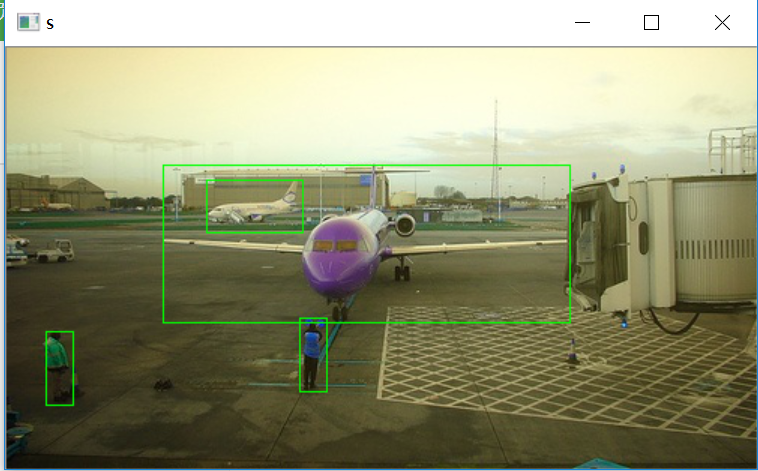
PS: When parsing tfrecord data files, since the parsing function gets tensor instead of the data itself, and because the session cannot be passed to the parsing function, many preprocessing operations cannot be implemented in the parsing function, and need to be implemented in the parsing function. After getting the data outside, use numpy to preprocess the data.