1. Obtain the kibana installation package, unzip it, and enter the directory
wget https://artifacts.elastic.co/downloads/kibana/kibana-6.2.2-linux-x86_64.tar.gz tar -xzf kibana-6.2.2-linux-x86_64.tar.gz cd kibana --6.2 . 2 -linux - x86_64 /
2. Modify the kibana.yml configuration file
Add the following configuration items: server.port: 5601 #Port server.host: 0.0 . 0.0 #Service ip server.name: " knode01 " #Service name elasticsearch.url : " http://172.30.154.74:9200 " #es cluster url elasticsearch.username : " elastic " #kibana username elasticsearch.password : " changeme " #kibana password
3. Start verification
./bin/kibana
Note: Kibana without the x-pack plugin only has basic functions, and functions such as Monitoring and Graph cannot be used.
4. Install x-pack
Online installation: ./bin/kibana-plugin install x-pack Offline installation: wget https: // artifacts.elastic.co/downloads/packs/x-pack/x-pack-6.2.2.zip ./bin/kibana-plugin install file: /// path/to/file/x-pack -6.2.2.zip #Note the path
3. Reboot verification
./bin/kibana
Enter the user password to log in
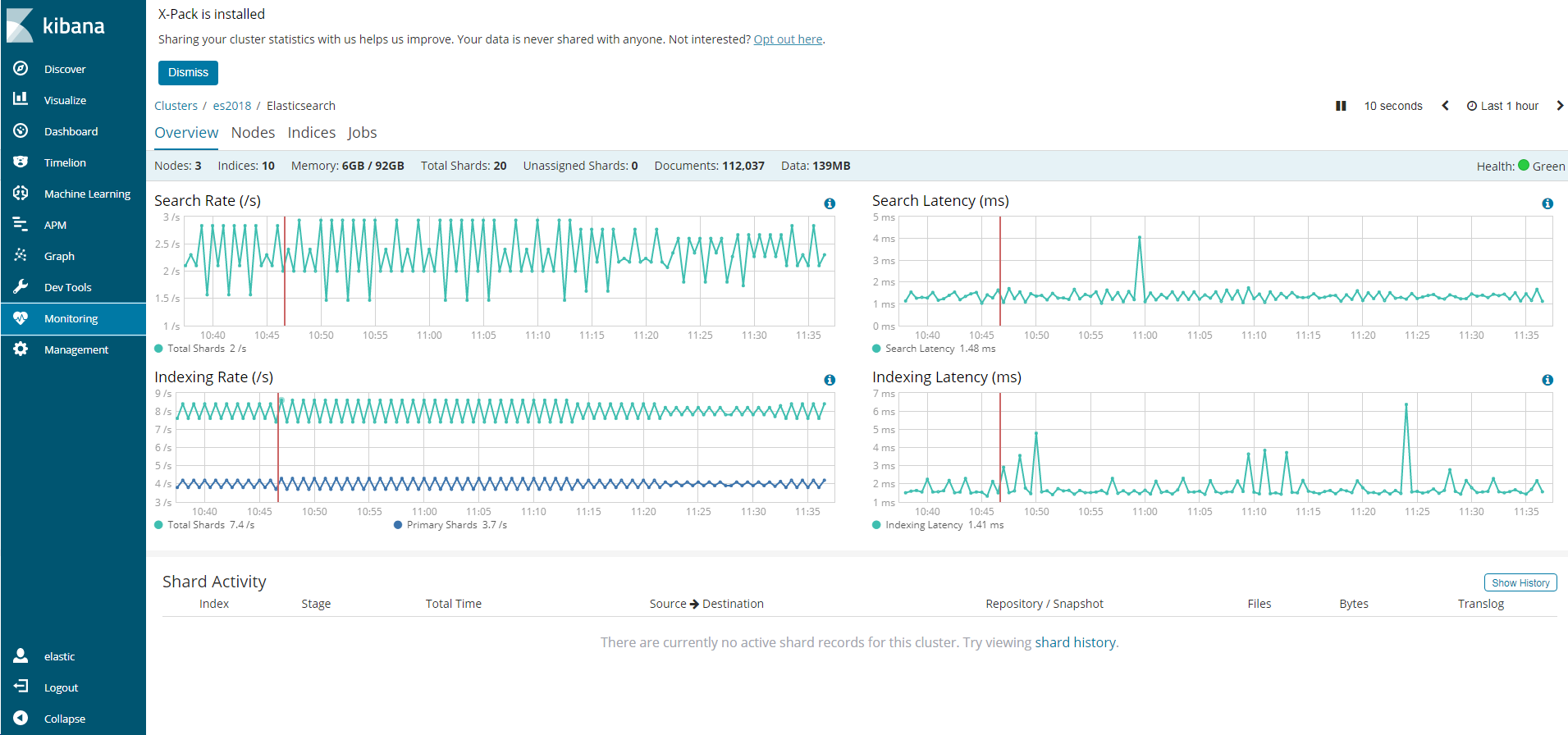
The installation is complete! ! Reference documentation: https://www.elastic.co/guide/en/kibana/6.2/install.html https://www.elastic.co/guide/en/kibana/6.2/installing-xpack-kb.html
