When I visited Github recently , I found an interesting desktop widget, Traffic Monitor , which can display the download speed and upload speed in real time, as well as watch the connection status of my device in detail. It is a must -have widget at home.

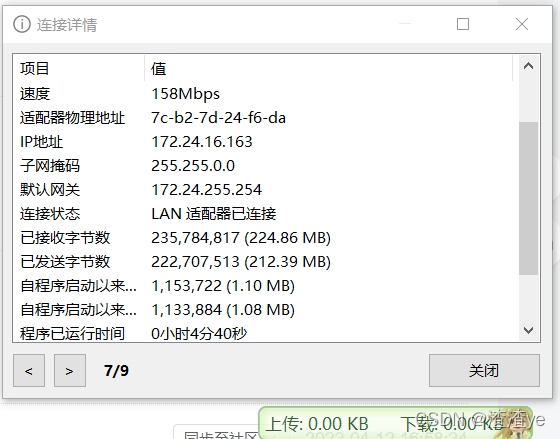
Introduction to TrafficMonitor
Traffic Monitor is a network speed monitoring floating window software for Windows platform, which can display the current network speed, CPU and memory utilization, support embedded in the taskbar display, support functions such as skin replacement and historical traffic statistics.
Related Links:
Please click here to download the latest version of TrafficMonitor.
Alternate link: Baidu network disk download extraction code:ou0m
If domestic users encounter the problem of slow download on Github, they can click here to go to the page of this project on Gitee.
If you encounter problems, please click here .
You can also download a pre-release build of TrafficMonitor here .
Starting from version 1.80, TrafficMonitor has added the temperature monitoring function. If you do not need the temperature monitoring function and have encountered problems in using the version 1.80 or later, it is recommended to download the version without temperature monitoring (Lite version). (Find the version contained in the filename on the Release page Lite.)
TrafficMonitor depends on the Microsoft Visual C++ runtime environment. If the message "MSVC*.dll not found" is displayed when the program starts, please click the link below to download and install the Microsoft Visual C++ runtime environment.
Latest Supported Visual C++ Redistributable Package Downloads | Microsoft Docs
Imprint
TrafficMonitor is available in both normal and Lite versions. The normal version includes all the functions, while the Lite version does not include hardware monitoring functions such as temperature monitoring, graphics card utilization, and hard disk utilization. The normal version requires administrator privileges to run, while the Lite version does not.
If there is no need to monitor hardware information such as temperature, it is recommended to use the Lite version.
The following is a functional comparison of the two versions.
| Features | regular version | Lite version |
|---|---|---|
| Internet speed monitoring | ✔ | ✔ |
| CPU, memory utilization | ✔ | ✔ |
| CPU, graphics card, hard disk, motherboard temperature monitoring, CPU frequency monitoring | ✔ | ❌ |
| Graphics card utilization monitoring | ✔ | ❌ |
| Hard disk utilization monitoring | ✔ | ❌ |
| Network details | ✔ | ✔ |
| Plugin system | ✔ | ✔ |
| Main window skinning | ✔ | ✔ |
| Requires administrator privileges | Yes | no |
Main features
- Display the current realized network transfer rate, CPU and memory usage
- Supports automatic and manual selection of network connections if the computer has multiple network cards
- View network details
- Support embedded in the taskbar display
- Support for changing skins and custom skins
- Historical traffic statistics
- Hardware information monitoring
- Plugin system
colorful skin
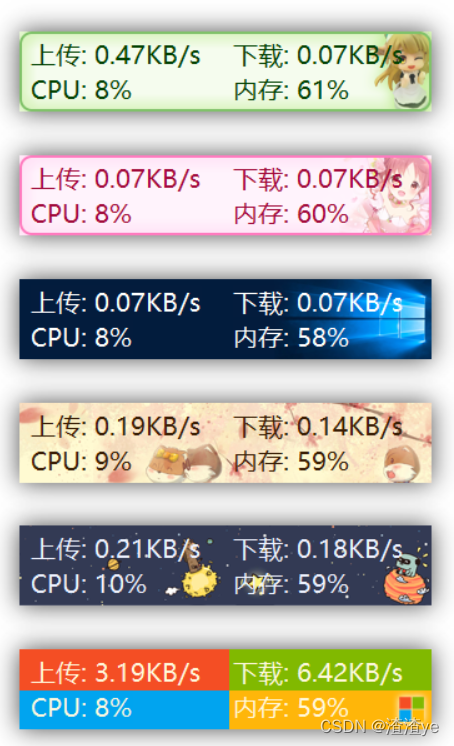
github link: software github address