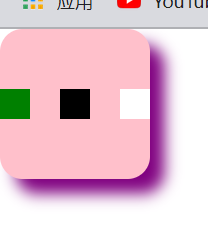Case 1:
- Draw 3 squares with a variable length of 20px, the colors are
greenblackwhite - Outermost box gives shadow
颜色purple,XY轴各偏移10px,模糊度10px
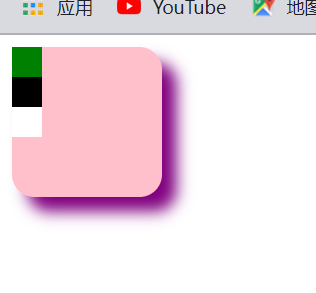
<!DOCTYPE html>
<html lang="en">
<head>
<meta charset="UTF-8">
<meta http-equiv="X-UA-Compatible" content="IE=edge">
<meta name="viewport" content="width=device-width, initial-scale=1.0">
<title>Document</title>
</head>
<style>
.box {
width: 100px;
height: 100px;
border-radius: 15px;
background-color: pink;
box-shadow: purple 10px 10px 10px;
}
.square1 {
width: 20px;
height: 20px;
background-color: green;
}
.square2 {
width: 20px;
height: 20px;
background-color: black;
}
.square3 {
width: 20px;
height: 20px;
background-color: white;
}
</style>
<body>
<div class="box">
<div class="square1"></div>
<div class="square2"></div>
<div class="square3"></div>
</div>
</body>
</html>
Knowledge points:
- box shadow
box-shadow: X轴偏移度 Y轴偏移度 模糊度 模糊范围 - Understand that
divis a block element and cannot be arranged on the same line under normal circumstances
Case 2:
- Use wildcards to remove page preset styles
- Arrange three squares in the same row
- Centered horizontally and vertically

<!DOCTYPE html>
<html lang="en">
<head>
<meta charset="UTF-8">
<meta http-equiv="X-UA-Compatible" content="IE=edge">
<meta name="viewport" content="width=device-width, initial-scale=1.0">
<title>Document</title>
</head>
<style>
/* 通配符 */
* {
margin: 0;
}
.box {
width: 100px;
height: 100px;
border-radius: 15px;
background-color: pink;
box-shadow: purple 10px 10px 10px;
}
.squareBox {
/* 专有名词叫弹性布局,是最常用的布局之一 */
display: flex;
flex-direction: row;
/* 下面两行代码实现水平垂直居中 */
justify-content: center;
align-items: center;
}
.square1 {
width: 20px;
height: 20px;
background-color: green;
}
.square2 {
width: 20px;
height: 20px;
background-color: black;
}
.square3 {
width: 20px;
height: 20px;
background-color: white;
}
</style>
<body>
<div class="box">
<div class="squareBox">
<div class="square1"></div>
<div class="square2"></div>
<div class="square3"></div>
</div>
</div>
</body>
</html>
Knowledge points:
- wildcard
- Flexible layout
display: flex - Code formula for horizontal and vertical centering
.父盒子{
display: flex;
justify-content: center;
align-items: center;
}
think:
- How can I center the three squares horizontally in the box?
- How to make the three boxes spaced properly in the same column?
hint:
- Go to MDN, rookie tutorial Soso
- The second
justify-contentproblem is related to a property value of
The final effect: