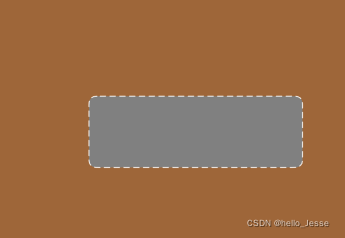see code
extension UIView{
/*
width:虚线的宽度
length:虚线的长度
space:虚线间的间距
cornerRadius:view圆角
color:虚线的颜色
*/
func swiftDrawBoardDottedLine(width:CGFloat,
length:CGFloat,space:CGFloat,cornerRadius:CGFloat,color:UIColor){
self.layer.cornerRadius = cornerRadius
let borderLayer = CAShapeLayer()
borderLayer.bounds = self.bounds
borderLayer.position = CGPoint(x: self.bounds.midX, y: self.bounds.midY);
borderLayer.path = UIBezierPath(roundedRect: borderLayer.bounds, cornerRadius: cornerRadius).cgPath
borderLayer.lineWidth = width / UIScreen.main.scale
//虚线边框---小边框的长度
borderLayer.lineDashPattern = [length,space] as [NSNumber]? //前边是虚线的长度,后边是虚线之间空隙的长度
borderLayer.lineDashPhase = 0.1
//实线边框
borderLayer.fillColor = UIColor.clear.cgColor
borderLayer.strokeColor = color.cgColor
self.layer.addSublayer(borderLayer)
}
}
use
override func viewDidLoad() {
super.viewDidLoad()
view.backgroundColor = .brown
let v = UIView.init(frame: CGRect.init(x: 100, y:200 , width: 240, height: 80))
v.backgroundColor = .gray
v.swiftDrawBoardDottedLine(width: 3,length: 7, space: 4, cornerRadius: 8, color: .white)
view.addSubview(v)
}
The effect diagram is as follows: