Compare two histograms
The function cv::compareHist compares two dense or two sparse histograms using the specified method.
The function returns d(H1,H2).
While this function works for 1D, 2D, 3D dense histograms, it may not work for high dimensional sparse histograms. In such a histogram, the coordinates of the non-zero histogram bins may be slightly shifted due to aliasing and sampling issues. To compare such histograms or a more general weighted point sparse configuration, consider using the EMD function.
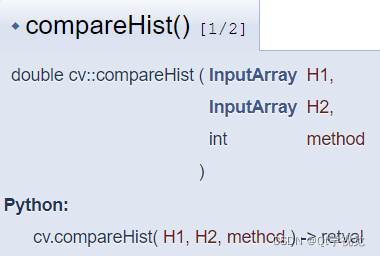
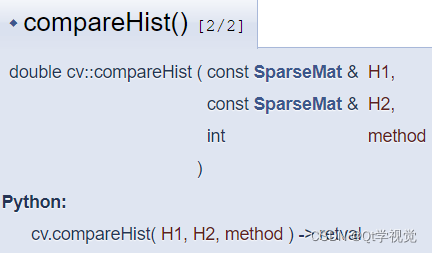
double cv::compareHist(InputArray H1,
InputArray H2,
int method
)