WeChat Mini Program Project Example - Food Today
Article directory
See the project code at the bottom of the text, like and follow to send the code privately
1. Project display
Today's Cuisine is to provide users with the production methods of various delicacies, and introduces the ingredients and production process in detail
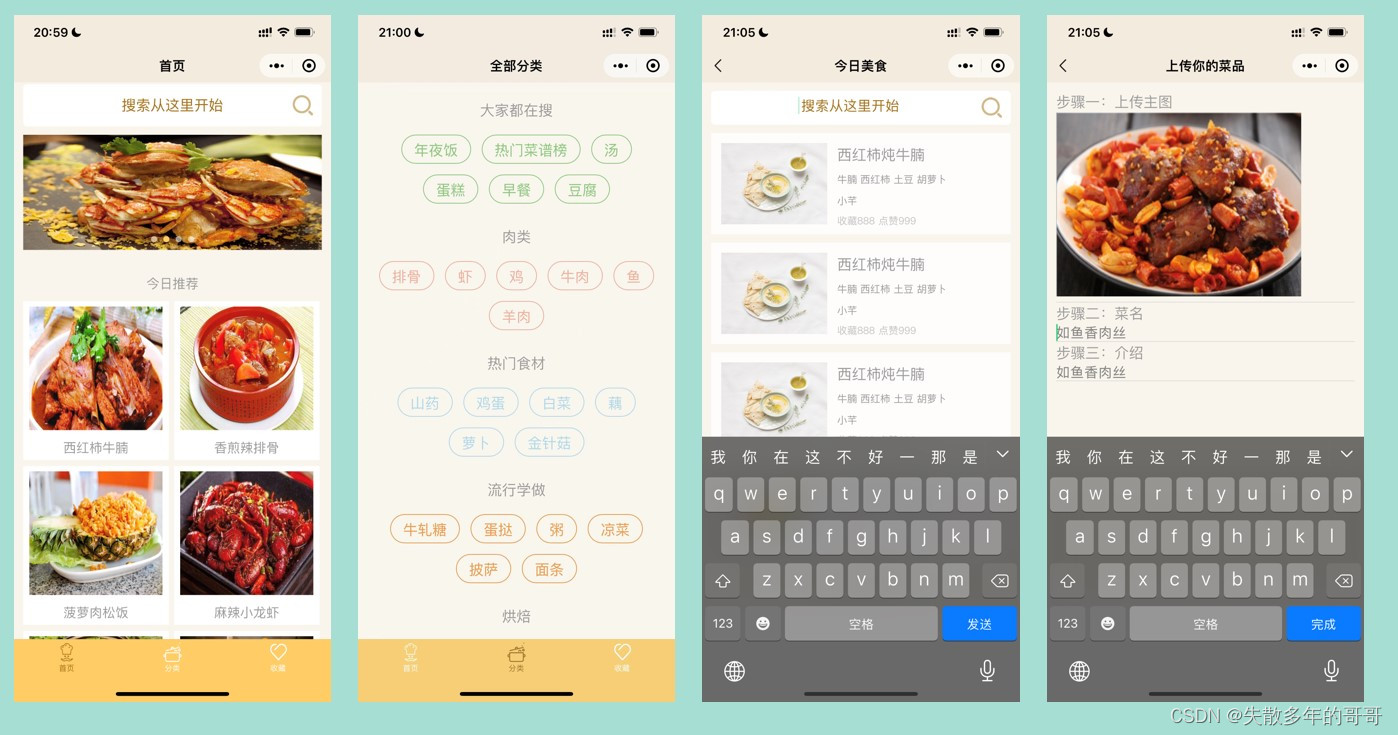
2. Home
The homepage adopts a vertical layout and consists of three components: search bar, carousel, and grid
. Clicking the search bar will jump to the search interface and display historical search content.
The core code is as follows:
<!--index.wxml-->
<view class="container" >
<view class="section">
<navigator url="/pages/searchList/searchList" hover-class="navigator-hover">
<view class="search" >搜索从这里开始</view>
<image src="../img/search.png"/>
</navigator>
</view>
<!-- 轮播图片 -->
<view class="swiper-box">
<swiper indicator-dots="{
{swiper.indicatorDots}}" indicator-color="{
{swiper.indicatorColor}}" indicator-active-color="{
{swiper.indicatorActiveColor}}"
autoplay="{
{swiper.autoplay}}" interval="{
{swiper.interval}}" duration="{
{swiper.duration}}" circular="{
{swiper.s}}">
<block wx:for="{
{swiper.imgUrls}}">
<swiper-item>
<navigator data-id="{
{item.id}}" url="/pages/detailFood/detailFood?id={
{item.id}}" hover-class="navigator-hover">
<image src="{
{item.name}}" class="slide-image" mode="apsectFit"/>
</navigator>
</swiper-item>
</block>
</swiper>
</view>
<!-- 今日推荐 -->
<view class="todayNew">
<view class="todayTitle">
今日推荐
</view>
<view class="todayList " >
<navigator class="todayItem " wx:for="{
{todayListArr}}" data-id="{
{item.id}}" url="/pages/detailFood/detailFood?id={
{item.id}}" hover-class="navigator-hover">
<image src="{
{item.imgUrl}}"/>
<text>{
{
item.text}}</text>
</navigator>
</view>
</view>
<!-- 上拉加载更多 -->
<view hidden="{
{noMore}}">
<view class="loadMore" hidden="{
{isLoading}}">上拉加载更多</view>
<view class="loadMore" hidden="{
{!isLoading}}">加载中...</view>
</view>
<view class="loadMore" hidden="{
{!noMore}}">没有更多数据</view>
</view>
3. Collection
The personal collection interface is a list display of the user's collection content.
The display form is similar to the grid display form on the home page. After
clicking, the main content of the food will be displayed:

The core code is as follows:
<!--pages/detailFood/detailFood.wxml-->
<!-- 底部固定喜欢收藏 -->
<view class="fixed-box">
<view class="{
{addLike.add?'add':''}} like" bindtap="funLike"><image src="{
{addLike.url}}"></image>点赞</view>
<view class="{
{addSave.add?'add':''}} save" bindtap="funSave"><image src="{
{addSave.url}}"></image>收藏</view>
</view>
<!-- 详情 -->
<view class="content">
<!-- 菜品图片 -->
<view class="title-image">
<image src="{
{detail.imgUrl}}"></image>
</view>
</view>
<view class="container detail-container">
<!-- 菜品标题 -->
<text class="title-text">{
{
detail.title}}</text>
<!-- 菜品收藏点赞量 -->
<view class="like-save-count">
<view class="author">
<image src="../img/tou02.png"></image>
{
{
detail.author}}
</view>
<view class="like-count">
<image src="../img/like02.png"></image>
{
{
detail.like}}
</view>
<view class="save-count">
<image src="../img/save04.png"></image>
{
{
detail.save}}
</view>
</view>
<!-- 菜品描述 -->
<view class="food-text">
{
{
detail.foodText}}
</view>
<!-- 菜品难度、时间 -->
<view class="food-time">
<view>烹饪难度:<text>{
{
detail.foodGrade}}</text></view>
<view>烹饪时间:<text>{
{
detail.foodTime}}</text></view>
</view>
<!-- 食材清单 -->
<view class="food-listbox01">
<view class="food-list-title">——食材清单——</view>
<view class="food-list" >
<view class="food-item" wx:for="{
{detail.materialListArr}}">
<text>{
{
item.name}}</text>
<text>{
{
item.count}}g</text>
</view>
</view>
</view>
<!-- 做法步骤 -->
<view class="way-listbox">
<view class="food-list-title">——做法步骤——</view>
<view class="way-list">
<view class="way-item" wx:for="{
{detail.wayListArr}}">
<text>{
{
index+1}}</text>{
{
item}}
</view>
</view>
</view>
<!-- 图片分享 -->
<view class="pic-listbox">
<view class="food-list-title">——图片分享——</view>
<view class="pic-list">
<view class="pic-item" wx:for="{
{detail.picListArr}}">
<text>{
{
index+1}}</text>
<image src="{
{item}}"></image>
</view>
</view>
</view>
<!-- 烹饪小窍门 -->
<view class="little-tip">
<view class="food-list-title">——烹饪小窍门——</view>
<view class="tip-content">
{
{
detail.tipContent}}
</view>
</view>
</view>
The project code is as follows:
