1. Amazon Web Services
Cloud products and cloud computing
1.1 Amazon EC2
Introduction
Amazon EC2, also known as AmazonElastic Compute Cloud, is used to provide adjustable computing capacity in the Amazon Web Services (AWS) cloud. With Amazon EC2, you will not need to invest in computing hardware upfront. This way, you can not only save money, but also
develop and deploy applications faster .
- Can use Amzon EC2 to start a virtual machine
- Think of it as a virtual server, or think of thousands of virtual servers as your own data center!
- You can use Amazon EC2 to start a virtual machine and configure all related security and networking settings.
Questions:
Can Amazon EC2 automatically increase capacity?
can. For example, suppose you launch a new web-based game, and the game has gained a lot of attention online, which will lead to an
increase in the download traffic of the game on the site .
Amazon EC2 instances will automatically scale up to increase capacity to handle the additional traffic.
So, is Amazon EC2 a virtual environment?
Indeed! The Amazon EC2 environment is called an instance.
Instance types are all-encompassing, with different combinations of CPU processing power, memory capacity, storage size, and networking capabilities. AWS also provides pre-configured templates for your instances, called Amazon System Images (AMI). These AMI templates can contain only one operating system, such as Windows or Linux.
How to consider using Amazon EC2 to render 3D animation?
of course. Amazon EC2 instances range from small "micro" instances (used to handle small tasks) to high-performance "x-large" instances (used to handle tasks such as data warehouses). You can mix and match different instance types based on the required memory capacity or computing power. Even some instance types have high graphics processing capabilities and may be the perfect choice for 3D rendering.
How secure is the Amazon EC2 instance?
With some settings, you can specify the protocol, port, and source IP range so that you can use the security group to reach your instance.
Are security groups similar to traditional firewalls?
Yes, and once they are very simple and easy to use. The AWS management console is powerful, intuitive and very easy to use. For developers, these unified new CLl tools are extremely powerful and can be used to easily access the API.
Let’s learn about simple ways to create, find, deploy, and terminate instances
As you can see, you can start running with just a few clicks.
The process is as follows :
-
Log in to the AWS Management Console
-
Click the Amazon EC2 icon on the homepage of the AWS Management Console
-

-
After booting you will find that there are many different operating systems available here
Specific steps:
- Choose an Amazon System Image (AMI), and then click "Select" next to the AMI instance you want to select .

In this example we will use Linux AMI ;
Go ahead and click "Next: Configure Instance Details";
-
Select the instance type and set the instance type to the default value t1.micro. To continue, click "Next: Configurelnstance Details".
-
Configure the instance details, where you will set up access, network settings, monitoring, and other options. We will leave all the default options and click "Next: Add Storage".
-
Add storage services, you can easily add more virtual hard disks or change the size of the hard disk. Keep the default virtual hard disk and click
"Next: Tag Instance". -
To mark an instance, the best practice is to name your instance by using the mark instance interface. After this, click "Next: Configure Security Group".
-
Configure the security group and use the default security group because this Linux instance can be accessed through port 22 (SSH) from any location. Click "Review and Launch".
-
View the instance startup, you can get an overview of all the settings of the instance you just created.
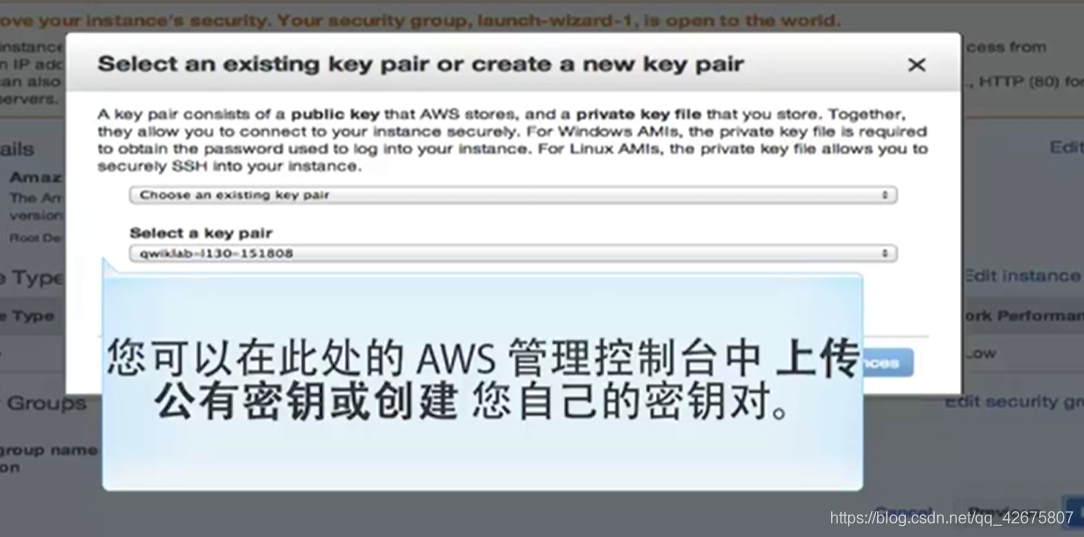
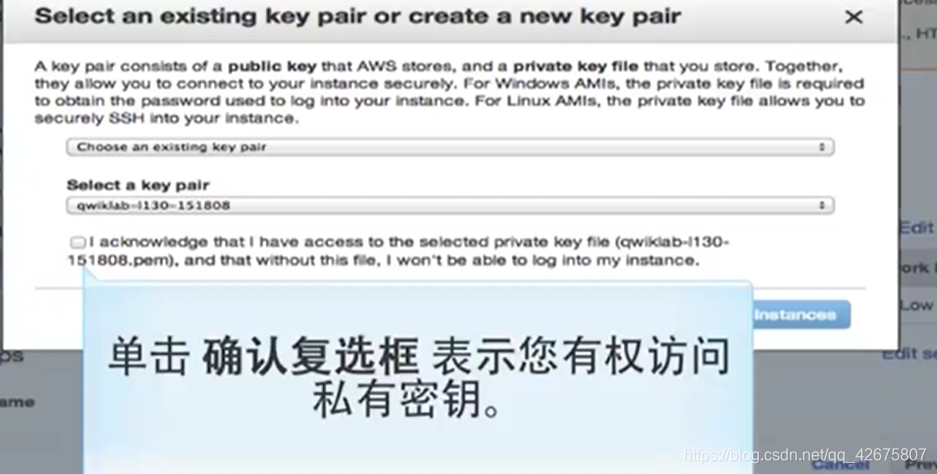
Finally click Lunch
-
The key pair is a security function that can be used to control access to the instance after it is created. If you do not have the appropriate key pair, you will not be able to access the instance.
- Choose an Amazon System Image (AMI), and then click "Select" next to the AMI instance you want to select .
Let's take a look at an example.
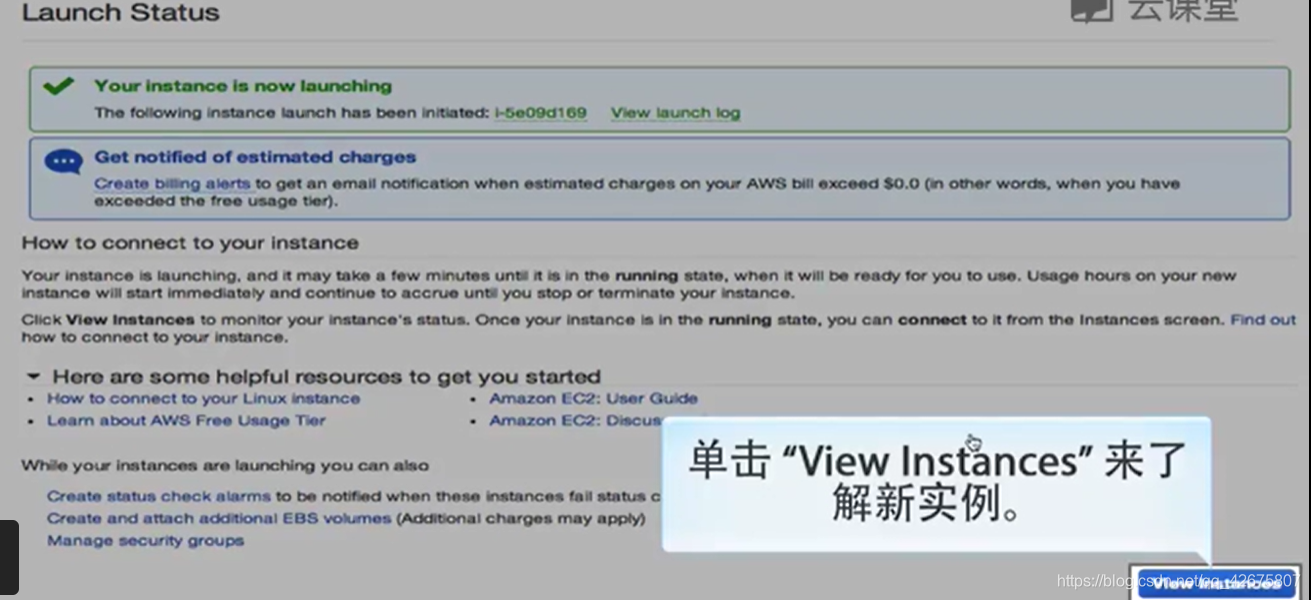
![i! [insert picture description here]() mage-20210326104904557](https://img-blog.csdnimg.cn/20210326143055576.png?x-oss-process=image/watermark,type_ZmFuZ3poZW5naGVpdGk,shadow_10,text_aHR0cHM6Ly9ibG9nLmNzZG4ubmV0L3FxXzQyNjc1ODA3,size_16,color_FFFFFF,t_70)
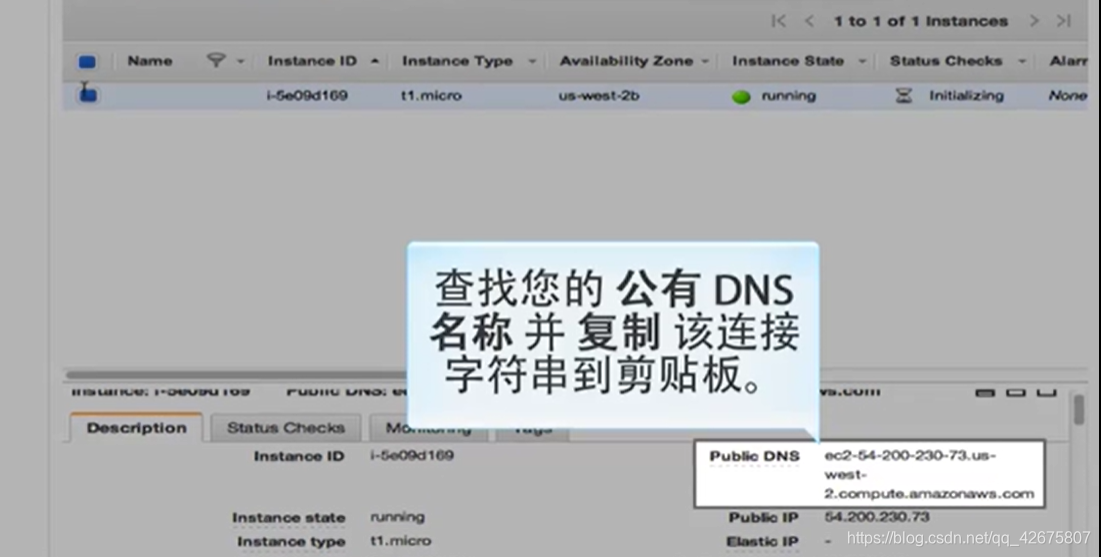
At this time, you can use DNS to access the system, just like in your own data center
1.2 Amazon EC2 Container Service
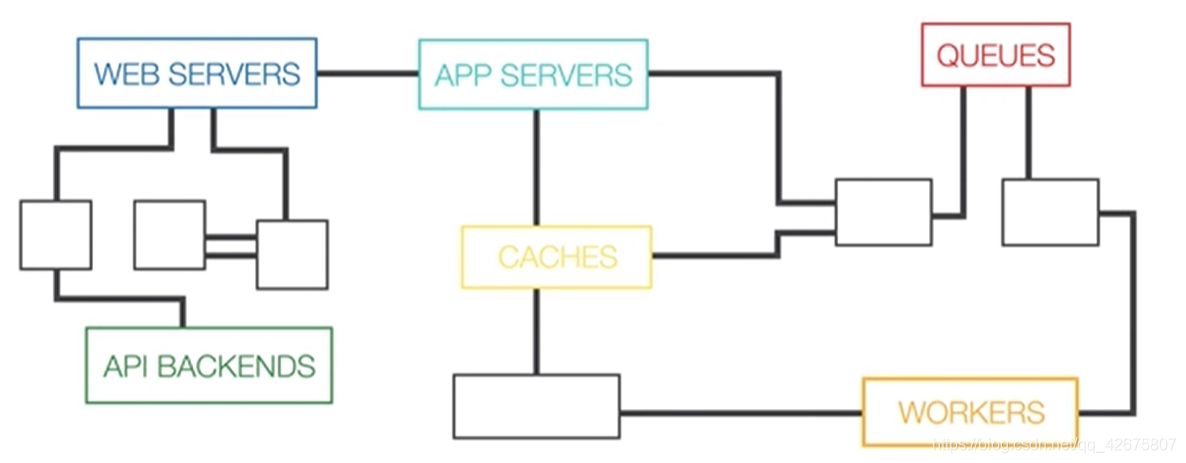
Using Docker software containers means that you can extract the software, operating system, and hardware configuration from the application and have a standard building block that can be run anywhere; but when you start to deploy these containers in large numbers for complex applications , Managing all these container clusters quickly becomes complicated.
Ask questions
Wouldn't it be great if you could only focus on containerized applications and leave the deployment and scheduling of containers and cluster configuration and management to a certain service?
Introduction to Amazon ECS
Amazon ECS is a highly scalable , high performance of software container management service that allows users to run and manage distributed applications ; Amazon ECS allows users, in Amazon EC2 instances on a cluster of Docker software through a simple API call For scheduling, starting and running, you can use Docker to build and package applications into containers, and then use Amazon ESC to seamlessly integrate these applications into the product; Amazon ECS manages the Amazon EC2 instance cluster for you and handles your cluster status, And to schedule, run and monitor the container on your cluster; Amazon ECS schedules the container according to your CPU and memory requirements to help find the best deployment location for the cluster; you can also use your own program deployment according to your own wishes; Using Amazon ECS, you can run different types of applications or tasks on your own cluster;
E.g.
You may have a web application that runs all the time and an image processing program that handles intermittent tasks. Amazon ECS can schedule and run the two together; Amazon ECS can also provide monitoring services for your cluster. Inform each application of the amount of resources being used; and how many resources are left available for new tasks; whether you are dealing with dozens or thousands of clusters. Amazon ECS allows you to quickly deploy, update, and reduce containers; thus easily run all the different tasks that make up your application; such as web servers, queues, databases, API backends, and background programs; you can access them from the AWS management console or through AWS SDK accesses Amazon ECS; Amazon ECS combines Dodker's consistent construction and deployment experience. And all the advantages of Amazon EC2; you only need to pay for the Amazon EC2 instances in your cluster and other AWS resources you use, and you don’t need to pay extra for using Amazon ECS.
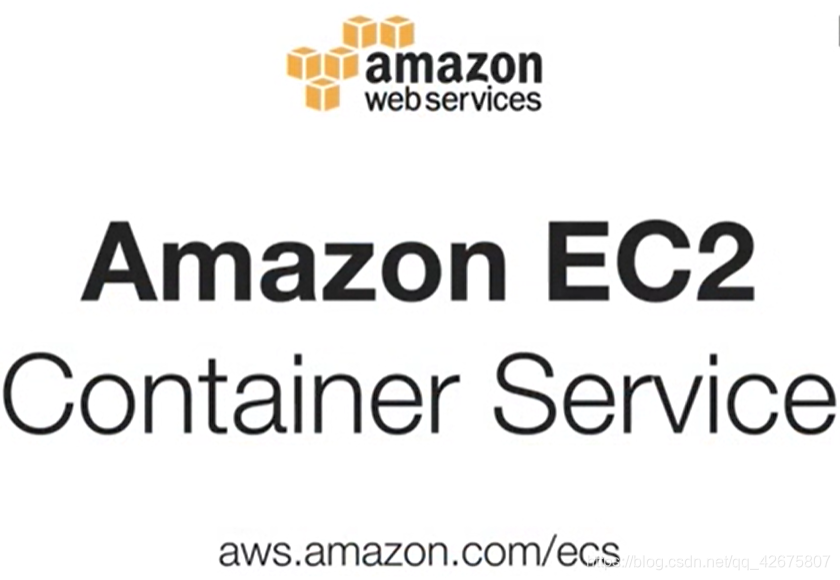
1.3 Introduction to Amazon Load Balancing
Questions:
Have you used Amazon EC2? How about Elastic Load Balancing?
Indeed, I have used both. They can work together. If you are not yet familiar with Amazon EC2, I will start to introduce it here.
You may have seen the demo on YouTube and operated a free autonomous laboratory on Amazon EC2_. How much do you know about Elastic Load Balancing and how to use it?
Amazon Web Services (AWS) provides Elastic Load Balancing, which can be used to automatically distribute incoming web traffic among multiple Amazon EC2 instances. Instance
Does this mean that if one instance gets too much traffic, some of it can be routed to another instance for processing?
Yes, in addition, with the help of Elastic toadBalancing, you can add and delete EC2 instances as needed without
interrupting the overall information flow.
What happens if the instance fails?
Elastic Load Balancing can automatically redirect traffic to another running instance. If the failed instance is restored, Elastic Load Balancing will restore traffic to that instance.
So Elastic LoadBalancing is like a traffic manager?
Indeed. There are many benefits to using Elastic LoadBalancing to manage the traffic received by an application. For example, it can minimize the risk of overloading an instance and continuously monitor the running status of Amazon EC2 instances. It can monitor traffic, process incoming requests, and perform continuous checks to ensure that the load balancing between running instances is functioning properly.
How secure is Elastic Load Balancing?
You can create and manage security groups associated with Elastic LoadBalancing to provide more networking and security options. In addition, you can also set the Elastic LoadBalancer to balance the incoming traffic load of applications among Amazon EC2 instances in a single availability zone (AZ) or multiple availability zones.
Can you remind me what is the availability zone? PS: spring cloud… load balancing has this strategy
Available area refers to a collection of computing resources in a unique physical location. You can think of them as data centers. Each Availability Zone is designed to be isolated from failures in other Availability Zones... This will help prevent your application from failing due to a failure in one location.
Is Elastic LoadBalancing expensive?
For all Amazon Web Services, you only pay based on usage. For Elastic Load Balancing, you can pay per hour or less than an hour the service runs... and you can pay per GB of data transmitted through your load balancer.
So, how difficult is it to set up and use?
You can access Elastic Load Balancer through a simple and intuitive web interface-AWS management console.
The following will show you how to create a basic load balancer, configure health checks, assign security groups, register, view settings, and then create your own load balancer.


 [External link image transfer failed. The source site may have an anti-leech link mechanism. It is recommended to save the image and upload it directly (img-rKwN7dXW-1616739916723)(image-20210326114213679.png)]
[External link image transfer failed. The source site may have an anti-leech link mechanism. It is recommended to save the image and upload it directly (img-rKwN7dXW-1616739916723)(image-20210326114213679.png)]
[External link image transfer failed. The source site may have an anti-leeching mechanism. It is recommended to save the image and upload it directly (img-0F8uKtMp-1616739916726)(image-20210326114213679.png)]
We lowered all the advanced options to the minimum


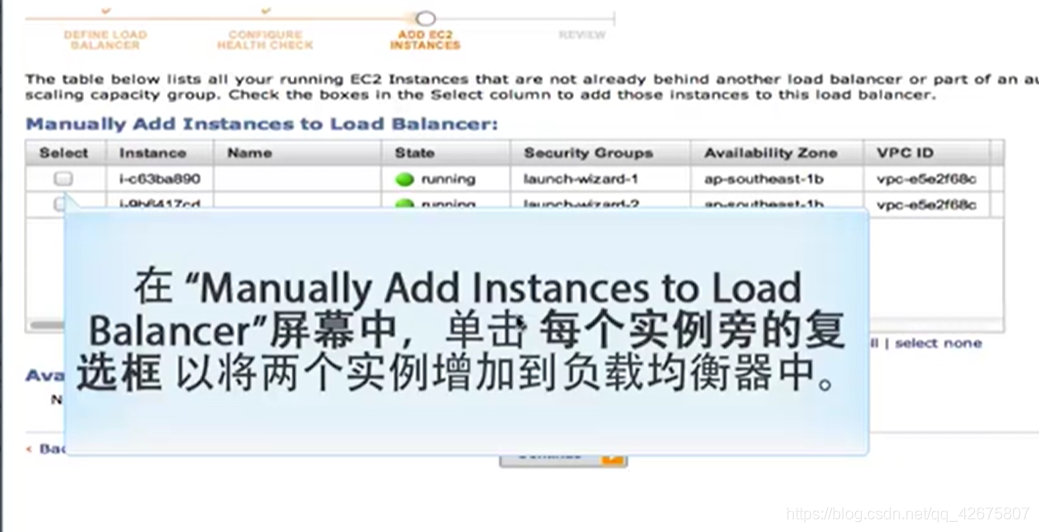
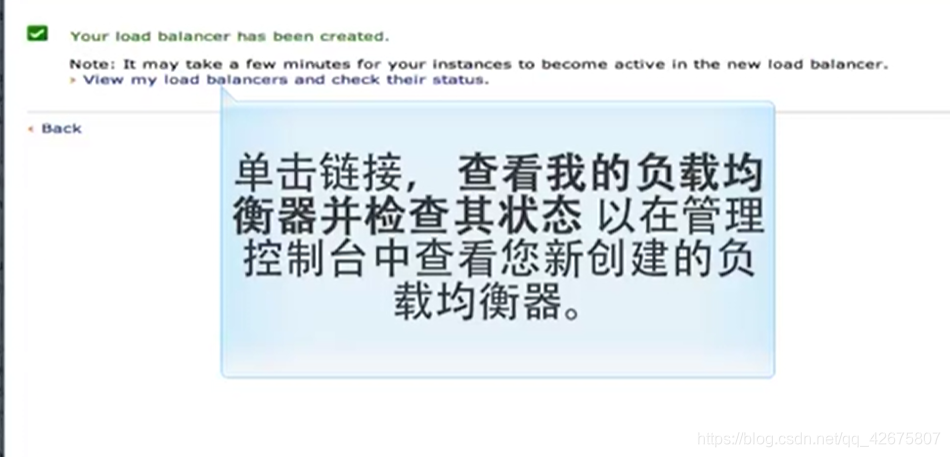
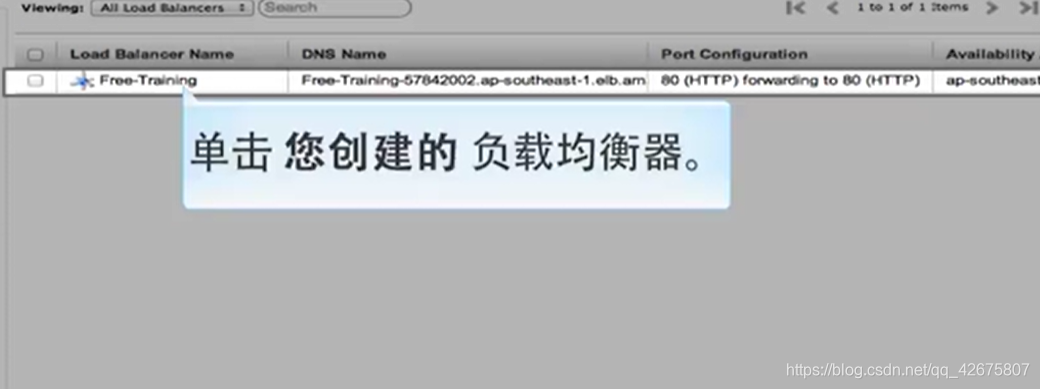
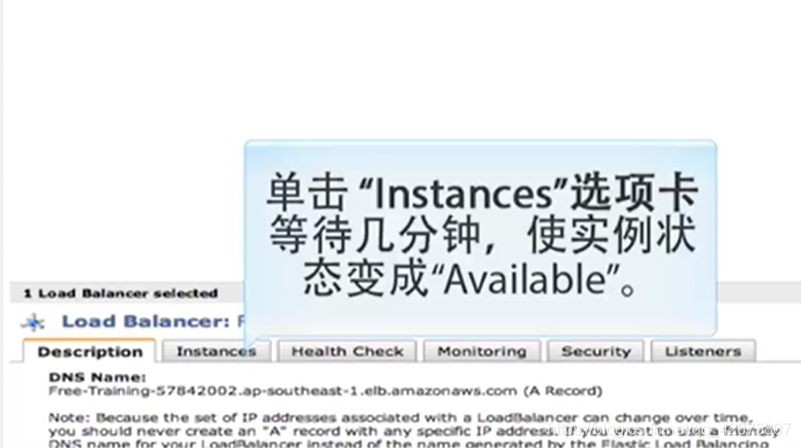
PS: Before the instance is fully started, its status may be listed as "Out of Service".
You can hover your mouse over the "Why?" link next to the load balancer status, and you will know where the instance is in the startup process. You can also click the circular arrow in the upper right corner of the management console to refresh the status until the status of both instances is changed to "In Service".


Copy the url address into the browser and click to visit. At this time, congratulations, you are now running a load balancer!
2. Cloud products-storage and content transmission
2.1 Introduction to Amazon Simple Storage (S3)

Questions:
Hey, I have some understanding of Amazon S3. Do you know what it is?
Of course, Amazon SimpleStorage Service, also known as Amazon S3, is a storage service for the Internet. You can use it to store and retrieve data of any size anywhere on the Web at any time.
Why do you need to store on the Internet?
You can avoid buying hardware and paying for storage that you won't use. Amazon s3 is a very affordable solution that can be used to host data on the Web, and you only pay for the storage and bandwidth you use. Companies often use Amazon S3 for backup and storage, application or media hosting, or for software delivery.
For example, suppose you want to build a website or family blog for your business. You can store static content in Amazon S3 to get faster retrieval speed and reduce costs. You can also use Amazon S3 to securely store your information and back up your critical data off-site. It also enables version control, so you can record changes and roll back to any previous version if needed.
But how reliable is Amazon S3? Is it safe?
Amazon S3 backs up with 99.9% uptime provided by Amazon. It is very reliable, and it is used by start-ups to Fortune 1000 companies all over the world. You will be surprised by the number of companies that already use Amazon S3.
So, how difficult is it to use the service?
You can access Amazon S3 using CLI or through the simple web interface AWS Management Console.
Before you start using Amazon S3, it is important to understand the following points.
Amazon S3 stores data in the form of "data elements" and stores the data elements in folders called "segments".

To store data elements in Amazon S3, upload the files to be stored to the storage segment.
When uploading a file, you can set the permission to complete the data as private until you want to share it.
A storage segment is a container for storing data elements. You can have one or more storage segments.
You can control the access rights of each storage segment; for example, you can control who can create, delete, and list the data elements in the storage segment.
The following will show you how to simply create a storage segment, add data elements to Amazon S3, view, migrate and delete the data elements.
Click the Amazon S3 icon on the home page of the AWS Management Console
to access this service.
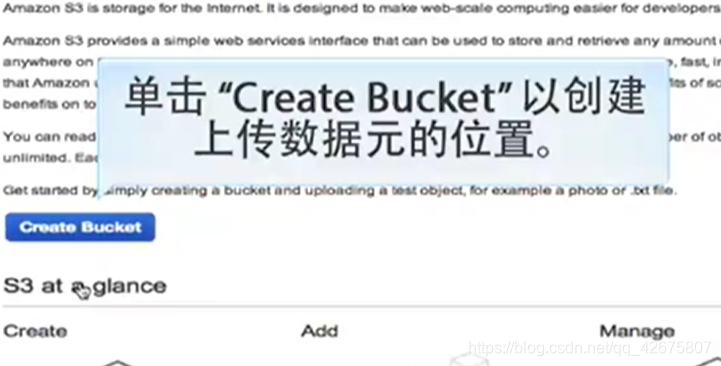
Enter a bucket name
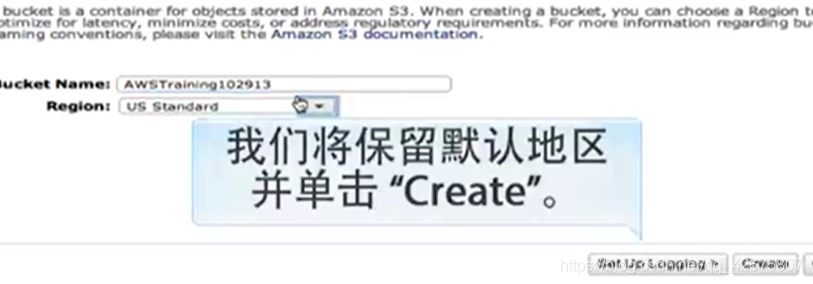
After the bucket is created, the name cannot be changed . The name can be viewed in the URL pointing to the data element stored in the storage segment.
If I delete a bucket and create a new bucket with a different name, will my account be charged?
No, creating storage segments is free; you only pay for the data elements you store in the storage segments.
By the way, I noticed that you can choose to change the region. What are the regions and when will I change the region?
AWS has regions all over the world. Different AWS applications operate by region.