Traditional development model of small programs
Cloud development model
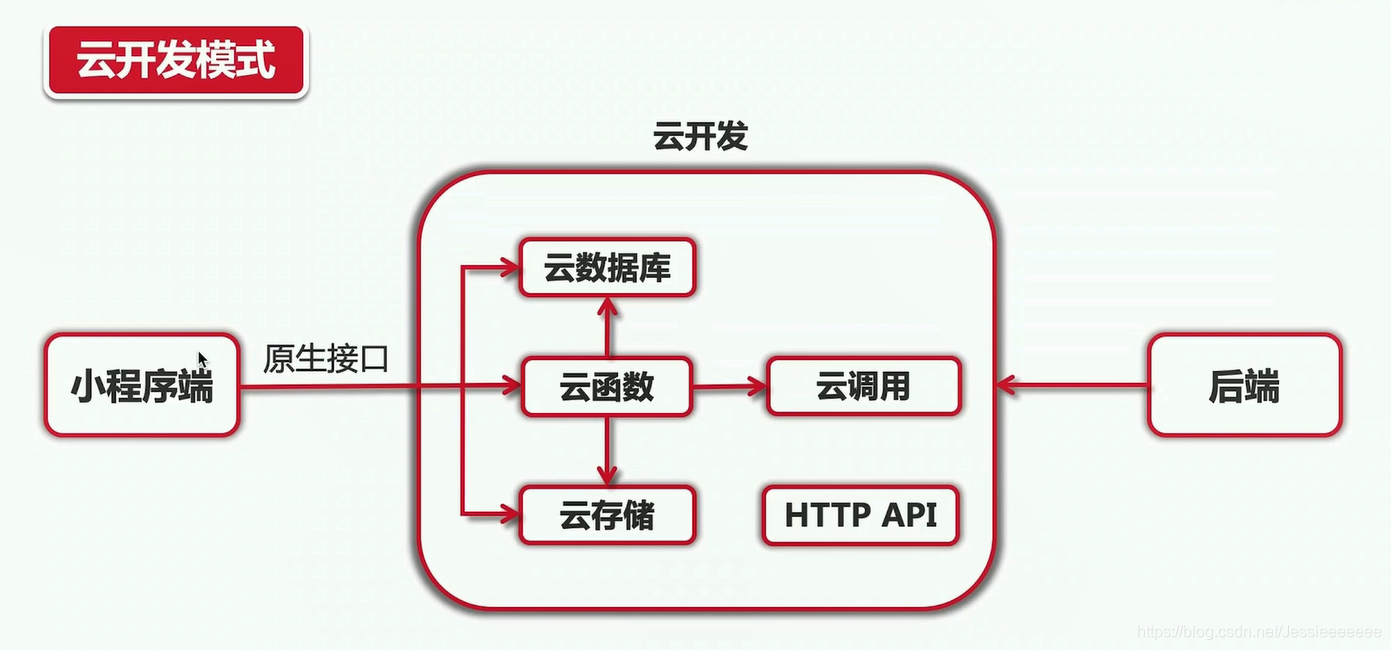
What is Serverless?
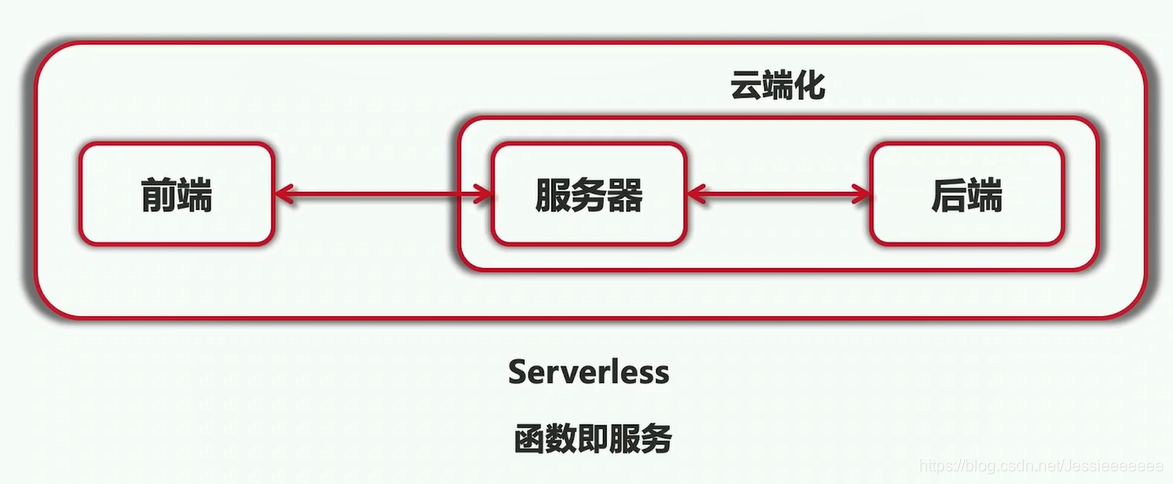
Cloud Development and Serverless
What is Mini Program Cloud Development?
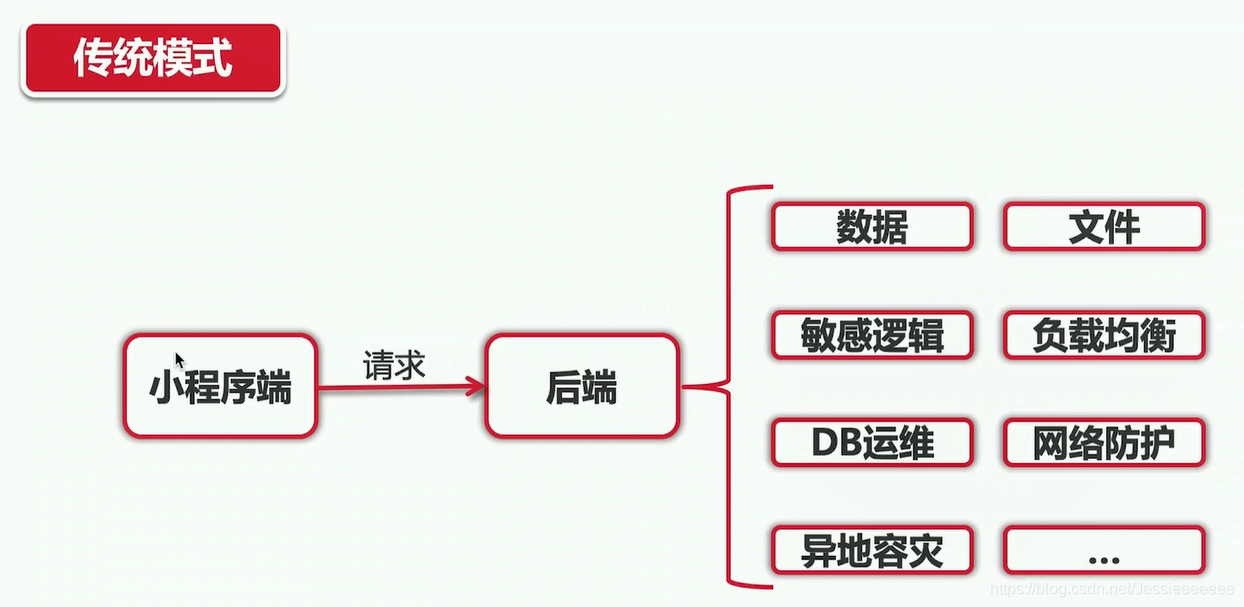
Cloud development advantages and basic capabilities
Cloud development advantages
- Go online quickly
- Focus on core business
- Independently develop a complete WeChat applet
- No need to learn a new language, only need to master Javascript
- No need for operation and maintenance, saving costs
- Elastic scaling
- Data Security
Cloud development basic capabilities
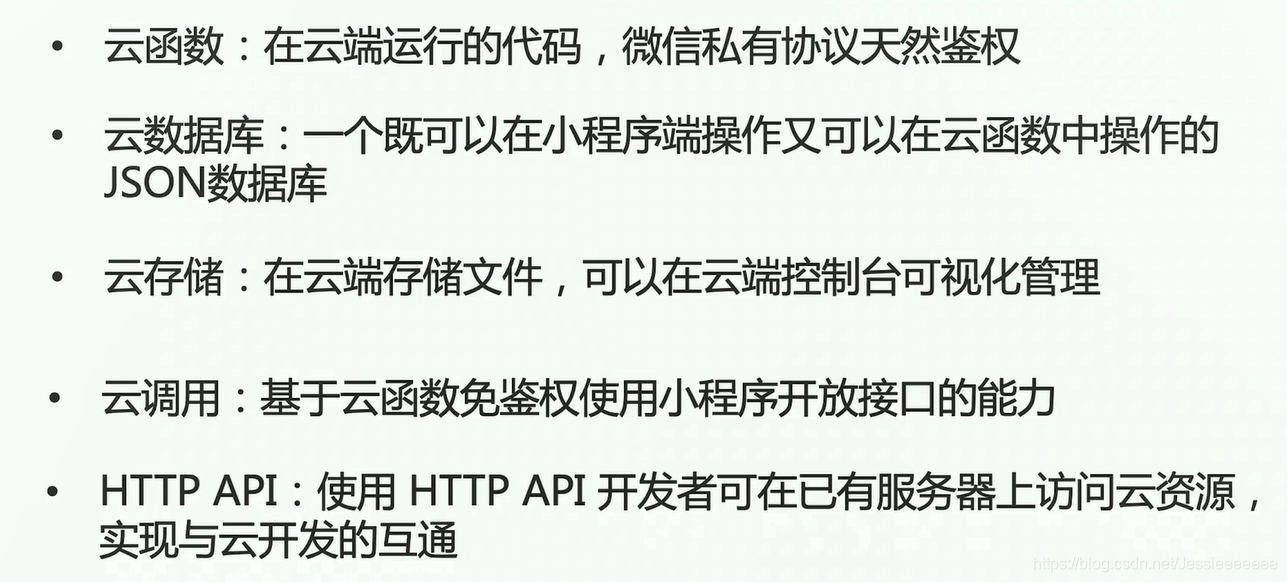
Cloud development activation and console function
- First create a new cloud development project:
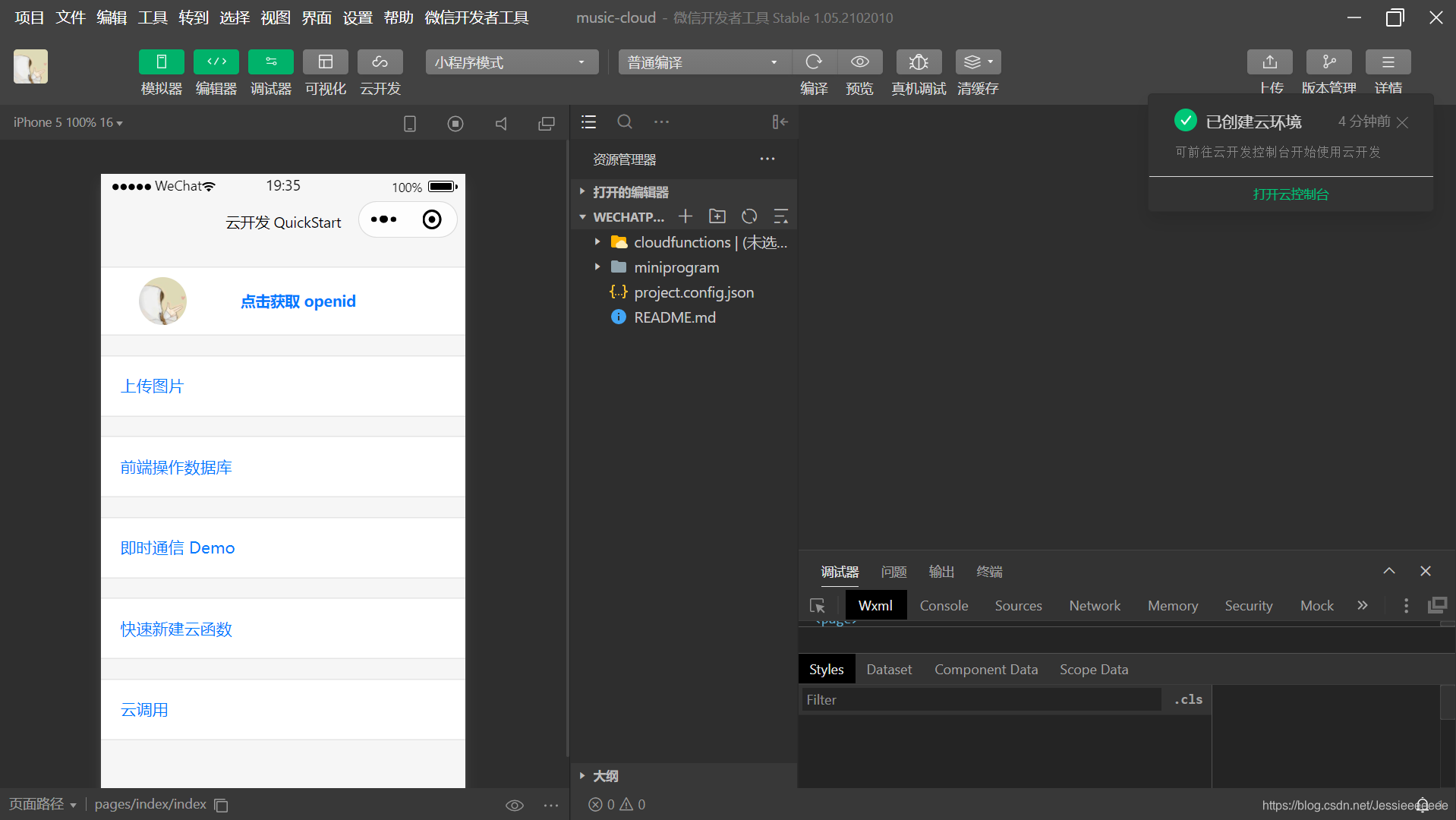
- Click the cloud development button in the upper left corner to enter the console:
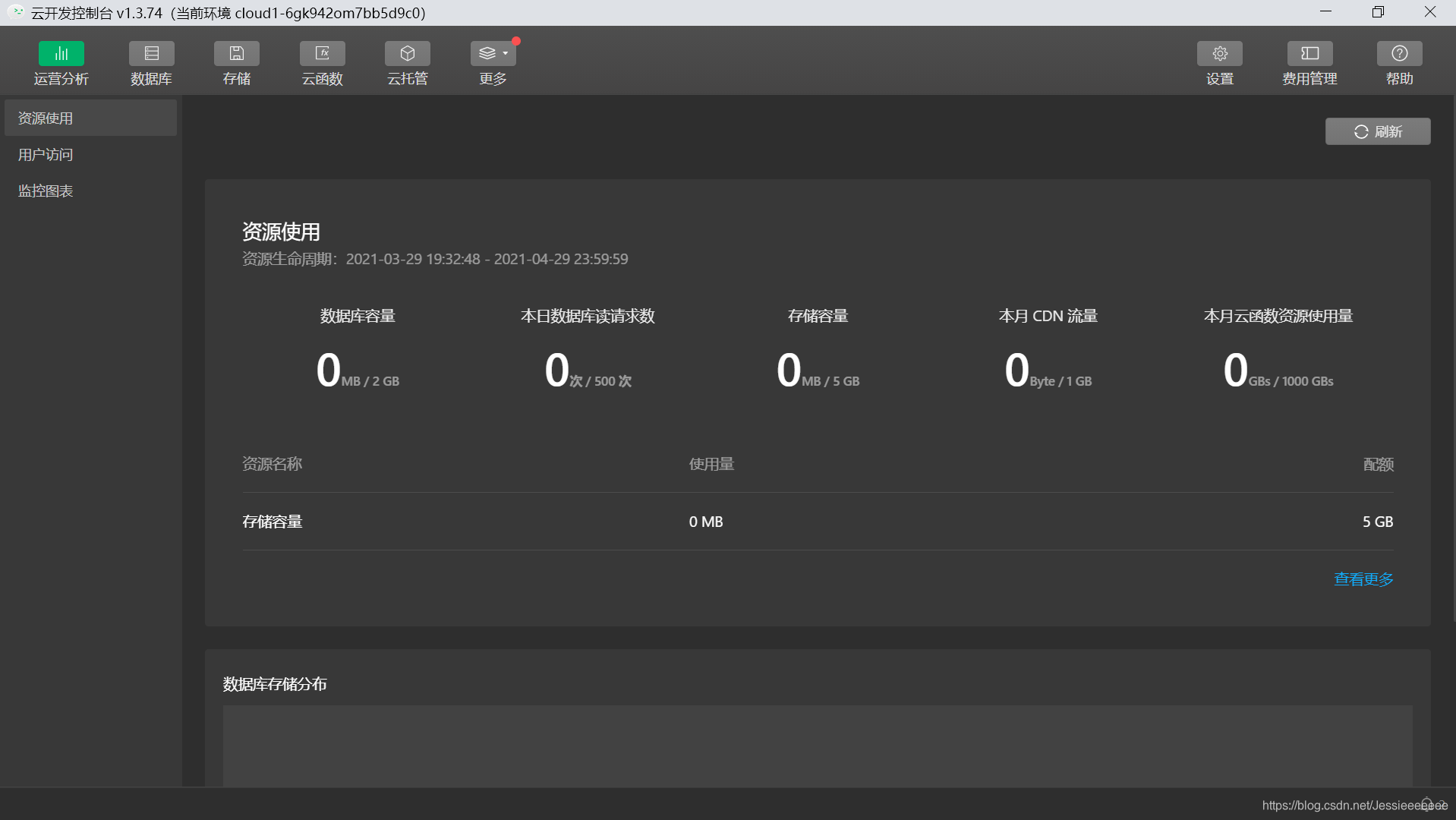
Code structure initialization
The basic library debug version of the latest change:
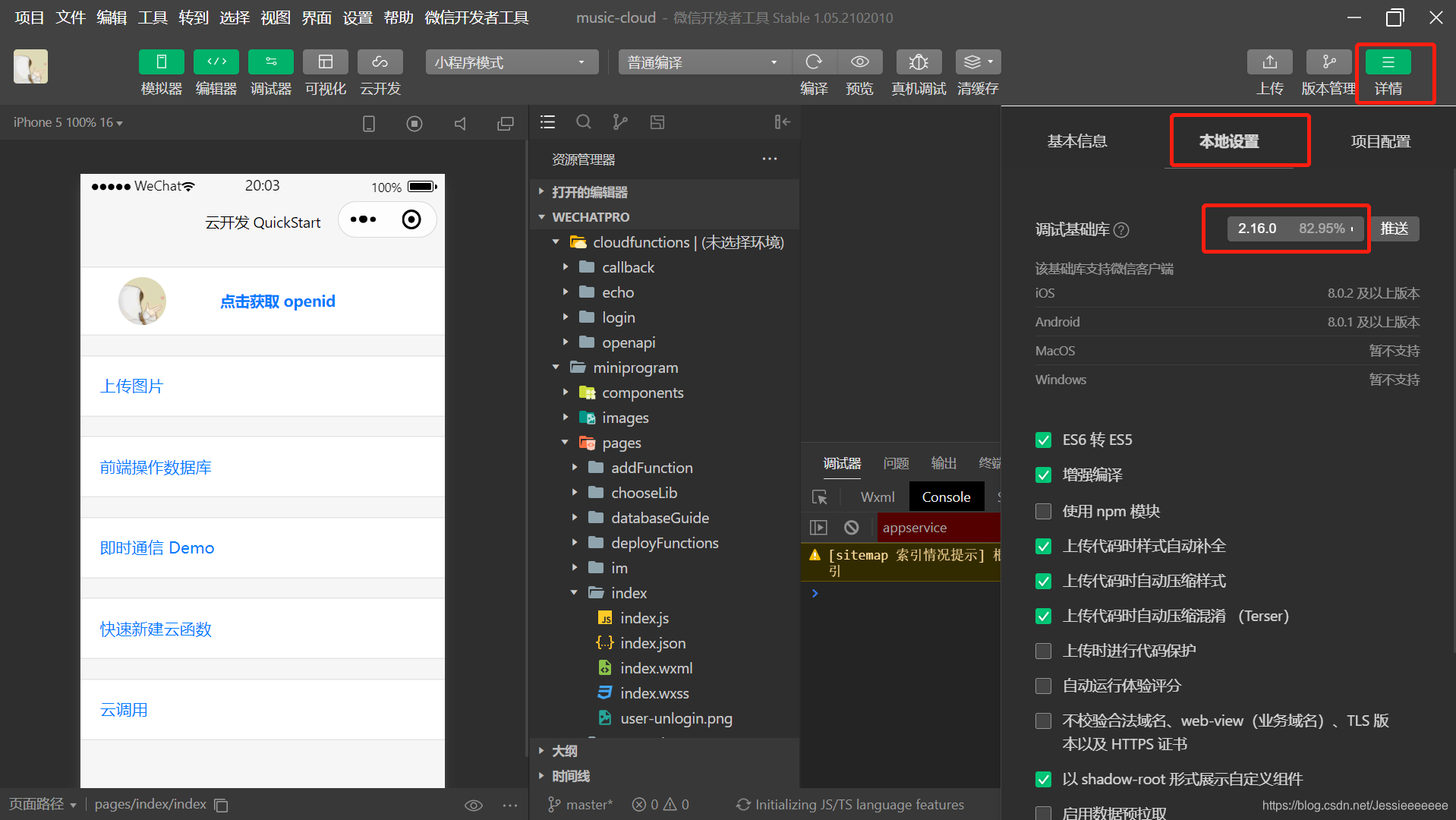
then filled environment ID code:
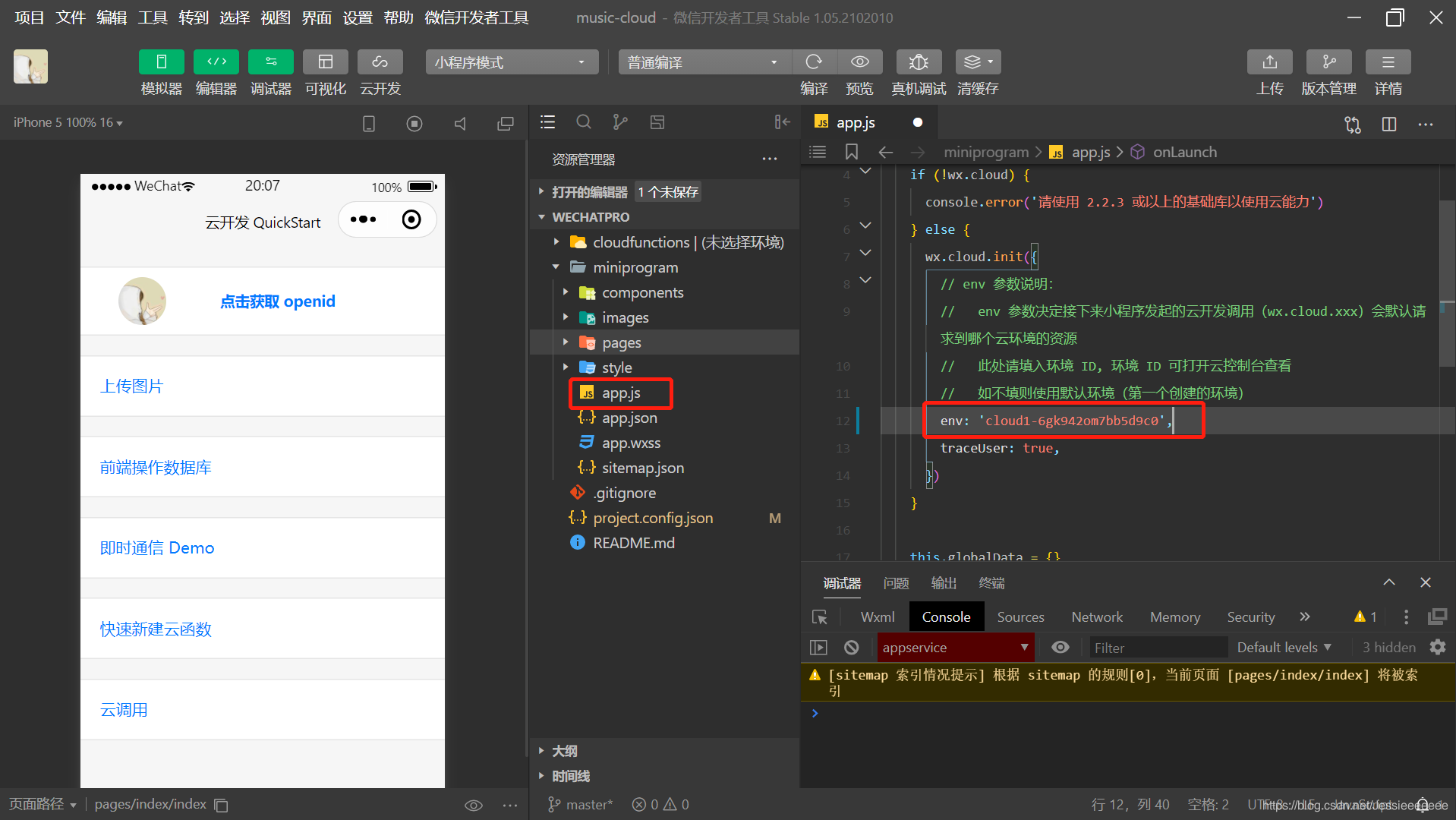
Open the app.jsonfile and add the following code:
"tabBar":{
"color": "#474747",
"selectedColor": "#d43c43",
"list":[{
"pagePath": "pages/playlist/playlist",
"text":"音乐",
"iconPath": "images/music.png",
"selectedIconPath": "images/music-actived.png"
},{
"pagePath": "pages/blog/blog",
"text":"发现",
"iconPath": "images/blog.png",
"selectedIconPath": "images/blog-actived.png"
},{
"pagePath": "pages/profile/profile",
"text":"我的",
"iconPath": "images/profile.png",
"selectedIconPath": "images/profile-actived.png"
}
]
},
Debugging can see that the basic functions of the coordinate bar are almost achieved:
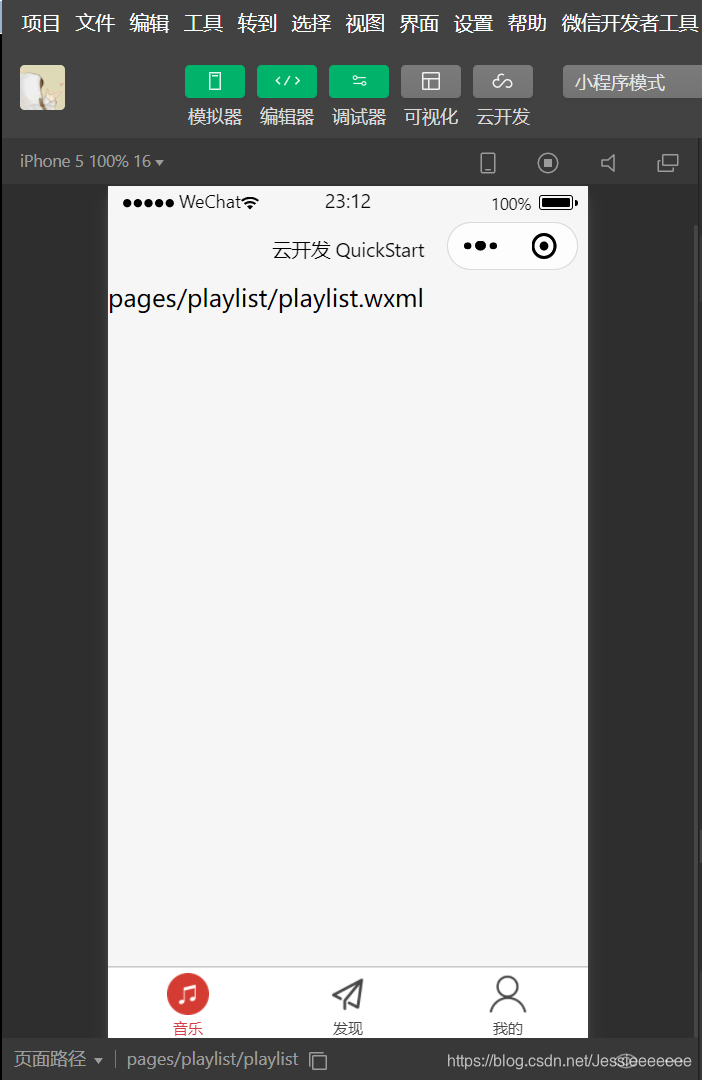
Code specification
- Try to use
let / constto define the variables, do not usevar, becausevarthere are cross-level scope, andletdoes not, andconsthas a protective effect on the variable does not change in the future; - When creating an object, use
const obj = {}, notconst obj = new Object(); - When creating an array, use
const arr = [], notconst arr = new Array(); - The life cycle function that monitors the initial rendering of the page is generally not used
onReady: function() {}, but usedonReady() {}; const person = { userName: userName, age: 33 }It can be abbreviatedconst person = { userName, age: 33 }, and the abbreviated attribute is best placed first;- Method of calling cloud function: (First upload and deploy the method to the server)
wx.cloud.callFunction({
name: 'login'
}).then((res) => {
console.log(res)
this.setData({
openid: res.result.openid
})
})
- There is no need to add a semicolon at the end of each line of code;