1.sqoop installation
(1) Download the sqoop of the CDH version
(2) Unzip and configure the environment
The environment variables are:
export SQOOP_HOME=/home/sqoop-1.4.6-cdh5.15.1
export PATH=$PATH:$SQOOP_HOME/binIn the sqoop installation directory /conf/:
#新建sqoop-env.sh文件
cp sqoop-env-template.sh sqoop-env.sh
#增加环境变量
1、hadoop_home
2、hive_home
3、hbase_home
(3) Start the test
sqoop helpAnd connect test
sqoop list-databases --connect jdbc:mysql://IP地址/数据库--username 数据库的用户名 --password 数据库密码 
2. Use sqoop to import mysql data into hdfs
sqoop import --connect jdbc:mysql://IP地址/数据库 --username 数据库用户名 --password 数据库密码 --table 表名 --driver com.mysql.jdbc.Driver (驱动)Success interface:
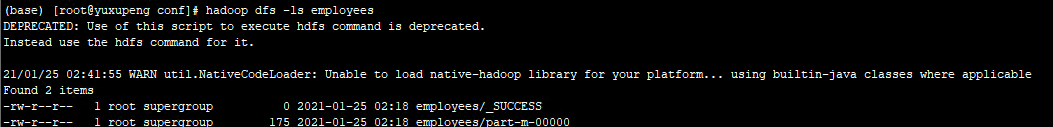
Existing errors:
(1)提示java.lang.ClassNotFoundException: Class QueryResult not found
![]()
Into the temporary folder,

Put the jar package in the sqoop installation directory/lib.
(2)提示org.apache.hadoop.mapred.FileAlreadyExistsException: Output directory hdfs://192.168.99.250:9000/user/root/employees already exists
Just delete the file in hdfs, command: hadoop dfs -rmr / folder path
(3) The following error occurred, it is the lack of java-json.jar, placed in the sqoop installation directory/lib
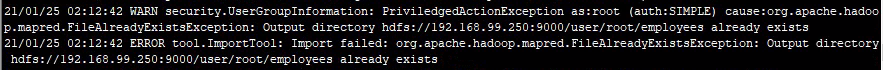
3. Use sqoop to import mysql data into hive
sqoop import --connect jdbc:mysql://192.168.99.16/test --username root --password root --table employees --hive-import --hive-table employees --driver com.mysql.jdbc.Driver(1) Create a new table
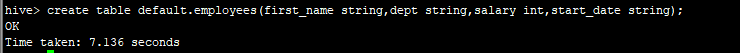
success!
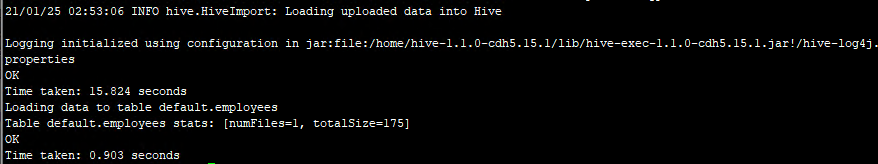
Query hive:

(1)出现ERROR hive.HiveConfig: Could not load org.apache.hadoop.hive.conf.HiveConf. Make sure HIVE_CONF_DIR is set correctly.
Add export HADOOP_CLASSPATH=$HADOOP_CLASSPATH:$HIVE_HOME/lib/* to the end of
/etc/profile and refresh the configuration, source /etc/profile
4. Use sqoop to import Hadoop data into mysql
(1) Upload local data to hdfs
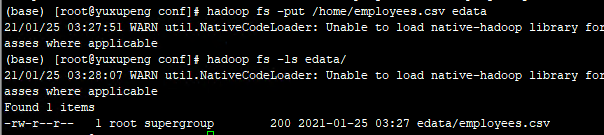
(2) Execute the command
sqoop export --connect jdbc:mysql://192.168.99.16/test --username root --password root --table employees_s --export-dir edata --columns first_name,salary,dept --driver com.mysql.jdbc.Driver --input-fields-terminated-by '\001' --input-null-string '\n' --input-null-non-string '\n'wrong reason:
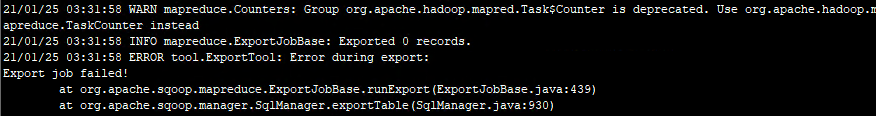
The fields are inconsistent, the encoding is inconsistent, and it is changed to utf-8.
5. Use sqoop to import Hive data into mysql
(1) View the save path of the hive table in hdfs

(2) Export
sqoop export --connect jdbc:mysql://192.168.99.16/test --username root --password root --table employees_s --export-dir /user/hive/warehouse/employees --driver com.mysql.jdbc.Driver --input-fields-terminated-by '\001' --input-null-string '\n' --input-null-non-string '\n'![]()
Need to pay attention to the field type!
6. hive connects oracle as the base library
Change the content of the hive-site.xml file:
<configuration>
<property>
<name>javax.jdo.option.ConnectionURL</name>
<value>jdbc:oracle:thin:@IP地址:端口号:实例名</value>
</property>
<property>
<name>javax.jdo.option.ConnectionDriverName</name>
<value>oracle.jdbc.OracleDriver</value>
</property>
<property>
<name>javax.jdo.option.ConnectionUserName</name>
<value>username</value>
</property>
<property>
<name>javax.jdo.option.ConnectionPassword</name>
<value>password</value>
</property>
</configuration>Restart hive service
hive --service metastore &7. Hive connects to Hbase as the basic database