The supporting information is in the " iTOP-3399 development board information summary (without CD content)\4. Artificial intelligence test information\RKSSD test.zip " in the network disk data .
The ITOP-3399 development board supports the deep learning target detection technology provided by Rockchip. Target detection refers to the positioning and classification of target objects in pictures or videos. On the powerful ITOP-3399 platform, the MobileNet SSD network is specially optimized, so that the high-precision MobileNet SSD300 1.0 runs at a frame rate of more than 8 frames, and the accuracy and faster MobileNet SSD300 0.75 runs at a frame rate of more than 11 frame. The quasi-real-time running speed brings the basic AI technology of target detection to practical use on the embedded end. In addition to the quasi-real-time running speed, this technical solution supports the TensorFlow Lite model derived from Google's TensorFlow Object Detection training. This document will introduce how to compile and test RKSSDDEMO.
The SSD optimization library is developed based on the Ubuntu16.04ARM version and only provides a 64-bit version. We will compile on the "Ubuntu16.04 system image with built-in compilation environment". It can be found in the network disk information "iTOP-3399 development board information summary (not including CD content)\2. Ubuntu16.04 virtual machine image with built-in compilation environment".
33.1 Compile the program
1. Install the compilation environment
Ubuntu 16.04 Enter the following command to install the package
sudo apt-get install cmake
sudo apt-get install gcc-aarch64-linux-gnu
sudo apt-get install g++-aarch64-linux-gnu
2. Enter the linux source code rk3399_linux_sdk_v2.0/external/rkssd directory, the linux source code is in the "iTOP-3399 CD data\20201112\05 Linux source code" directory of the CD data, and use the following command to create a new build and install folder.
mkdir build install
![]()
3. Enter the following command:
cd build
cmake ../ -DCMAKE_INSTALL_PREFIX="../install"

4. Enter the following command to compile and install
make
make install

After compilation, the executable program and dependent libraries are installed in the `install/rkssddemo` directory.
5. First copy the `ssd` folder into the `install/rkssddemo` directory just generated
cd ../
cp -r ssd install/rkssddemo
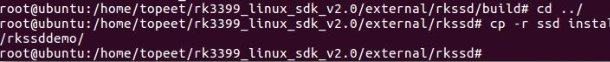
There are pictures to be tested in the install/rkssddemo/ssd directory, as shown in the figure below:
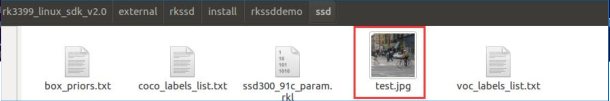

6. Copy rkssddemo compiled on Ubuntu to a USB flash drive, mount the USB flash drive to the development board, and then copy rkssddemo to the root directory of the development board, as shown in the following figure:
mount /dev/sda1 /mnt/disk
cd /mnt/disk
cp -r rkssddemo/ /
cd /
ls rkssddemo/
chmod 777 -R rkssddemo
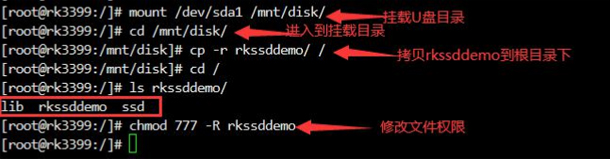
7. Enter the rkssddemo directory of the development board and run the program, as shown in the following figure:
cd rkssddemo
./rkssddemo -i ssd/test.jpg -o out.jpg -l ssd/coco_labels_list.txt -b ssd/box_priors.txt -g librkssd.so -p ssd/ssd300_91c_param.rkl -n 91

8. After running the program, out.jpg will be generated, copy out.jpg to the U disk, and then view it on Windows, the detection output picture is as shown in the figure below:

As shown in the figure above, the objects in the picture can be detected, such as people, bicycles, cars and so on.
