Project requirements
There is an existing kindergarten site, the site uses ordinary home dial-up Internet broadband, the site does not have a fixed public network IP, the internal use is the combination of IPC camera + NVR hard disk video recorder to complete the traditional video security monitoring requirements, now it is necessary to change The entire kindergarten site is broadcast live to the Internet in real time, so that superior leaders and parents can watch the scene at any time.
Demand breakdown
In fact, the above is a typical traditional security Internet-based demand. IPC or NVR basically support RTSP stream output, and most of the Internet live broadcast cloud services support RTMP streaming input, so what we actually need to do is to integrate IPC or NVR The RTSP stream is converted to RTMP stream and pushed to the live broadcast address of the public cloud. In short, it is RTSP to RTMP;
Best Practices
1. Log in to the EasyNTS Cloud Gateway

Second, EasyNTS cloud gateway configuration to pull flow and push flow
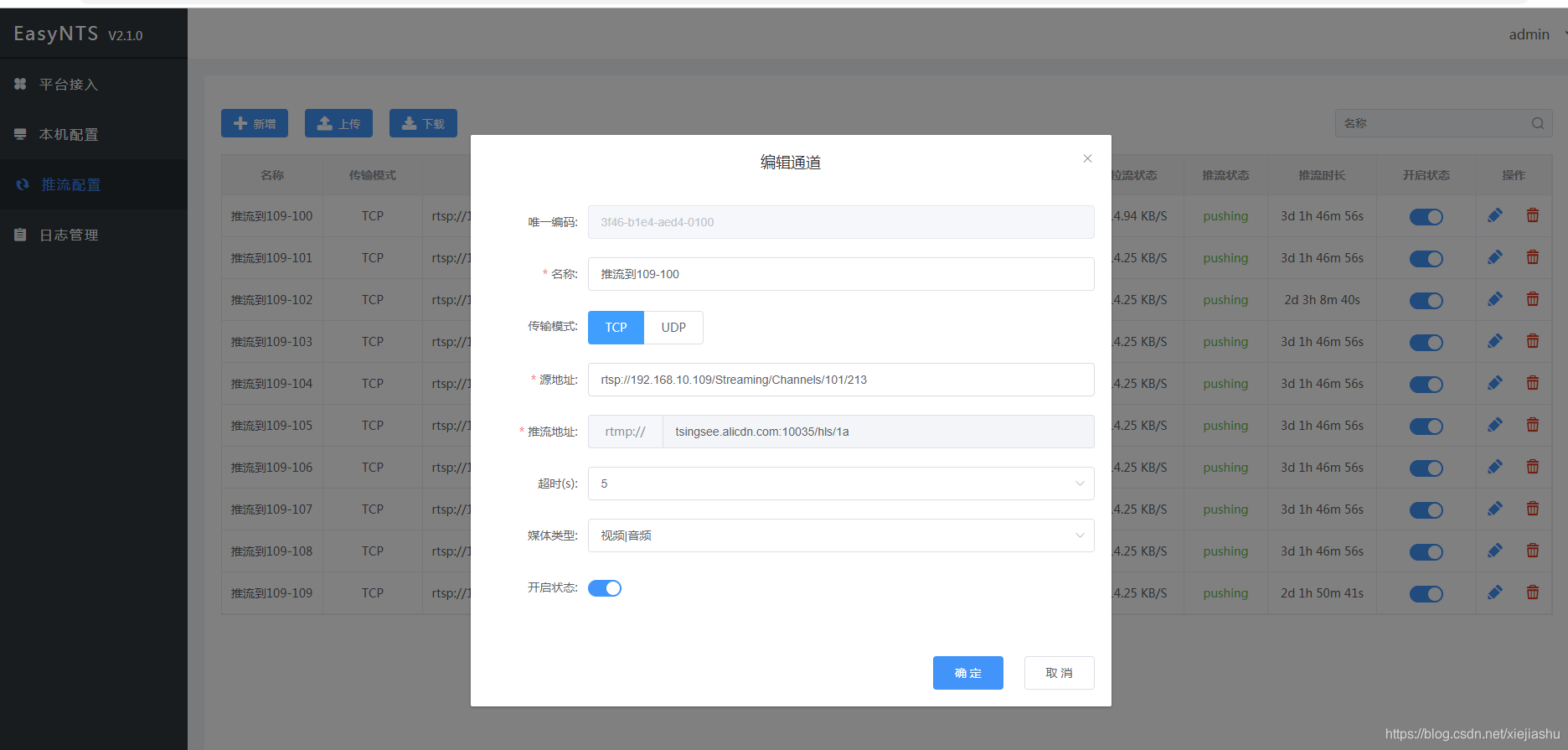
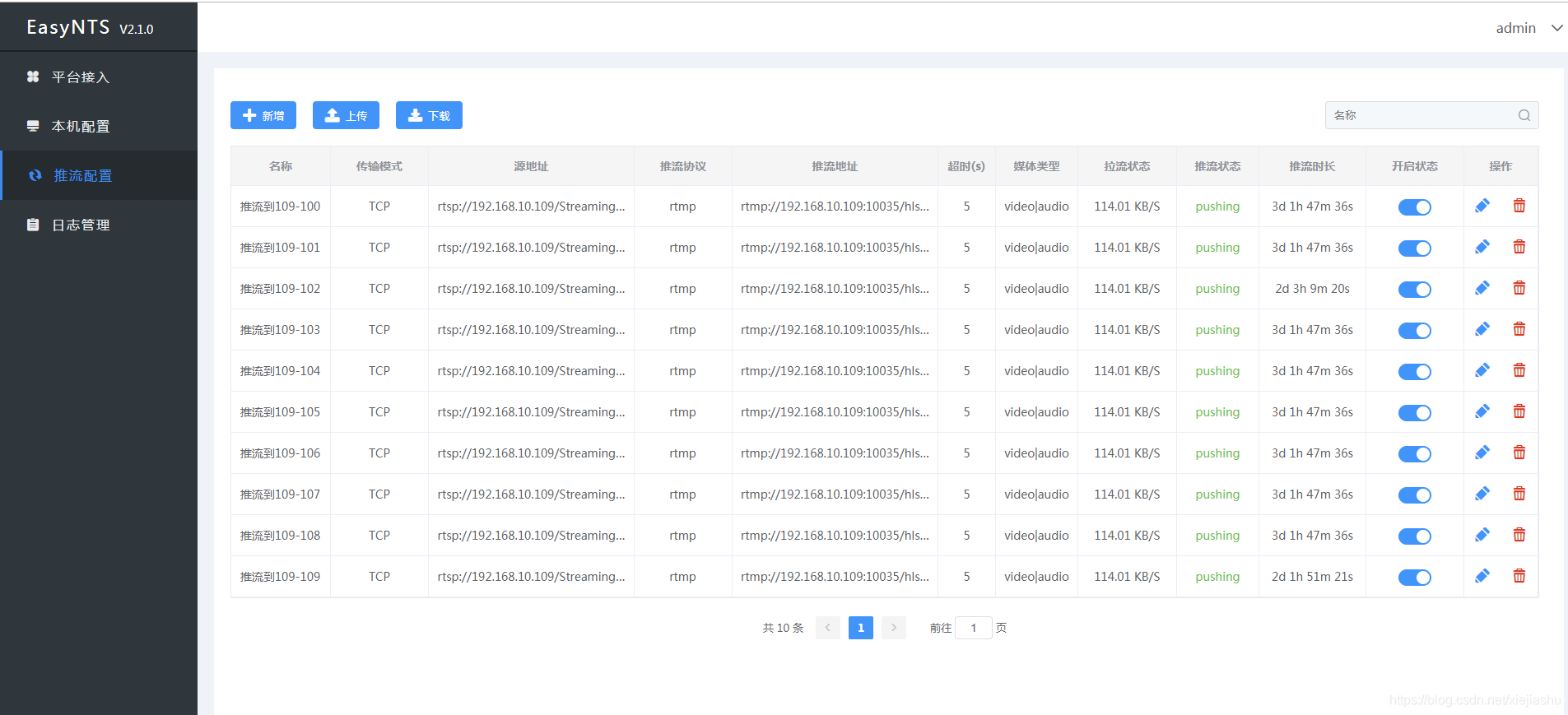
The above two steps have achieved the goal we need: RTSP to RTMP, then, is there anything special about EasyNTS?
Three, cloud management and control★★★
The above configuration can achieve the basic video live streaming function, but the equipment is placed on the construction site. When we need to temporarily adjust the live streaming configuration, we need to manually go to the site to configure it, so how can it be done remotely? Finish the configuration?
can!

We connect the EasyNTS cloud gateway configuration to the EasyNTS cloud platform, then on the EasyNTS cloud platform, you can centrally control all these gateway devices:
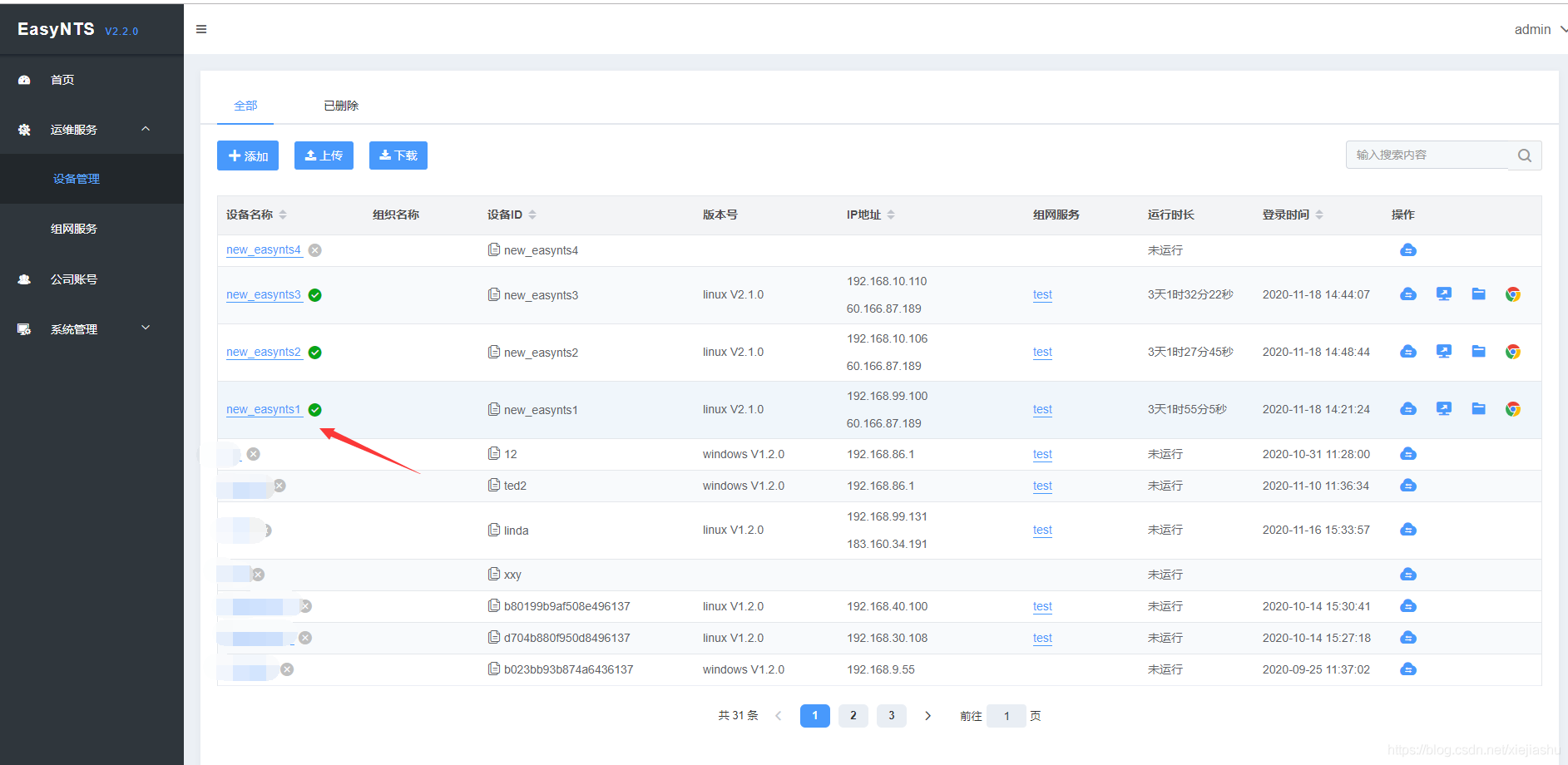
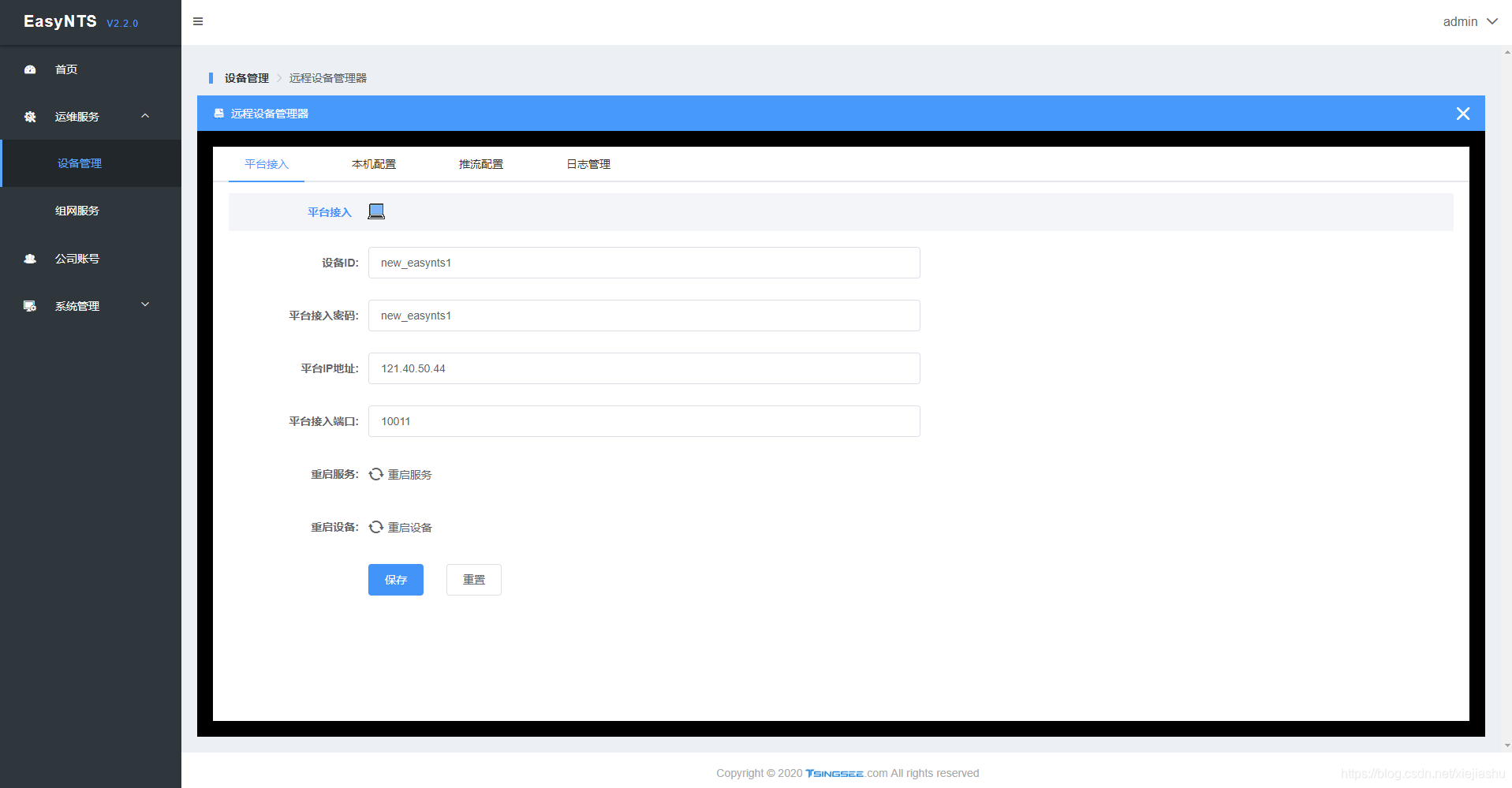
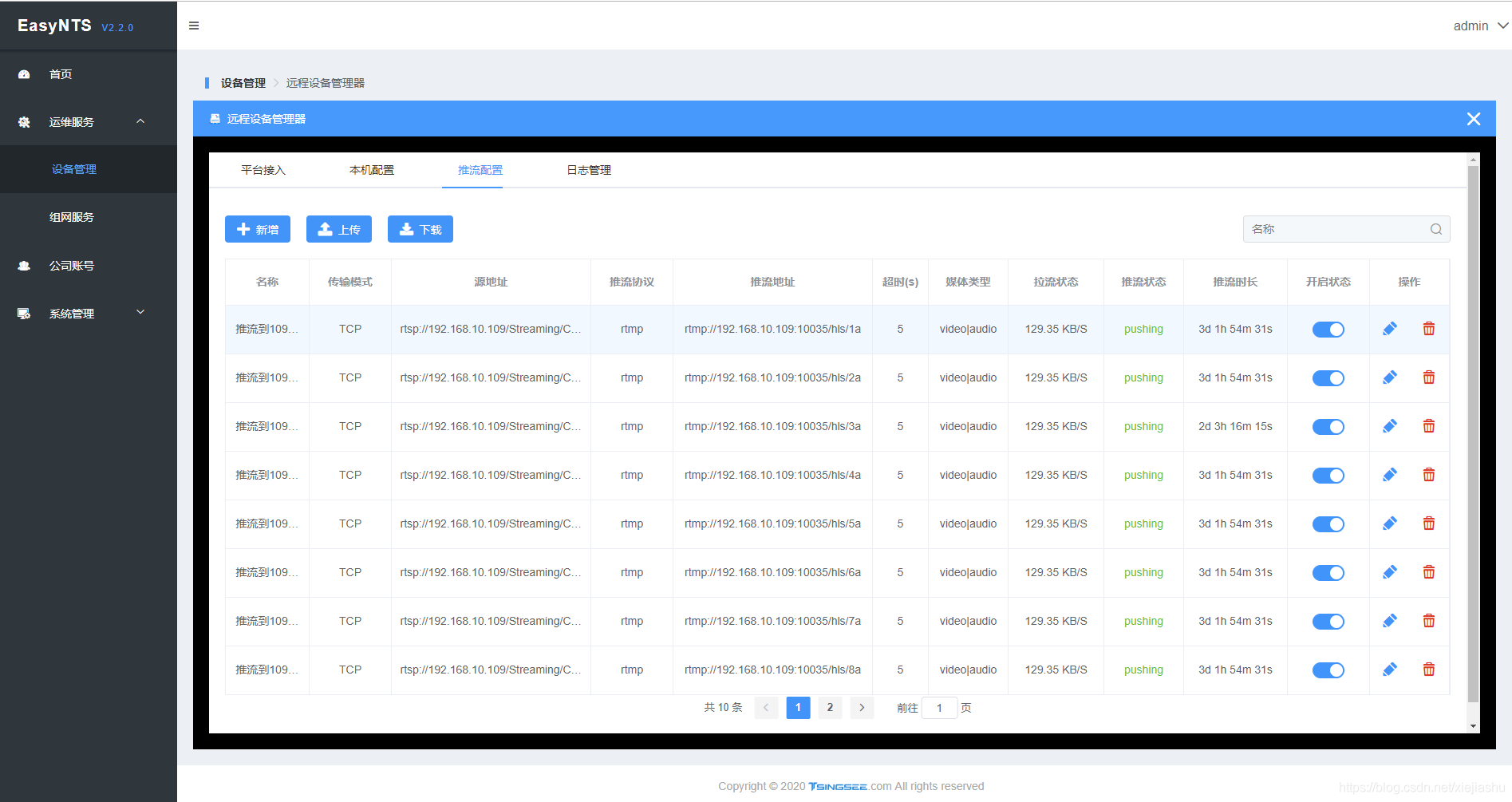
Without personnel going to the site, we can solve all configuration-related tasks remotely, greatly reducing labor and time costs;
4. Video source parameter configuration★★★★
Suppose that at this time, we find that the bit rate of the camera is too high. We need to modify the frame rate and bit rate configuration of the camera. We need to enter the management page of the camera to modify it. How do we actually fight this time?
No problem, we directly enter the device port penetration configuration of the EasyNTS cloud platform, penetrate the web management port of the camera or NVR to the Internet, and configure it;
Five, remote operation and maintenance ★★★★★
Suppose that at this time, it is suddenly discovered that a certain camera on the scene cannot be accessed, and the specific situation of the scene is not clear. If you can set up a host on the scene, ping the camera or check the network situation to confirm whether the camera is connected to the Internet?
Enter the inside of the EasyNTS cloud gateway host.
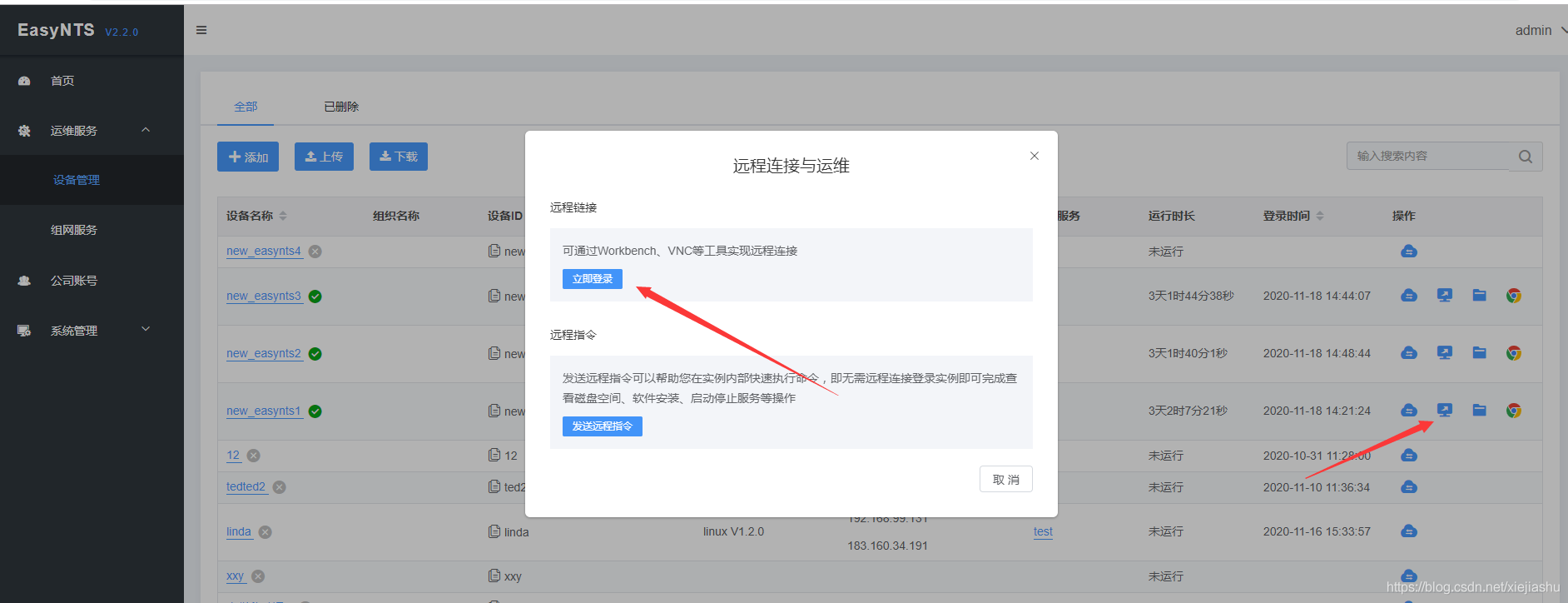
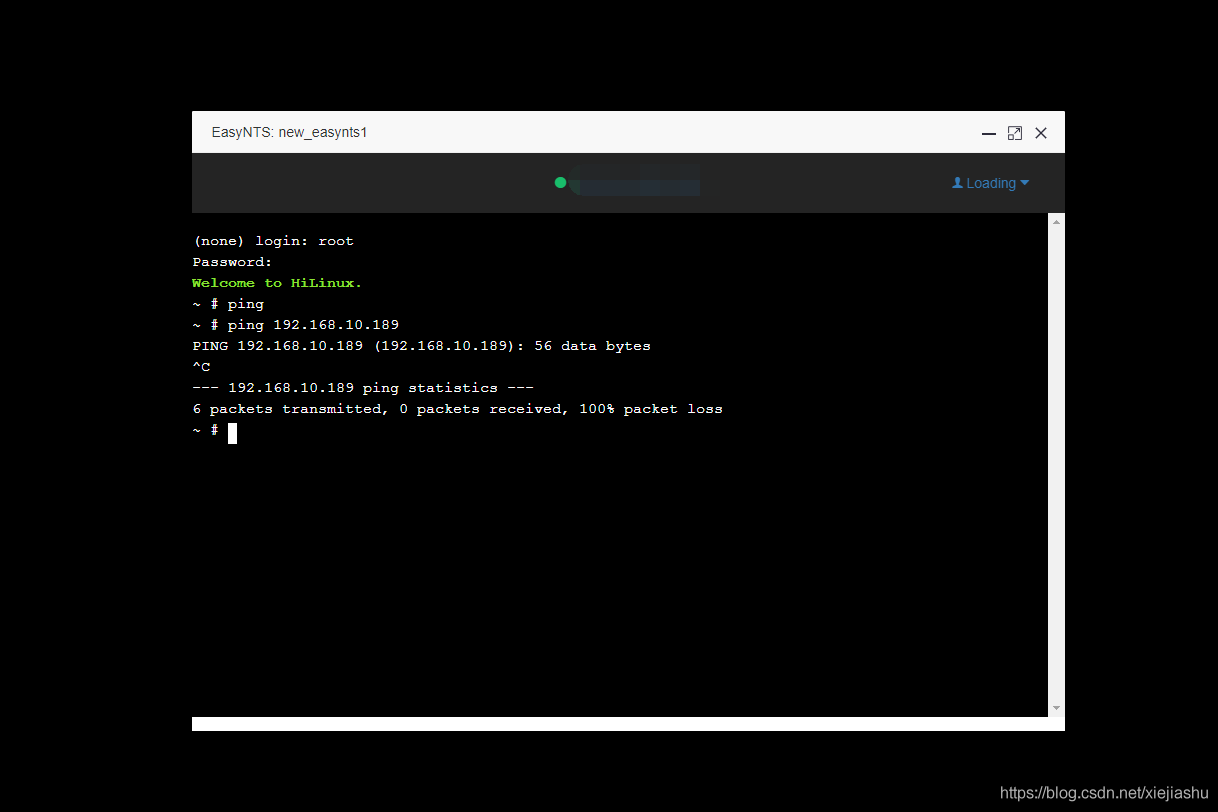
Of course, you can also use the port penetration function of EasyNTS to penetrate the on-site router management page, and then perform the operation and maintenance of the public network;
The above set of operations has solved almost all-round solutions to the problems that may be encountered in the whole process of RTSP to RTMP. Unless the network is cut off on site, other problems can be said to be solved remotely;
The above is the best practice process of converting RTSP to RTMP in actual project!