I have always wanted to get a Mac as the main notebook for daily office work. Since the press conference in November last year, after being critically hit by various parameters, the Macbook AIr equipped with the M1 chip has become a part of my digital purchase plan.
Before, I have been using a Windows notebook, and I have long been accustomed to its operating logic. There are many friends who use Mac around who often talk about the advantages of macOS, which adds to my curiosity about macOS.
After a while, I will talk about some of the feelings of using this product from the perspective of a digital enthusiast who has never used a Mac. 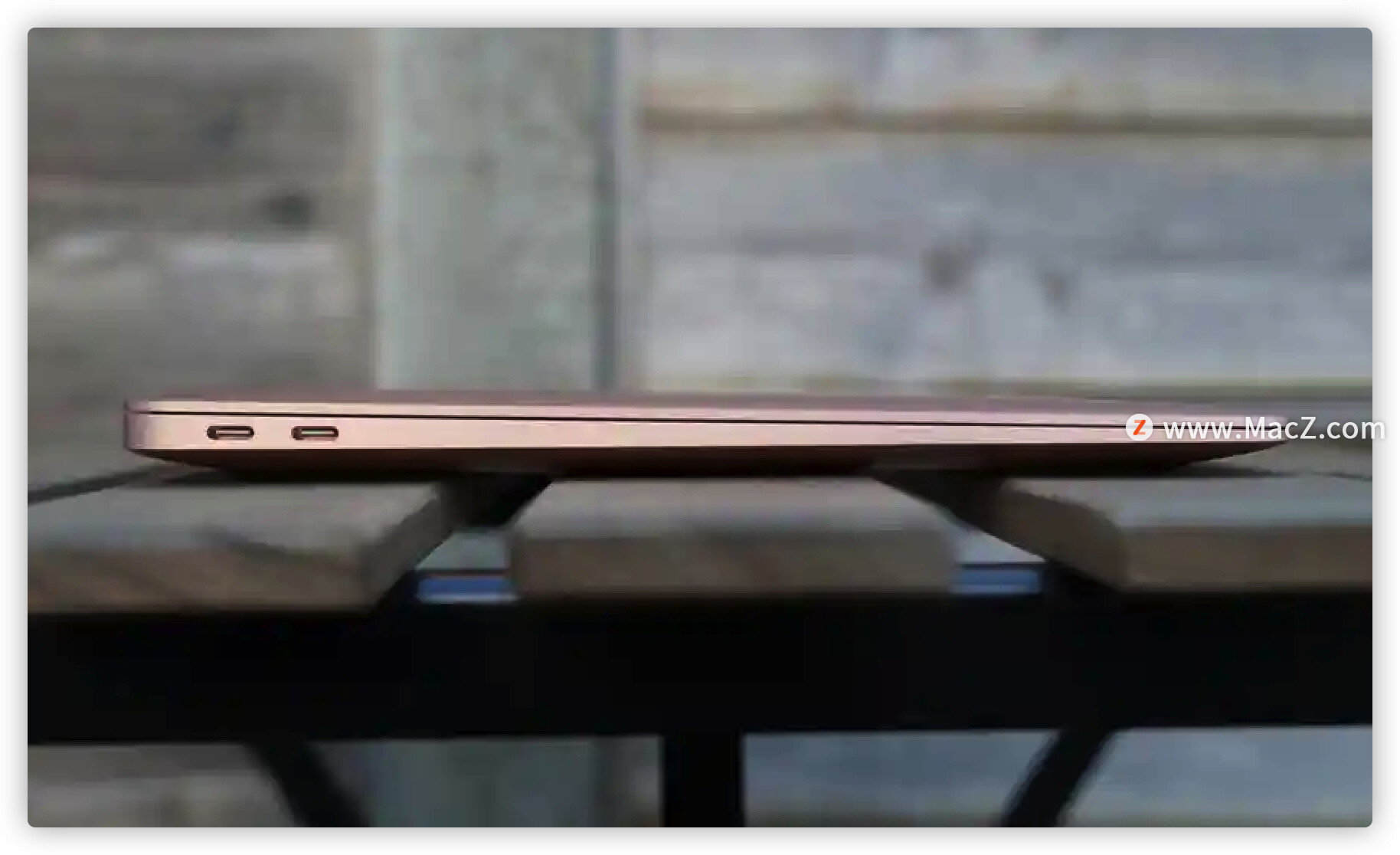 Constantly adapting, constant surprises
Constantly adapting, constant surprises
Although a novice user, I am more familiar with the system UI of macOS-the long menu bar and the pseudo-materialized Dock bar are the hallmarks of the macOS system. In the process of using it, I found that it is different from WIndows in part of the operation logic, such as the "three buttons" of the window and the way of installing software, etc.
One of the differences that impressed me particularly is that when I use a certain software, the left side of the top menu bar will become the function button of the top App-this is an experience I have never had on Windows 10. It is still in the process of adaptation.
The function keys that are different from Windows are another area that I didn’t get used to when I first used MacBook: the Ctrl key of Windows is equivalent to the Command key of macOS, and the Alt key of Windows is equivalent to the Option key of macOS. When completing operations such as copying and pasting, there is always something "awkward" in the position of the Command button.
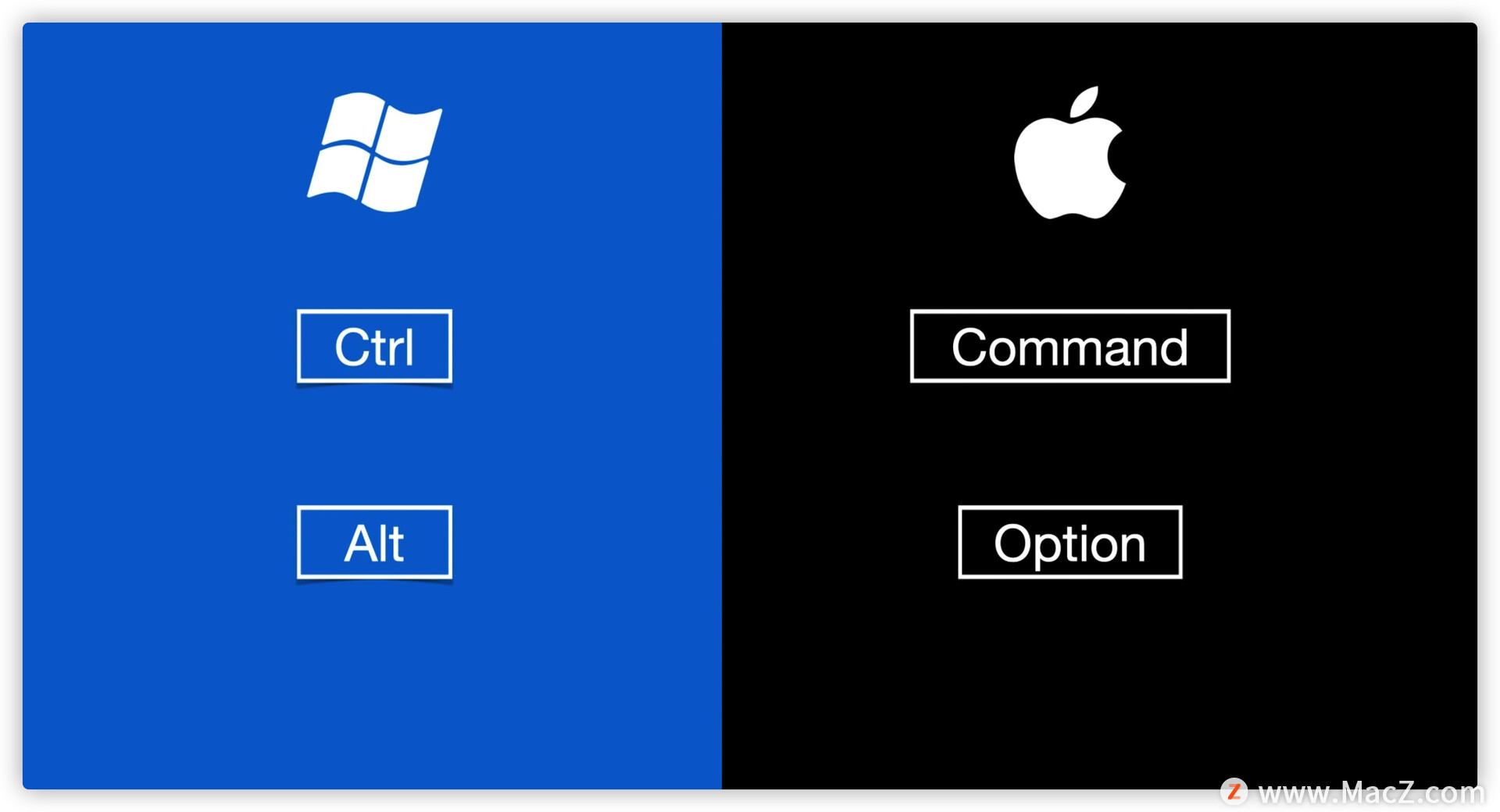
Despite the painful "transition period", some interactions of macOS always make me feel that this is a more user-friendly system than Windows.
For example, to uninstall software, you only need to go to "Finder"-"Applications" and drag the unnecessary software directly to the "Trash"; there are also clearly arranged "Starter" and "Finder". Folder; Spotlight can even calculate digital or currency interest rates...
And Windows wants to complete the above operation...not to mention, it is all tears.
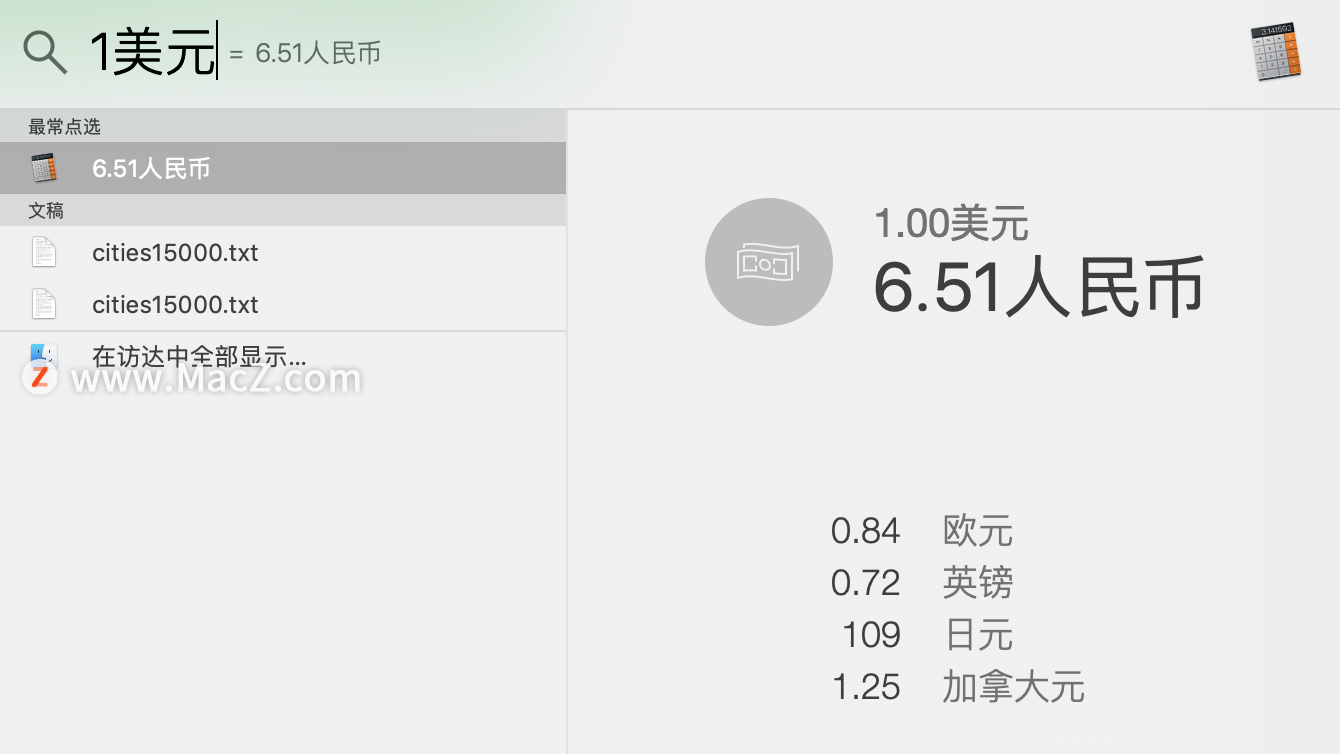
Since the use time is not too long, I cannot describe and record these functions very accurately. However, in the process of using it, the overall feeling that the macOS interaction gave me was "Wow, it can still be like this" .
I think these excellent details are one of the important reasons why macOS is widely praised.
The touchpad can be so easy to use
Although the system-level support for touchpad gestures in Windows 10 has been improved over the years, Windows users rarely use the touchpad—including myself, I almost never use the touchpad of a Windows laptop for a simple reason , Because it is "completely unusable."
On the other hand, Mac users have always been more tolerant of touchpads than Windows users, so I am curious about how useful the MacBook touchpad is. Nevertheless, I also asserted that it is impossible for me to be accustomed to using the touchpad for computer operations. It turns out that I was "slapped in the face".
My first impression of this trackpad is that the blessing of Force Touch makes its pressing feel very crisp, and it can be pressed in any area of the entire trackpad; the area of the trackpad is quite huge, plus Various easy-to-use gestures are combined to form an excellent touchpad experience.
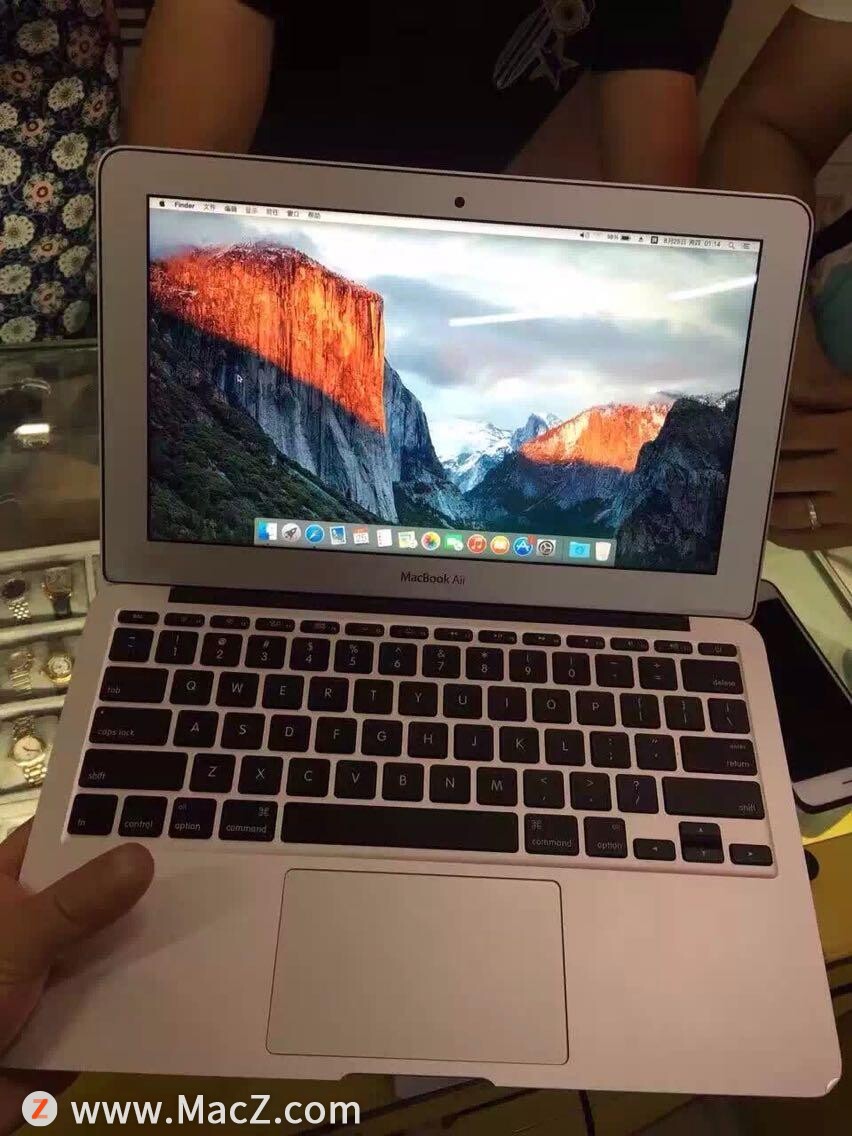
After a short period of use, I quickly became accustomed to the various gestures of the MacBook trackpad, and the time spent using the mouse plummeted. In fact, this surprised me. When I use a Windows notebook, I even use the trackpad involuntarily. After a comparison, I found that the ease of use and accuracy of the MacBook trackpad are better than that of the Windows camp.
M1 chip: fast and durable
Although the battery life of MacBook AIr does not reach the 20 hours of MacBook Pro's abnormal level, without increasing the battery capacity, the battery life is 50% longer than the previous generation "out of thin air", reaching 18 hours. For a writer like me, there is no more attractive parameter than the battery life of a notebook.
Of course, 18 hours is only the highest score tested while watching the video. According to the author’s many daily tests, the MacBook AIr in the fully charged state starts to be used at 9 o’clock in the morning for daily operations including browsing the web, text input, and video viewing. The screen brightness is set to 200 nits (50%), and the screen brightness is set to 200 nits (50%). At 6 pm, the battery is still about 20%. As long as you don't perform heavy work, you can use it for a day without charging.
In addition, MacBook AIr uses a fanless design, the whole machine is completely insensitive during daily work, and the body has been kept in a very cool state. I also used editing software to edit some 1080P movies, and the export speed was extremely fast, and the body temperature did not rise. However, I haven't tried to export a 4K resolution movie, and I can give feedback when I have the opportunity in the future.
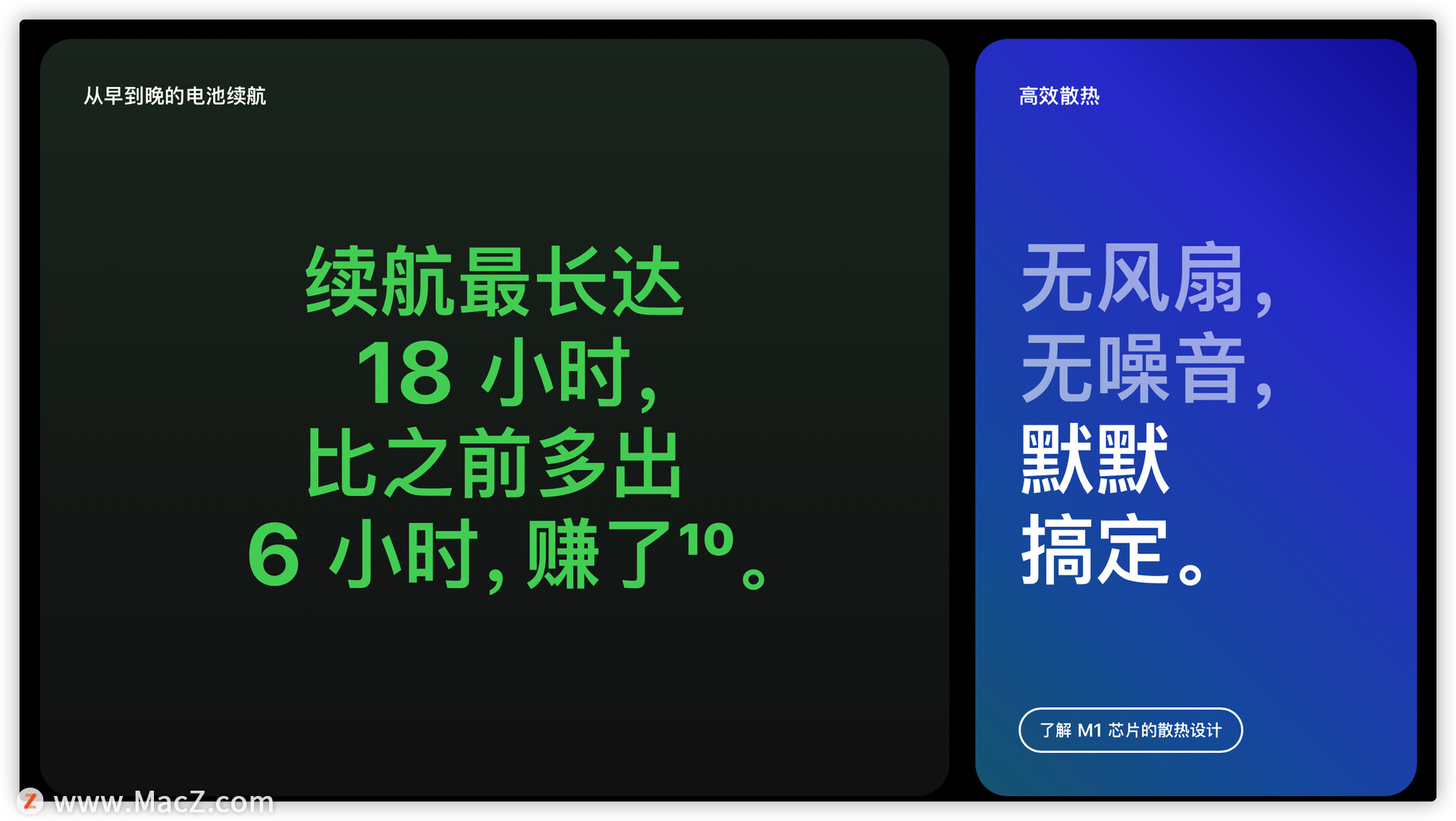
The press conference also mentioned the fast wake-up function brought by the M1 chip. Since I haven’t used other Mac computers, I can’t compare the gaps. However, the MacBook AIr can turn on and turn on the screen, and the response speed is the same as that of the iPhone. For me, who is accustomed to turning on and off my Windows notebook everyday, it is quite Worry-free.
Final words
After I got the MacBook AIr and used it, as a rookie of macOS, I was constantly shocked by various small surprises. There are many rumors that Apple will release a chip equipped with the next generation of Apple Silicon this year, and in the future, the basic version of MacBook AIr will only become stronger. If you want to buy a light office notebook with excellent workmanship and long battery life, and Windows is not just needed, the basic version of MacBook AIr is worth starting.