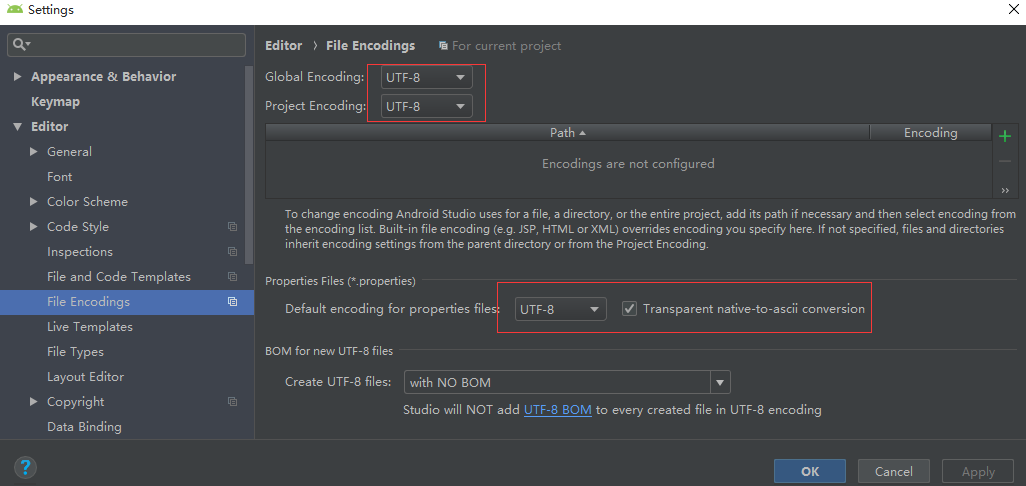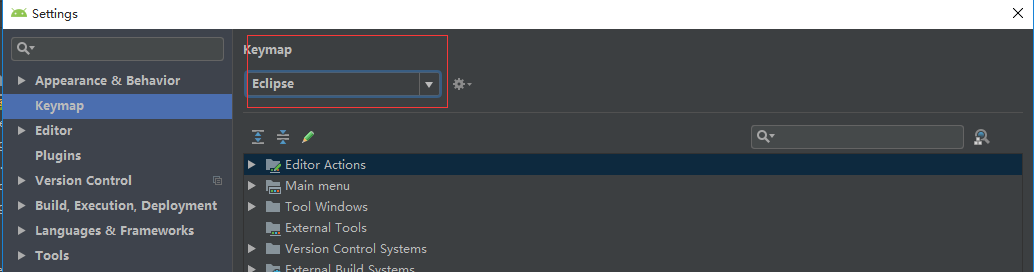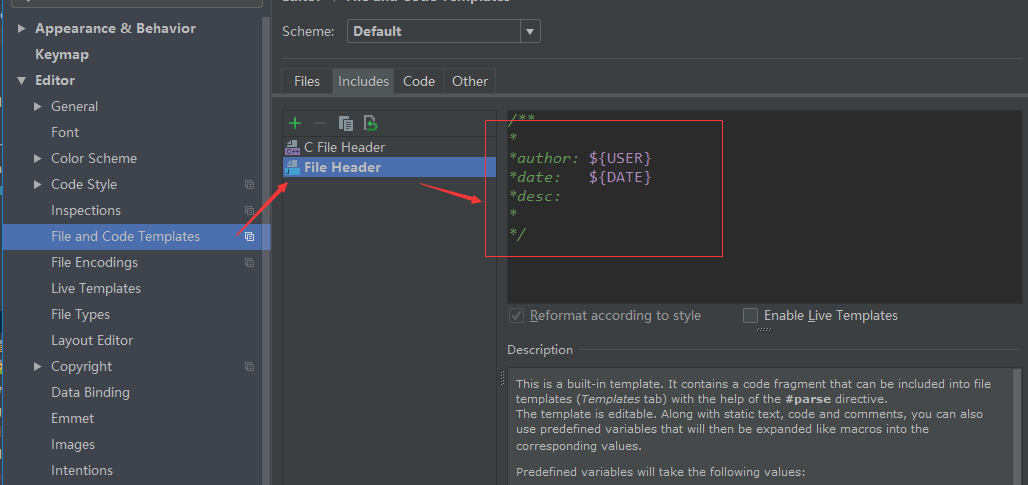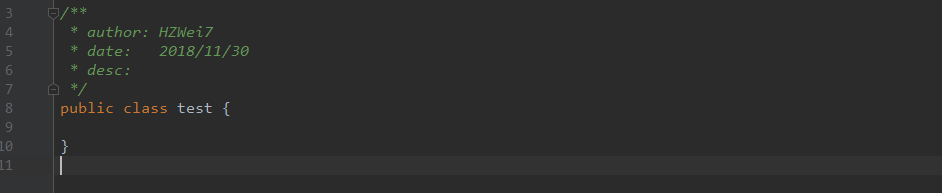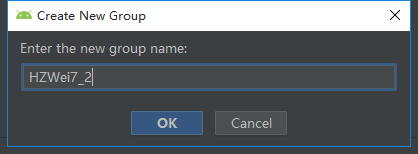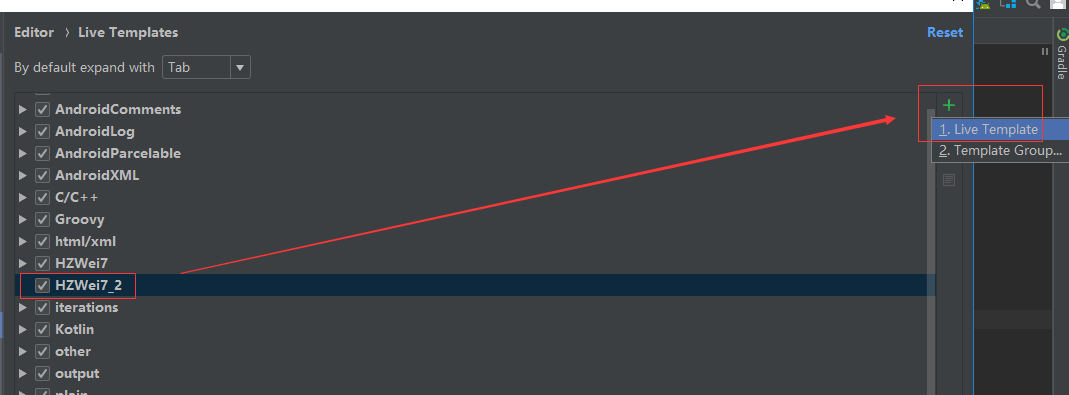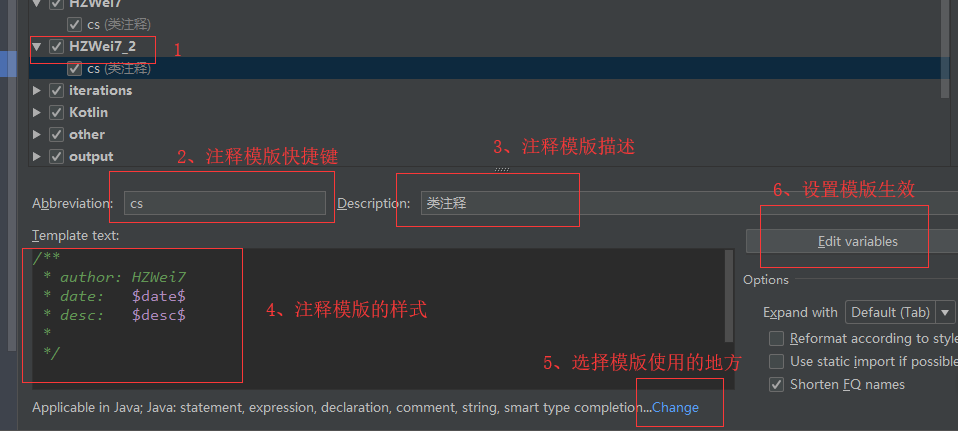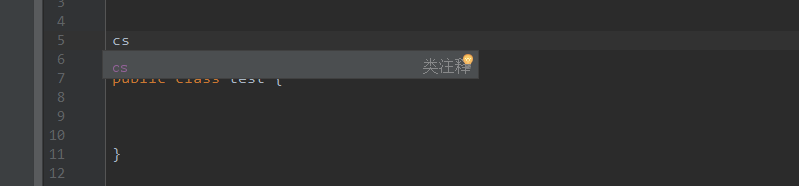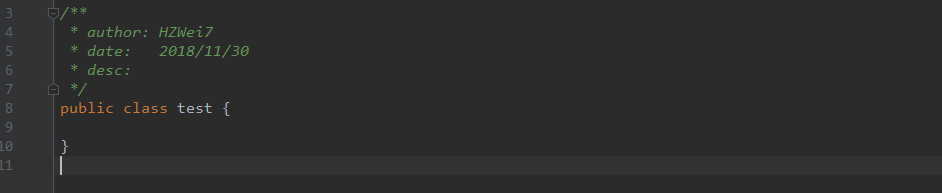1. IDE encoding set UTF-8 globally to avoid Chinese garbled
2. Set the text size and style of IDE encoding area
3. Shortcut key settings
4. Customize the log color
5. IDE window font size and style settings
6. Custom Code comment template
7, some commonly used plug-ins
8, AS commonly used shortcut keys
1. Set UTF-8 globally for IDE encoding to avoid Chinese garbled characters
settings -> editor -> File Encodings
2. Set the text size and style of the coding area of the IDE
settings -> editor -> Font
The effect is as follows:
3. Shortcut key settings
I am more accustomed to using eclipse, I can also customize the shortcut keys
settings -> keymap
4. Customize the log color
A good log display can help us improve development efficiency and is conducive to debugging.
settings -> editor -> Color Scheme -> Android Logcat
You can refer to this article https://blog.csdn.net/hzw2017/article/details/80269277
5. IDE window font size and style settings
Let's look at the text size of the IDE window. Does it seem a bit laborious and too depressing.
settings –> Appearance&Behavior –> Appearance
6. Custom code comment template
There are two ways to set the comment template, one is the File Header comment template, and the other is the custom comment template.
One is the File Header comment template, which means that the comment template style will be automatically displayed in the newly created class.
Setting -> File and Code Templates -> Includes -> File Header
Effect picture:
2. Customize the comment template, you can customize the shortcut keys to quickly display, this setting is a bit complicated
settings -> Editor -> Live Templates
1. Click on the right+, selectTemplate Group..., enter the Group name, and set according to your preferences
2. Select the Group name you just created
HZWei7_2, and then click the+button on the right to selectLive Template
3. Then set the information of the comment template
4. To use, enter the shortcut key just set at the top of the class
cs, and the custom comment template will be automatically generated
7. Some commonly used plug-ins
- AS and webstrom's translation plugin: TranslationPlugin
- AS will automatically generate entity classes from json: GsonFormat
- Quickly create annotations with ButterKnife : ButterKnifeZelezny
- Customize the theme of IDE development tools: Material Theme UI
- Connect Android devices via WiFI for debugging: Android WiFI ADB
- View Android SDK source code online: AndroidSourceViewer (some of them still can’t be viewed)
- AS statistical code plug-ins: Statistic
. More