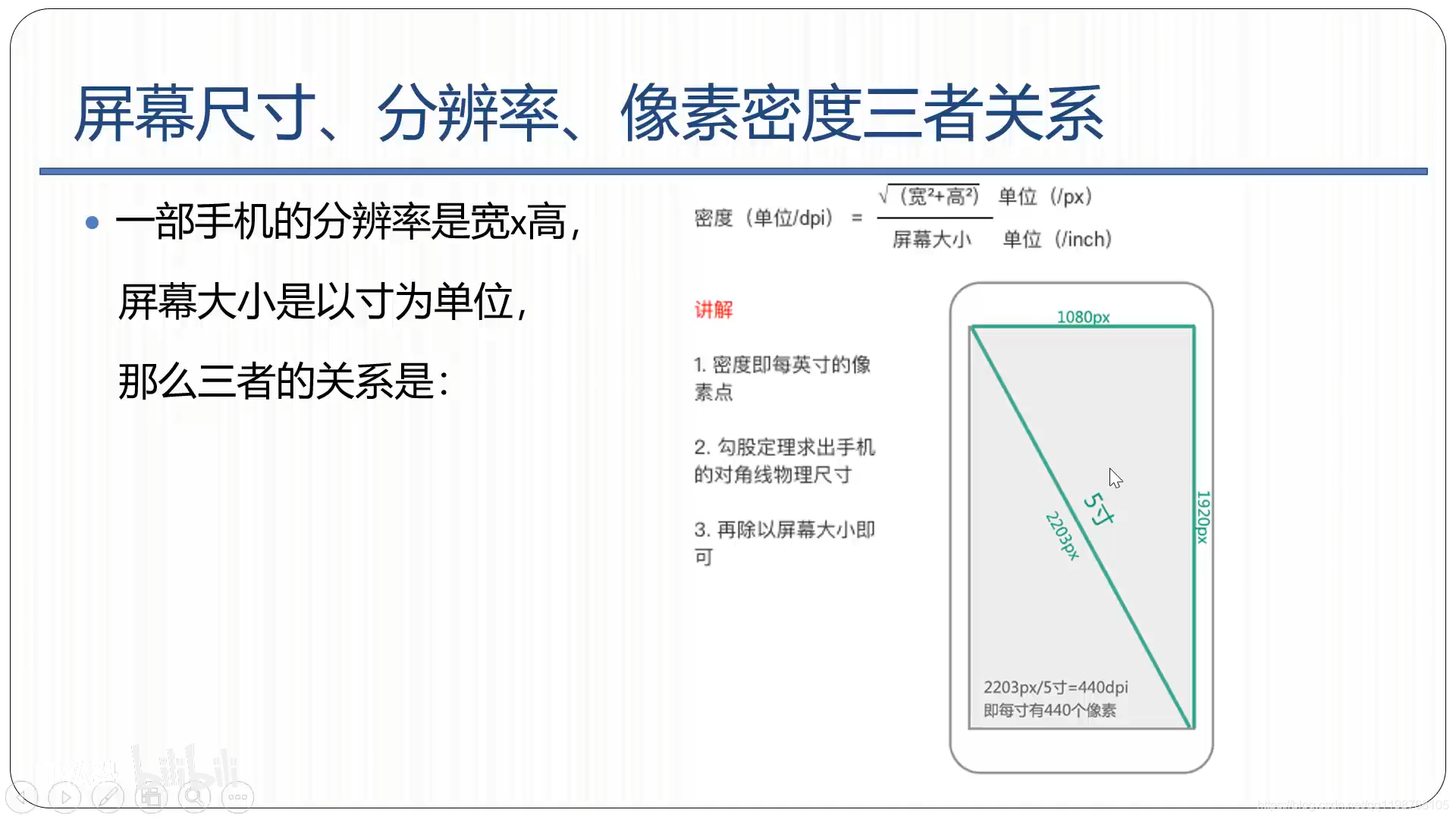

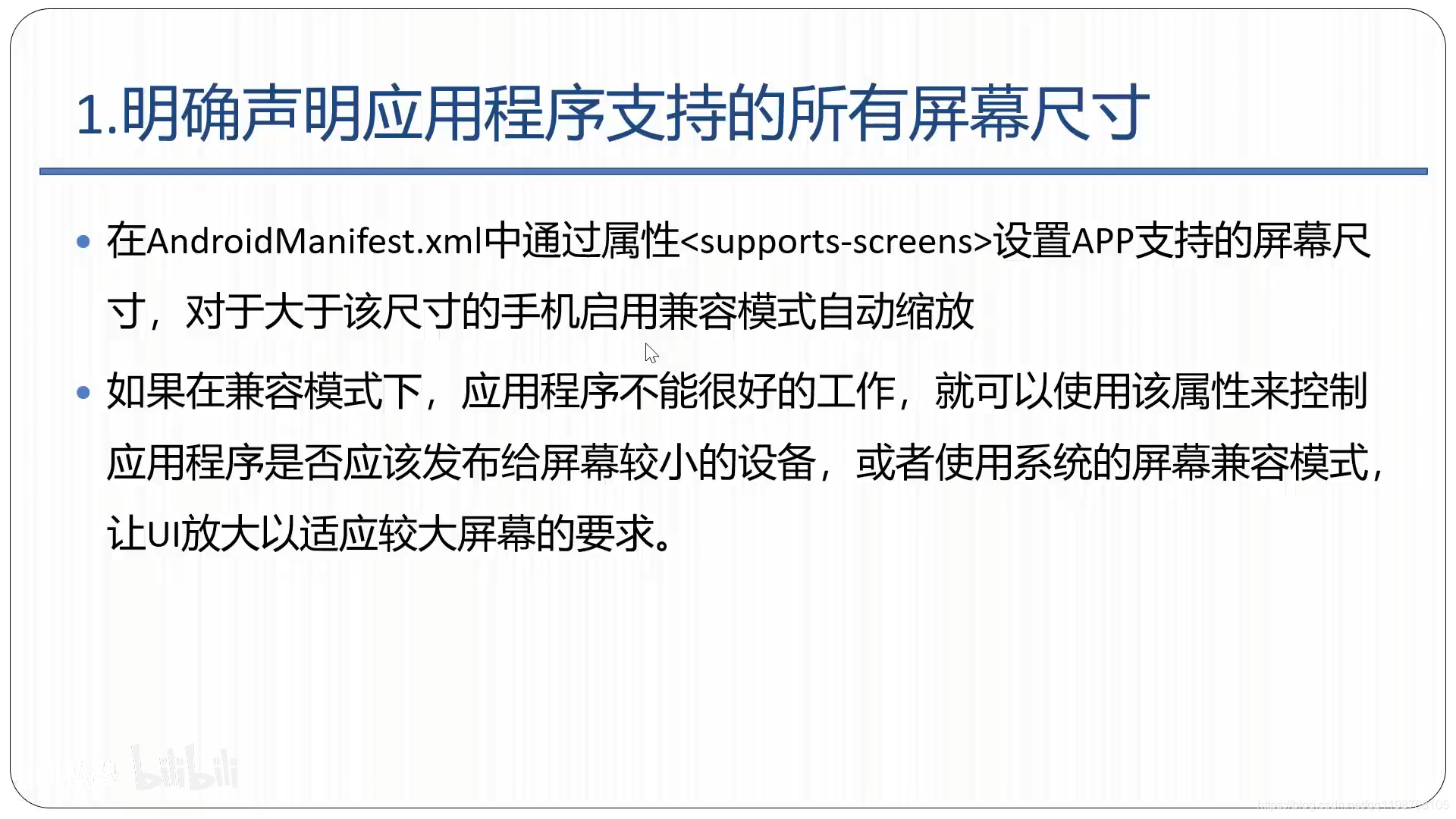
Routine:
<supports-screens android:smallScreens="false"
android:compatibleWidthLimitDp="320"
android:largestWidthLimitDp="1080">
</supports-screens>
Note: android:smallScreens="false" means that it is not suitable for low-density models, the latter two indicate that the models with a minimum width of 320px and a maximum width of 1080 display normally, otherwise the compatibility mode will be adopted
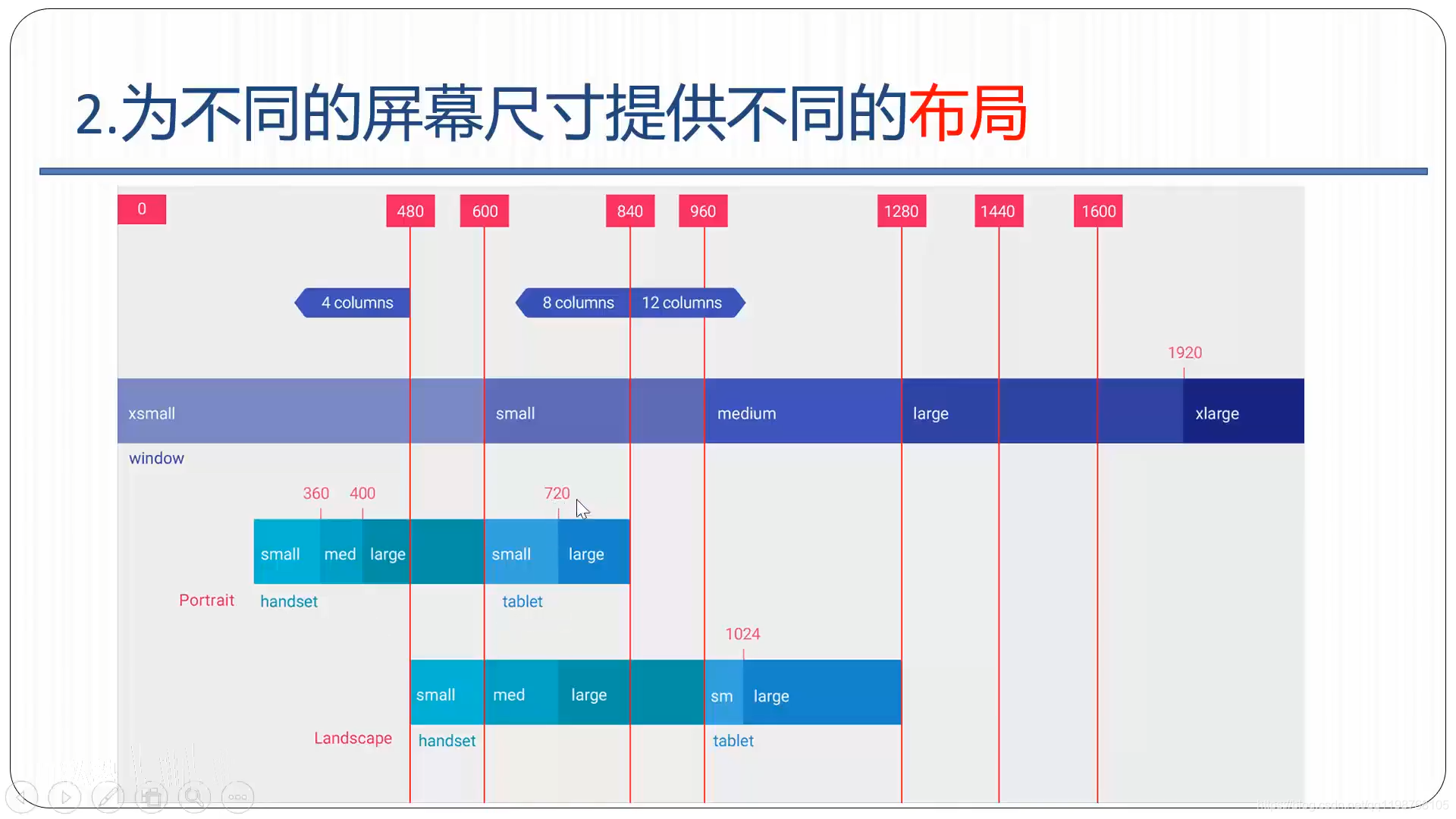


Replace the logo of the application:
Replace the ic_launcher file in the mipmap folder of res, and modify the icon configuration in the AndroidManifest.xml file.
Note: To modify the application name, just modify the label; to modify the picture, you need to design the size according to different models, imitating the original file size.