【Remote Desktop Connection】Operation method
1. Tools:
The remote desktop connection that comes with Windows can be found in the start menu search.

2. Open as follows:

3. Fill in the computer name and user name.
Computer name- need to fill in the IPV4 address of the other party's computer (IP address)
Username--- you can choose to fill in the username of the computer
You can use the cmd command to query the information that needs to be filled in:
1) Use "Win + R" on the other party's computer (the controlled computer) and enter "cmd" to open the cmd command line.
2) After entering "ipconfig", find the IPV4 address, which is the computer name to be filled in.
3) Enter "query user" and the result found is the username to be filled in.
4. After filling in, the connection is automatically performed, and it is complete.
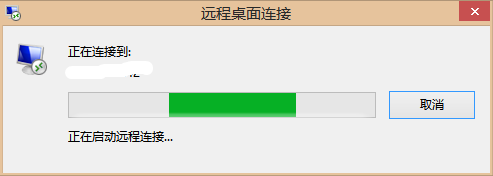
[Common problems and solutions]
In some cases, there will be an error in step 4, and the following common problems are common:
1. The following questions:

Solution: https://blog.csdn.net/Dust_Evc/article/details/112868588
2. The following questions:
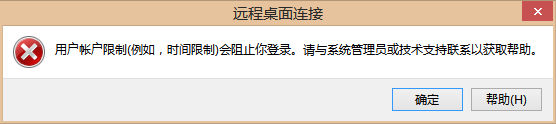
Solution: https://blog.csdn.net/Dust_Evc/article/details/112866791