Native query, researched on matabase to drill down, and found a problem, click on the specific row parameter, you can only drill down on the dashboard, but after report sharing, when you drill down, you can only drill down after logging in to the metabase account on the web page. The next page, otherwise the next page reports an error 401 and the page cannot be found.
This bothers me a lot.
Regardless of whether the drill-down method is a dashboard or a saved issue, it is not possible, as shown in the figure below:

I tried a lot, such as putting the dashboard and the page to be drilled in the same folder, but it didn't work.
No way, try the [link] method, it really works.
The way is to fill in the page that needs to be drilled down in the link, and then fill in the parameters that need to be passed in. Of course, this parameter must be the drill-down page SQL must be defined, for example, the drill-down page SQL writes the following input Refer to [[and doctor_name = { { doctor_name }}]] and [[and r eg_date = { { r eg_date}}]]
Share the drill-down page, copy the link, as follows
http://127.0.0.1:3000/public/question/xxxxxx-xxxx-xxxx-xxx-xxxxxxxx
You need to bring the doctor_name and reg_date parameters of the drill-down page, as follows:
Resident/Physician Assistant and Year and Month are all parameters defined by the dashboard. As follows, when selecting parameters to fill in, it also prompts which fields you have defined.
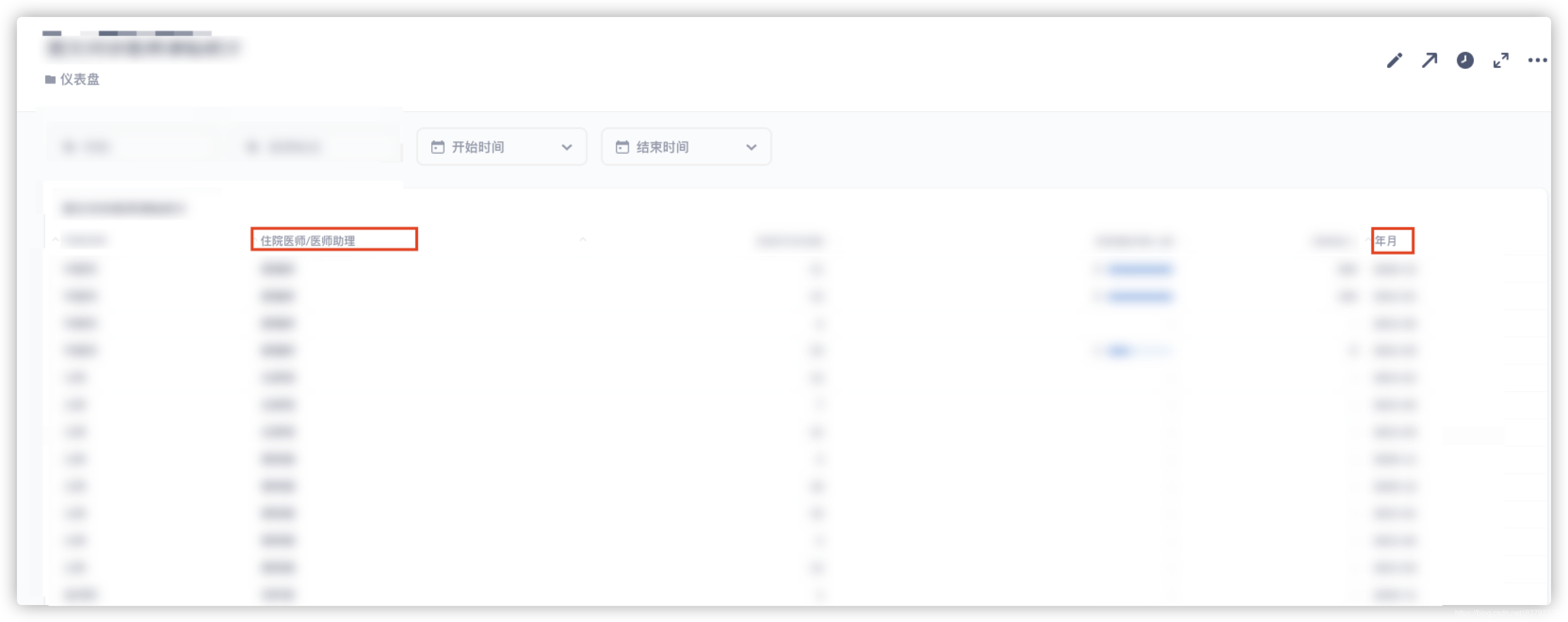
The above is the content of this time.