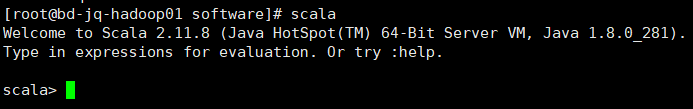Win10 installs Scala, ideac installs Scala plug-in, server deployment Scala
Install Scala on win10
Unzip and install Scala
Configure environment variables







test result
Press win+R, enter cmd and press Enter, the result is as follows:


Enter scala, and the successful result is as follows:

Ideac install Scala plugin
Open ideac

Select file and choose settings

Choose a plug-in

Select markerplace, and search for Scala

Restart ideac

Scala first experience
Create project



test result

The picture shows success
Create package


Create Scala class


test result

Write code
package cn.itcast.scala
object HelloWorld {
def main(args: Array[String]): Unit = {
println("Hello,World!")
}
}
test result

Server deployment and installation of Scala
Connect to your server
ssh IP
Successful result:

Use xftp to transfer files


Unzip the file to the specified folder
cd /software/
tar -zxvf /download/scala-2.11.8.tgz
mv scala-2.11.8/ scala
Configure system variables
vi /etc/profile
#scala
export SCALA_HOME=/software/scala
export PATH=$PATH:$SCALA_HOME/bin
Press esc to enter: wq press enter
source /etc/profile
test result
scala
The results are as follows: