Introduction to HTML
HTML is the abbreviation of HyperText Mark-up Language, which means supertext markup language. HTML is not a programming language, but a markup language. Supertext refers to hyperlinks, and marks refer to tags. , Is a language used to create files. This language is composed of individual tags. Files created in this language are saved as a text file, and the extension of the file is. html or .htm html documents are also called Web pages, which are actually just a document. When the html file is opened with an editor, the text is displayed. You can edit it in the same way as the text. If you open it with a browser, the browser The file will be rendered into a text according to the content of the label description, and the displayed text can be jumped from one text link to another
HTML basic syntax and text tags
HTML formatting tags and image tags
Hyperlink label and table label
Hyperlink label and table label
HTML form tags
Development history
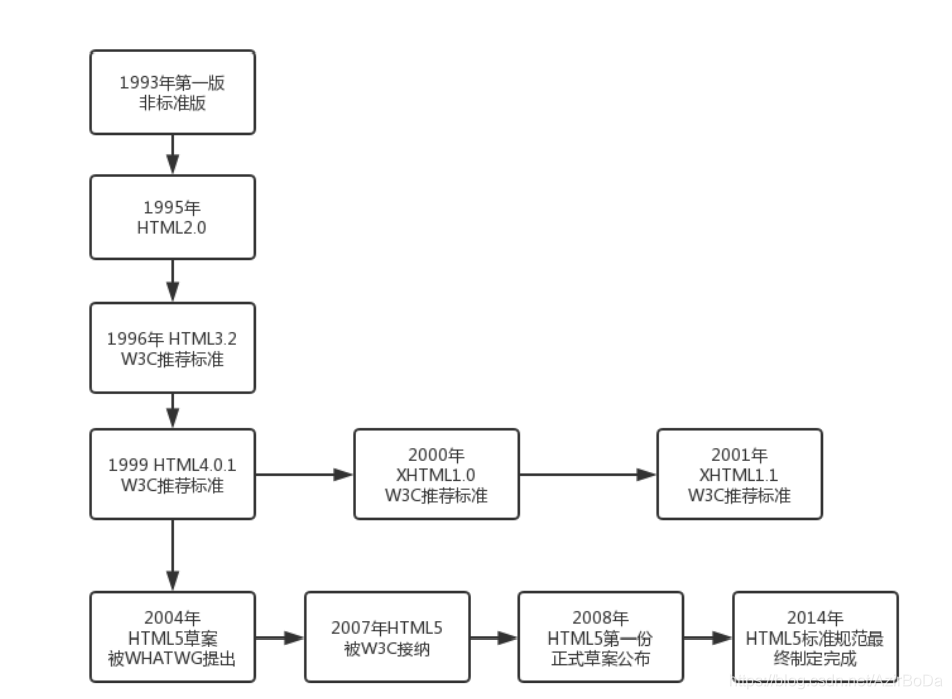
HTML document type setting:
The setting of the document type of HTML in different versions, that is, the attribute value corresponding to <!Doctype>
(1) HTML, which corresponds to the early HTML4.0.1, and its basic structure is as follows:
<!DOCTYPE HTML PUBLIC "-//W3C//DTD HTML 4.01//EN"
"http://www.w3.org/TR/html4/strict.dtd">
<html lang="en">
<head>
<meta http-equiv="Content-Type" content="text/html;charset=UTF-8">
<title>Document</title>
</head>
<body>
</body>
</html>```
(2) XHTML ,其基本结构如下:
```html
<!DOCTYPE html PUBLIC "-//W3C//DTD XHTML 1.0 Transitional//EN"
"http://www.w3.org/TR/xhtml1/DTD/xhtml1-transitional.dtd">
<html xmlns="http://www.w3.org/1999/xhtml" xml:lang="en">
<head>
<meta http-equiv="Content-Type" content="text/html;charset=UTF-8">
<title>Document</title>
</head>
<body>
</body>
</html>
(3) HTML5, its basic format is as follows
<!doctype html>
<html lang="en">
<head>
<meta charset="UTF-8">
<meta name="viewport"
content="width=device-width, user-scalable=no, initial-scale=1.0,
maximum-scale=1.0, minimum-scale=1.0">
<meta http-equiv="X-UA-Compatible" content="ie=edge">
<title>Document</title>
</head>
<body>
</body>
</html>