ESP32 compilation environment construction
ESP32
1. Data reference
Official information http://esp-idf.readthedocs.io/en/latest/
2. Document preparation
In fact, the official document is very detailed, but it may feel too detailed, and it seems to be very time-consuming. My environment is under windows, and the introduction document contains linux and MAC_OSX, so I will skip directly and look at windows directly. .

Follow the prompts, first enter the quick start page, and find the location of the picture below:

first determine which piece of ESP32 you are using, I am using the ESP-WROVER-KIT module, so I directly choose this to directly see the peripheral function And module-related information, but this is not a necessary point. We need to find the tools we need, as shown in the figure below:

According to the link in the red box above, we can directly download to "esp-idf-tools-setup-2.3.exe" "This installation package, this installation package directly contains all the tools needed to compile the ESP32 environment under windows (networking is required). If you install related tools, such as python, git, etc., you can directly select the existing ones without downloading. If not, choose the recommended one, and the software will automatically download it for you in the next step. After downloading and installing, you should see such an icon on the desktop: After

opening, it is like this,
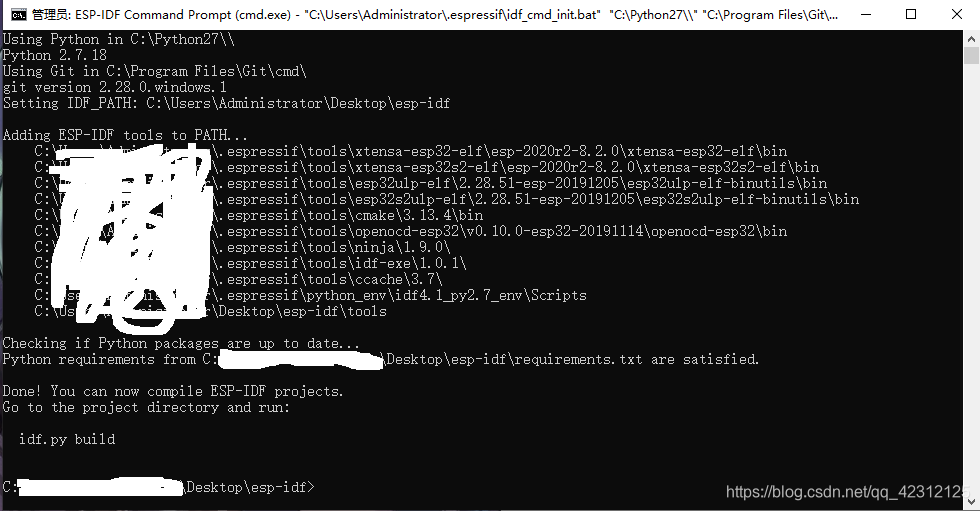
the operation in the above figure is actually the automatic configuration path, mainly see the "esp-idf" folder, which contains the demo and the compilation chain Plug-in. When compiling the project, it actually calls the things in this folder to compile.
Three, compile
After opening ESP-IDF, enter a project through the DOC command, as shown in the figure:

You can enter the root directory of the project through the cd + path, execute "idf.py build", if there is nothing wrong, it will directly compile successfully and generate The corresponding bin file. Search the bin file directly under the project,
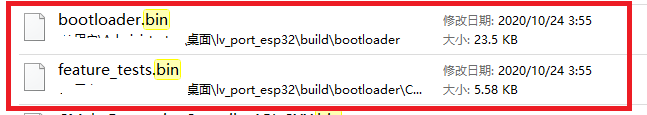
you can find what you want, and the rest is to download it through Espressif's official flashtool.