Just for the record, please skip it.
Article Directory
Preface
openseadragon is a tool with many functions for zooming and rotating image navigation;
Open the .html file in vs code, enter it <script src='openseadragon.min.js'></script>, and you can reference the functions inside;
Preview the complete program:

The environment is fully set up
The blogger builds the environment step by step from Xiaobai to the successful operation, which is only for record.
Download and install Microsoft's deep zoom composer for making zoomable pictures
Official website portal: https://www.microsoft.com/en-us/download/details.aspx?id=24819
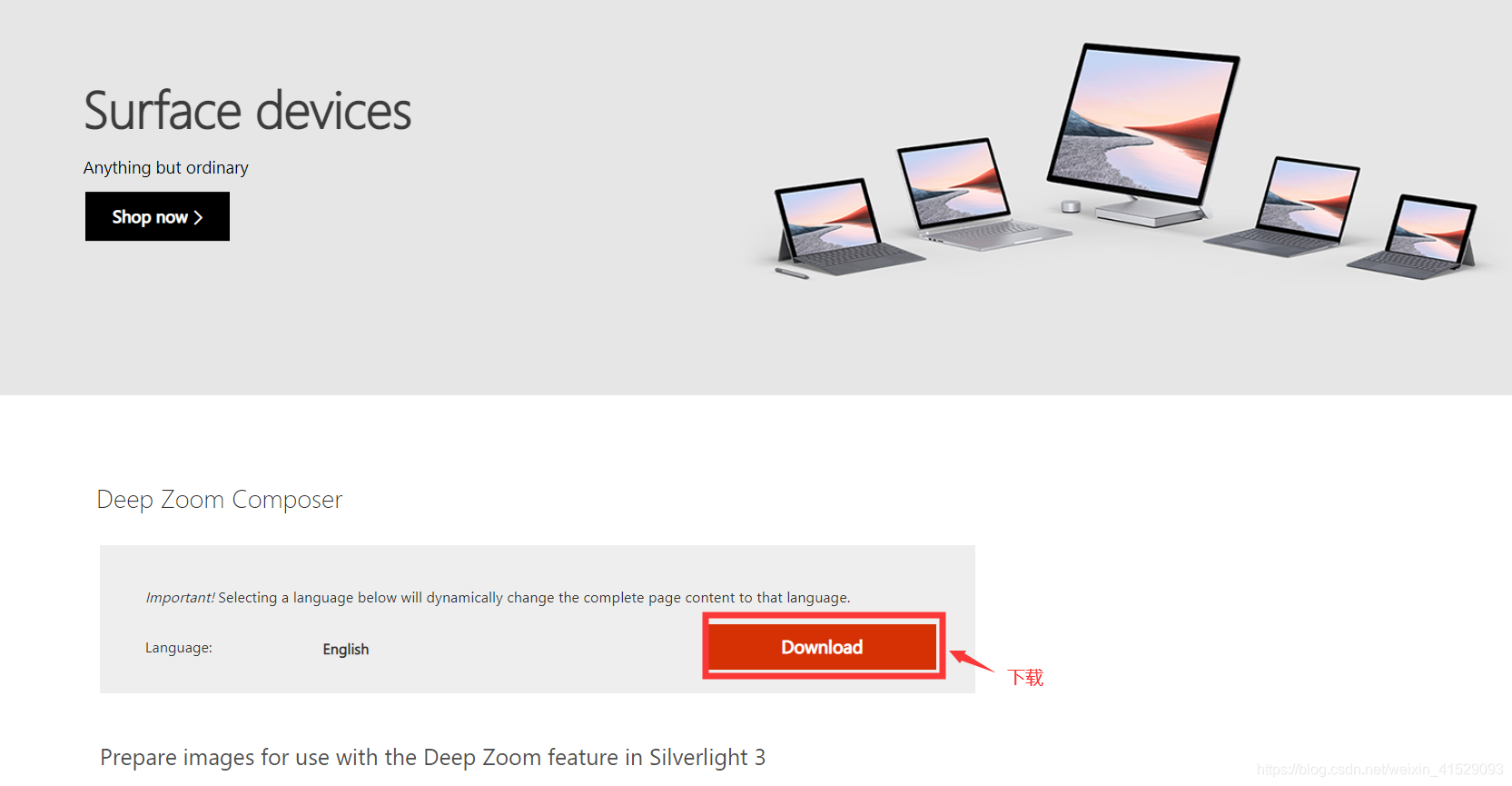
After the download is complete, get the .msi file, double-click to install
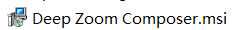
Official website download openseadragon
Official website portal: http://openseadragon.github.io/

No need to install, just copy and paste the images文件夹sum inside openseadragon.min.js文件to the same folder where the newly created .html file is located:


Official website download and install vs code
Free, please refer to the blogger’s article for specific installation. Use vs code to create the first introductory html [Successful measurement]
demo example
A complete example, from picture making to complete code to running
First use deep zoom composer to convert the image
The original image blogger adopts:

Open the deep zoom composer software and operate the portal according to the blogger’s article below

Get the required conversion map, in the Exported Datafolder:

Write html code
Directly upload the complete code:
<!DOCTYPE html>
<html lang="en">
<head>
<meta charset="UTF-8">
<!-- <meta http-equiv="X-UA-Compatible" content="IE=edge"> -->
<!-- <meta name="viewport" content="width=device-width, initial-scale=1.0"> -->
<title>openseadragon_demoo</title>
<script src='openseadragon.min.js'></script>
</head>
<body>
<div id="openseadragon1" style="width: 800px; height: 600px;"></div>
</body>
<script type="text/javascript">
OpenSeadragon({
id:'openseadragon1',
prefixUrl: './images/',
tileSources: {
Image: {
xmlns: 'http://schemas.microsoft.com/deepzoom/2009',
Url: './9650255412_11de14e4aa_z_files/',
Overlap: '1',
TileSize: '256',
Format : 'jpg',
Size:{
Height: '512',
Width: '768'
}
}
}
})
</script>
</html>
Among them:
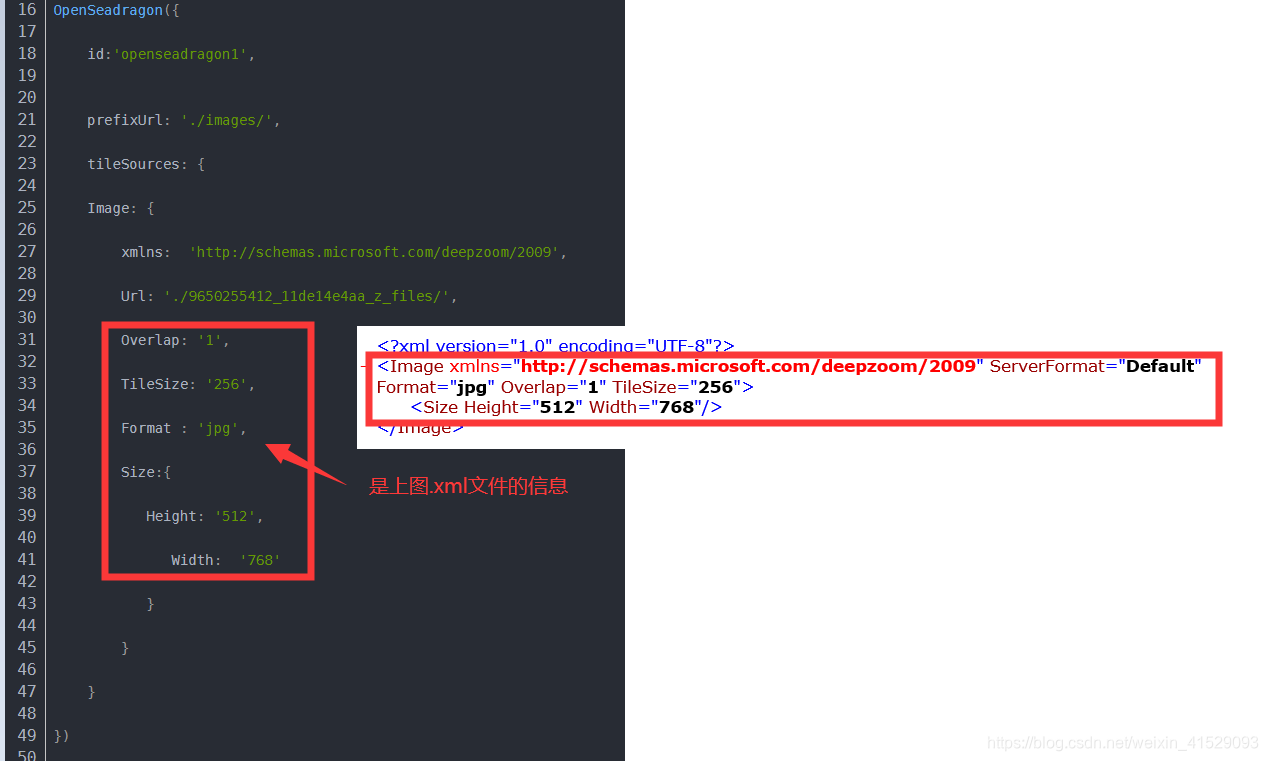
the contents of the folder:
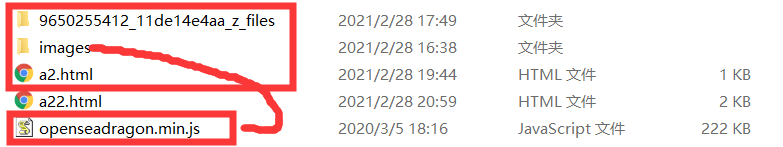
run
Use the shortcut key alt和bto open it in the browser (provided that the open in brower plug-in has been installed in the vs code, you can refer to the blogger's article using vs code to create the first introductory html [measured successfully] ):

Add a few lines of code to achieve navigation and rotation functions

The expanded complete code:
<!DOCTYPE html>
<html lang="en">
<head>
<meta charset="UTF-8">
<!-- <meta http-equiv="X-UA-Compatible" content="IE=edge"> -->
<!-- <meta name="viewport" content="width=device-width, initial-scale=1.0"> -->
<title>openseadragon_demoo</title>
<script src='openseadragon.min.js'></script>
</head>
<body>
<div id="openseadragon1" style="width: 800px; height: 600px;"></div>
</body>
<script type="text/javascript">
OpenSeadragon({
id:'openseadragon1',
prefixUrl: './images/',
tileSources: {
Image: {
xmlns: 'http://schemas.microsoft.com/deepzoom/2009',
Url: './9650255412_11de14e4aa_z_files/',
Overlap: '1',
TileSize: '256',
Format : 'jpg',
Size:{
Height: '512',
Width: '768'
}
}
},
showNavigator:true,
// Initial rotation angle
degrees: 90,
// Show rotation buttons
showRotationControl: true,
// Enable touch rotation on tactile devices
gestureSettingsTouch: {
pinchRotate: true
}
})
</script>
</html>
Show:

All references
openseadragon actual combat series basic articles (there are dry goods you want)
OpenSeadragon display multi-picture JS plug-in with zoom function (support desktop and mobile)
openseadragon actual combat series document translation (there are dry goods you want)
Openseadragon official website reference:
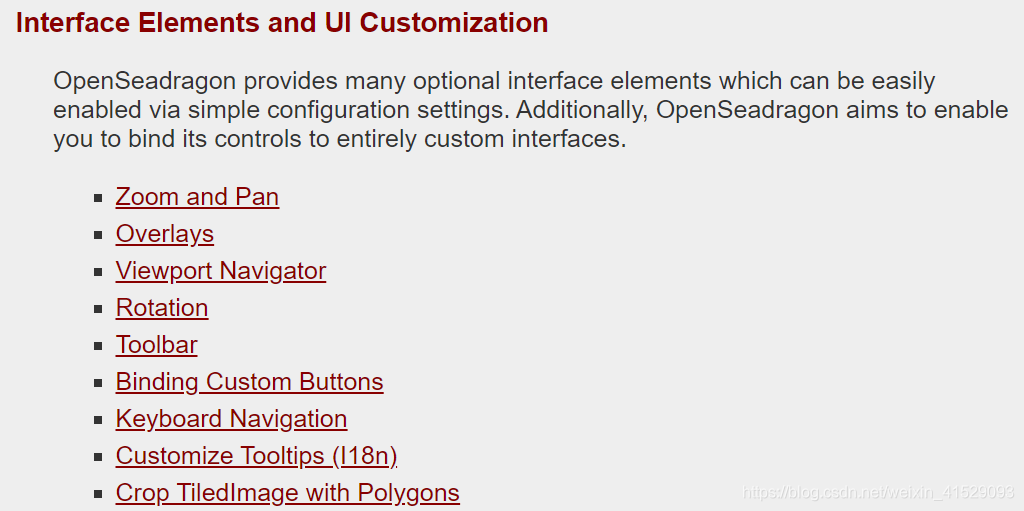
Getting started with portal open api
TCGA, a foreign webpage for reading pathological pictures: