
In a nutshell:
Windows remote desktop is passive, as long as you enable this option, the other party can use this computer with the address and password.
Windows remote assistance is proactive. You need to ask the other party for assistance. After the other party agrees, you can log in to the computer to assist in the operation and solve the problem.
Open method:
Windows remote desktop: Press the "windows+r" key to open the "Run" interface, then enter "mstsc.exe" to open the remote desktop program, and then enter the IP address of the computer to be accessed.
Windows remote assistance: Press the "windows+r" key to open the "Run" interface, then enter "msra.exe" to execute the remote assistance program, and then follow the prompts to operate.
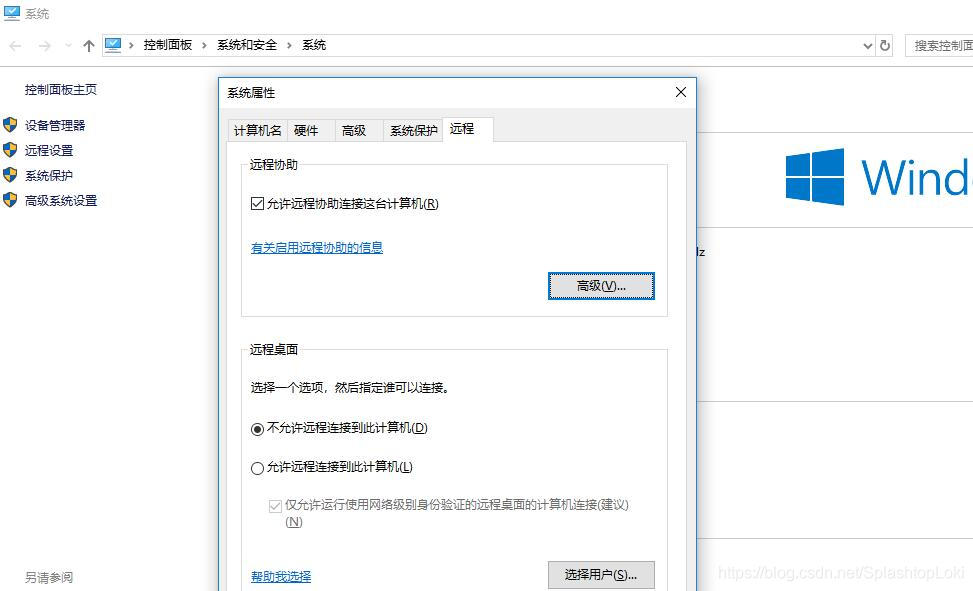
Tips:
The host computer must be configured to allow the computer to be connected by the remote desktop or remote assistance function.
Setting method: My computer-Properties-Remote setting.
The issue is:
We said before that the Windows remote desktop function requires a professional version, which is expensive, quite expensive, and quite difficult to buy.
The editor tested it, this built-in remote desktop and remote assistance, various connection failures, very difficult to use, not as good as professional commercial remote software.

Splashtop's remote software, personal LAN can be used for free, and it only takes 119 years for cross-networking.
Cheap, professional, easy to use, not fragrant?
For business users and large-scale enterprise users with professional needs, Splashtop also has Business Access and Enterprise versions with more complete and powerful functions, strong customization, and reasonable prices.
Try it if you need it, and experience it for free for 7 days. Pharaoh melon, not sweet and not money.