Jmeter advanced article save test results
Jmeter is now really an increasingly popular interface testing tool.
But by comparing with Big Brother LR, some students may think that the chart function and report function of LR should not be too powerful.
But the younger jmeter is not bad in this respect. . .
Today we will learn one of the report functions: sample Result save configuration
Common scenarios:
Perform a CSV Data Set Config parameterization test on a certain interface, then the interface return data must be multiple, but it is troublesome for me to click and view one by one, right?
like is:
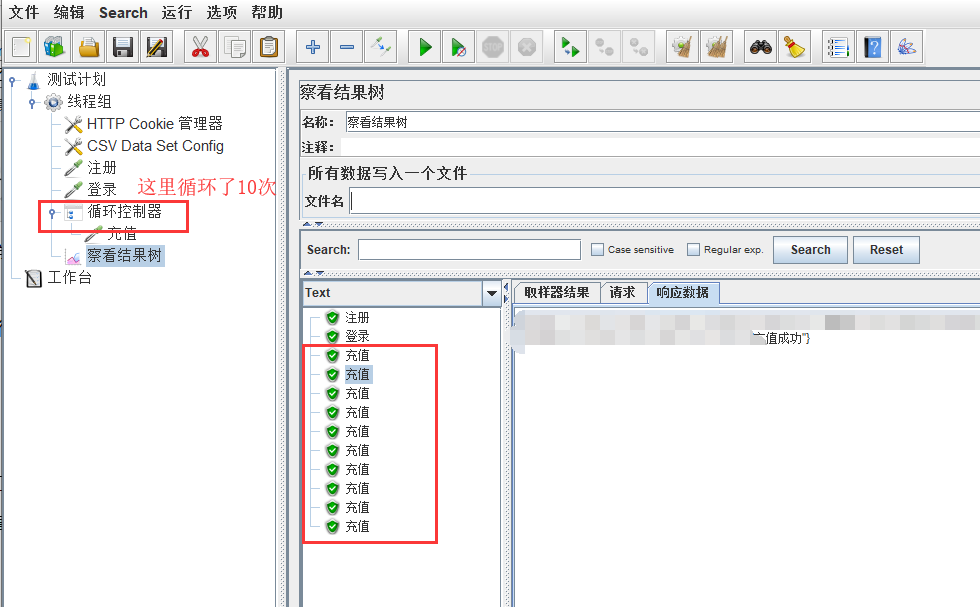
Of course, anyone who has a deep understanding of Jmeter will say, can't you write an assertion? ofcause! But, what if, what if the assertion is wrong?
Of course, some Java guys will say, write code, just export the result directly. ofcause! But, what if, what if you don't know the java language?
Not much nonsense, just come directly~~~ It's actually very simple.
Perform 2 steps in the view result tree.
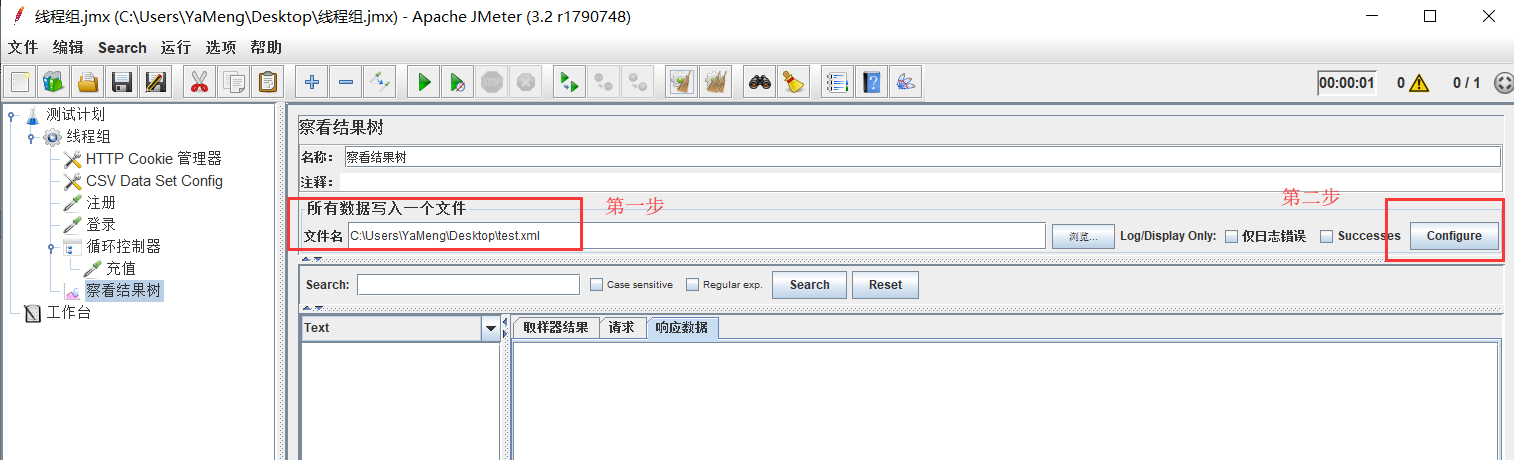
Step 1: The address where the results need to be saved. If this text.xml already exists, even if it is an empty file, it will be the same when executing the test