Write catalog title here
Install mysql stand-alone version
Ready to work
The Linux version used is centos 7, for convenience, first turn off the firewall and configure the network. In the installation part, it will be divided into two parts. First, we will talk about single-instance installation, that is, install a mysql on a server, and then Multi-instance installation, install 2 or more mysql on one server.
Single instance installation
cp /soft/mysql-5.7.9-linux-glibc2.5-x86_64.tar.gz /usr/local/
Source code package sharing
Extraction code: upwi
unzip mysql to /usr/local directory
Unzip:
tar -zxvf mysql-5.7.9-linux-glibc2.5-x86_64.tar.gz
Install the required dependencies
yum install -y libaio
Specific installation
shell> groupadd mysql
shell> useradd -r -g mysql mysql
shell> cd /usr/local
shell> tar zxvf /path/to/mysql-VERSION-OS.tar.gz
shell> ln -s full-path-to-mysql-VERSION-OS mysql
shell> cd mysql shell> mkdir mysql-files
shell> chmod 770 mysql-files
shell> chown -R mysql .
shell> chgrp -R mysql .
shell> bin/mysqld --initialize --user=mysql # MySQL 5.7.6 and up
shell> bin/mysql_ssl_rsa_setup # MySQL 5.7.6 and up
shell> chown -R root .
shell> chown -R mysql data mysql-files
shell> bin/mysqld_safe --user=mysql &
# Next command is optional
shell> cp support-files/mysql.server /etc/init.d/mysql.server
ps: bin/mysqld --initialize --user=mysql
This step needs attention, because mysql will load
/etc/my.cnf /etc/mysql/my.cnf /usr/local/mysql/etc/my.cnf ~/ .my.cnf is
scanned in this order. At this time, we already have my.cnf in the etc directory,
but because there is no permission, an error will be reported, so we logically delete it
mv /etc/my.cnf my.cnfbak
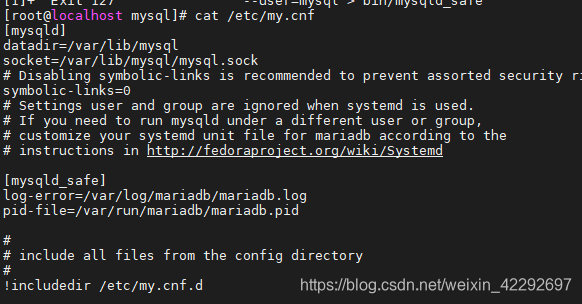
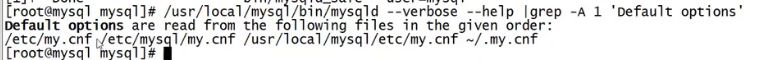
Then continue to execute the above commands in order.
After the execution is successful, the data will be out of the data file
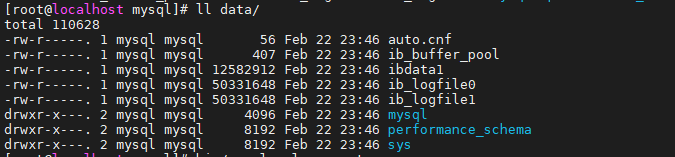
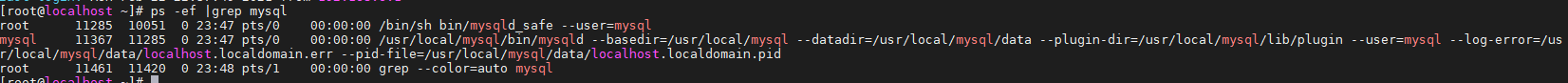
Set mysql to start automatically
cp support-files/mysql.server /etc/init.d/mysql.server
View auto-start commands
chkconfig --list
mysql self-start
chkconfig mysql.server on
Configure environment variables
vim /etc/profile
Add the last line:
export PATH=/usr/local/mysql/bin:$PATH
Application environment variables
source /etc/profile
Log in to mysql
mysql]# mysql -uroot -p
The password is the value of the execution of this statement (different each time)
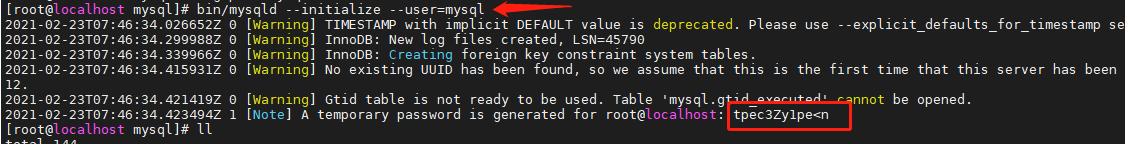
after login-change the password
set password = 'root1234%';
Allow remote login
grant all on *.* to root@'%' identified by 'root1234%' with grant option;
refresh
flush privileges;