NFS file sharing
➤NFS overview
NFS is a network file system protocol based on TCP/IP transmission. By using the NFS protocol, the client can access the shared resources in the remote server as if it were accessing a local directory.
➤1. Advantages and disadvantages of NFS
For most load balancing clusters, it is a common practice to use the NFS protocol to share data storage. NFS is also a protocol that NAS storage devices must support. However, because NFS does not have a user authentication mechanism, and the data is transmitted in plain text on the network, the security is very poor, and it can generally only be used in a local area network.
➤2, NFS service realizes the required conditions
The realization of the NFS service relies on the RPC (Remote Process Call) mechanism to complete the remote to local mapping process.
Therefore, it is necessary to install the nfs-utils and rpcbind software packages to provide NFS sharing services. The former is used for NFS sharing publishing and access, and the latter is used for RPC support.
➤NFS service configuration
The NFS configuration file is /etc/exports (configured on the server side). The
format is:
shared directory location client address (privilege option)
example /test888 192.168.78.0/24(rw,sync,no_root_squash) #share the /text888 directory To all users on the 192.168.78.0 network segment
➤The server uses NFS to publish shared resources
➤1. Install nfs-utils, rpcbind packages
rpm -q rpcbind nfs-utils
yum -y install nfs-utils rpcbind

➤2. Set the shared directory: vim /etc/exports
mkdir /text888 #Create shared directory
chmod 777 /text888 #Modify shared directory permissions
vim /etc/exports
/text888 192.168.184.0/24(rw,sync,no_root_squash)
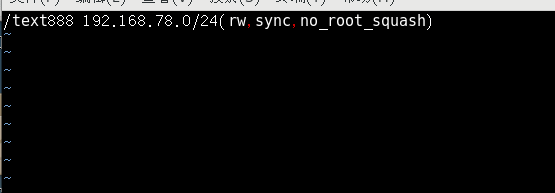
The client address can be a host name, IP address, or network segment address, and wildcards "*" and "?" are allowed.
"Rw" means read and write allowed, and "ro" means read only.
sync: Means synchronous writing to the memory and hard disk.
no_root_squash: Indicates that the local root authority is granted when the client is accessed as root (the default is root_squash).
root_squash: means that when the client uses the root user to access the shared directory, the root user is mapped to an anonymous user.
Other common options
all_squash: All access users are mapped to anonymous users or user groups.
async: save the data in the memory buffer first, and then write it to disk when necessary.
subtree_check (default): If the output directory is a subdirectory, the nfs server will check the permissions of its parent directory.
no_subtree_check: Even if the output directory is a subdirectory, the nfs server does not check the permissions of its parent directory, which can improve efficiency.
➤3. Start the NFS service program
When manually loading the NFS sharing service, you should start rpcbind first, and then start nfs
systemctl start rpcbind
systemctl start nfs
systemctl enable rpcbind
systemctl enable nfs
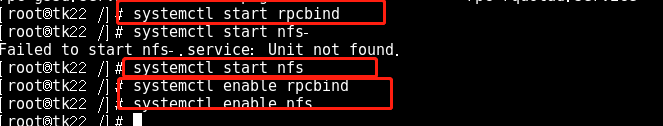
➤View the NFS shared directory published by the machine
exportfs -rv #Release share
showmount -e
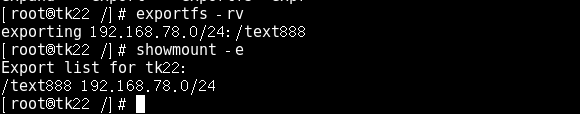
➤Access NFS shared resources in the client
➤1. Install nfs-utils, rpcbind packages
rpm -q rpcbind nfs-utils
yum -y install nfs-utils rpcbind
systemctl start rpcbind
systemctl enable rpcbind

➤2. Check which directories are shared on the NFS server
showmount -e 192.168.78.22 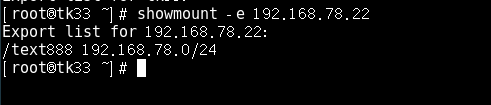
mkdir /text777 #Client creates a mount directory
mount 192.168.78.22:/test888 /text777 Mount directory
df -Th #Confirm the mount result 
Test whether it is accompanied by: the
client creates a file
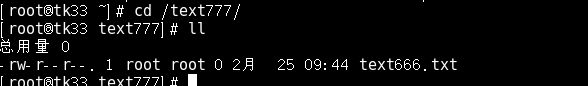
Server checks created files
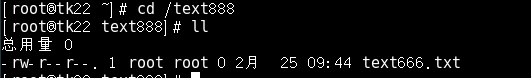
Set up automatic mounting
vim /etc/fstab
192.168.80.10:/opt/wwwroot /myshare nfs defaults,_netdev 0 0
_netdev: Indicates that the mounting device requires a network

Note: Forcibly uninstalling NFS.
If the server-side NFS service suddenly stops while the client is being mounted and used, the client will be stuck when executing the df -h command. At this time, you cannot uninstall directly by using the umount command directly. You need to add the -lf option to uninstall.
umount -lf /text777