Effect picture:
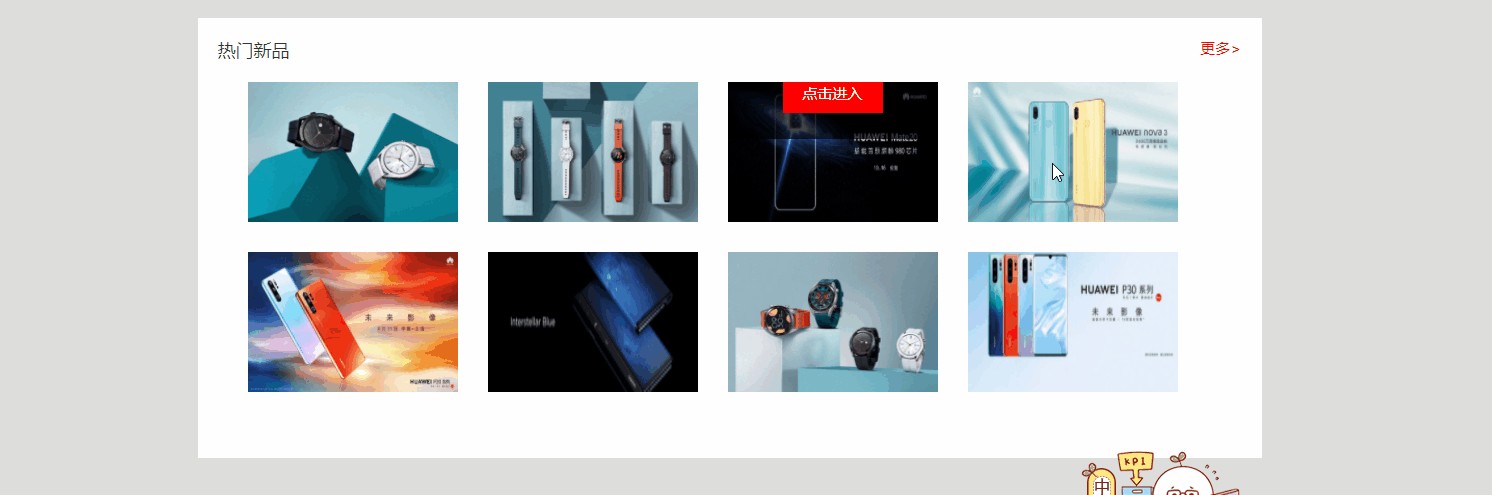
Written in free time, a small case for new beginners who have just learned css+html on the web, the code is very simple ~ skip it
html layout:
<!DOCTYPE html>
<html lang="en">
<head>
<meta charset="UTF-8">
<meta name="viewport" content="width=device-width, initial-scale=1.0">
<meta http-equiv="X-UA-Compatible" content="ie=edge">
<title>图文列表</title>
</head>
<body>
<div class="box">
<div class="head">
<span>热门新品</span>
<a href="#">更多></a>
</div>
<ul>
<li>
<div class="deatil">
<h2>华为手表</h2>
<a href="#">开始进入</a>
</div>
<img src="img/img (2).jpg" width="210px" height="140px" alt=""/>
</li>
<li>
<div class="deatil">
<h2>华为手表</h2>
<a href="#">点击进入</a>
</div>
<img src="img/img (1).jpg" width="210px" height="140px" alt=""/>
</li>
<li>
<div class="deatil">
<h2>华为手机</h2>
<a href="#">点击进入</a>
</div>
<img src="img/img (3).jpg" width="210px" height="140px" alt=""/>
</li>
<li>
<div class="deatil">
<h2>华为荣耀</h2>
<a href="#">点击进入</a>
</div>
<img src="img/img (5).jpg" width="210px" height="140px" alt=""/>
</li>
<li>
<div class="deatil">
<h2>华为Pro30</h2>
<a href="#">点击进入</a>
</div>
<img src="img/img (6).jpg" width="210px" height="140px" alt=""/>
</li>
<li>
<div class="deatil">
<h2>华为mate</h2>
<a href="#">点击进入</a>
</div>
<img src="img/img (8).jpg" width="210px" height="140px" alt=""/>
</li>
<li>
<div class="deatil">
<h2>华为精品</h2>
<a href="#">点击进入</a>
</div>
<img src="img/img (4).jpg" width="210px" height="140px" alt=""/>
</li>
<li>
<div class="deatil">
<h2>华为nova3</h2>
<a href="#">点击进入</a>
</div>
<img src="img/img (7).jpg" width="210px" height="140px" alt=""/>
</li>
</ul>
</div>
</body>
</html>
css style:
*{
margin:0;
padding:0;
}
body{
font-family:"微软雅黑";
background-color:#ddd;
}
.box{
width:1024px;
height:400px;
background:#fff;
margin:30px auto;
padding:20px;
}
.box .head span{
font-size:18px;
color:#333;
}
.box .head{
margin-bottom:20px;
}
.box .head a{
text-decoration:none;
float:right;
font-size:15px;
color:#CD0707;
}
.box .head a:hover{
color:#F00;
}
.box ul li{
width:210px;
height:140px;
list-style:none;
position:relative;
float:left;
margin-left:30px;
margin-bottom:30px;
overflow:hidden;
}
.box ul li .deatil{
width:210px;
height:140px;
background:rgba(0,0,0,0.7);
position:absolute;
top:-240px;
-webkit-transition:all 0.3s ease; <!--适应ie,谷歌,苹果浏览器内核-->
-o-transition:all 0.3s ease; <!--适应Opera浏览器内核-->
-moz-transition:all 0.3s ease; <!--火狐浏览器-->
-ms-transition:all 0.3s ease; <!--微软-->
}
.box ul li .deatil h2{
font-size:18px;
color:#fff;
margin-bottom:20px;
text-align:center;
padding-top:30px;
}
.box ul li .deatil a{
font-size:15px;
display:block;
color:#fff;
background-color:#F00;
text-decoration:none;
width:100px;
height:40px;
text-align:center;
line-height:40px;
margin:0 auto;
}
.box ul li:hover .deatil{
top:0;
}