It is a great honor to be guided by Brother Tao!
As a VIP, I don’t enjoy VIP privileges, so I

’m a bit dull~~Do n’t say much. Start steps: six steps
Looking up at the blackboard
Step 1: Personal Center

Step 2: My Blog
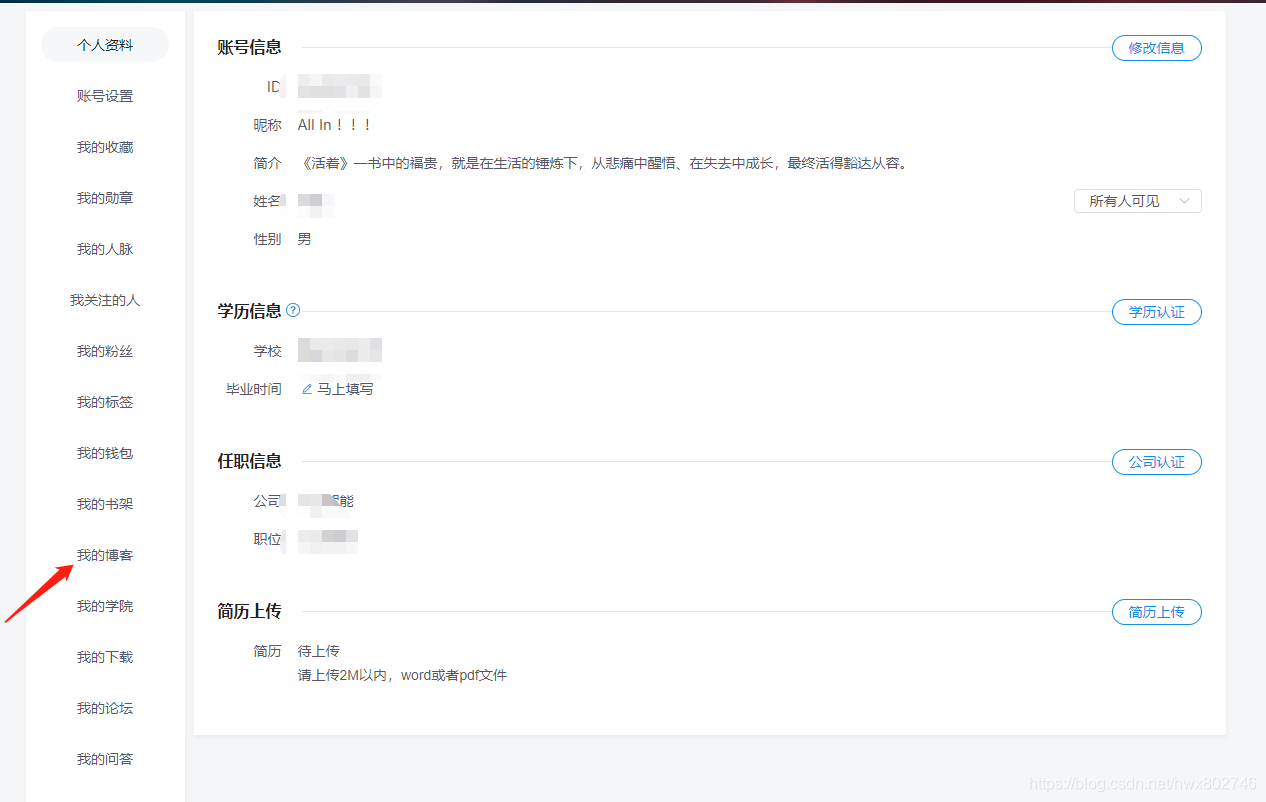
Step 3: Content Management – "Module Management

Step 4: Add Custom Modules

Step 5: Edit Custom Modules
// 栏目内容 示例:图片
<img src="自己需要放的图片链接" width="100%">
Tips: Here you need a picture link. Generally, we don’t have one. You can post a private blog, upload your own picture, and view the article after publishing. Right-click the picture to copy the picture link.

Step 6: Effect

End:
Sharing is also a way to deepen your understanding of the problem again. It may not be comprehensive, but it is definitely useful and will continue to be improved later~