What is kuiper
EMQ X Kuiper is a lightweight IoT edge analysis and streaming open source software implemented by Golang, which can run on various resource-constrained edge devices. One of Kuiper's main goals is to migrate real-time streaming computing frameworks (such as Apache Spark , Apache Storm and Apache Flink, etc.) running in the cloud to the edge. Kuiper reference to the above architecture and implementation of the cloud streaming program, the characteristics of the edge processing streaming data, based on the use of the preparation 源 (Source), SQL (业务逻辑处理), 目标 (Sink) rules engine to implement the edge processing streaming data ends.
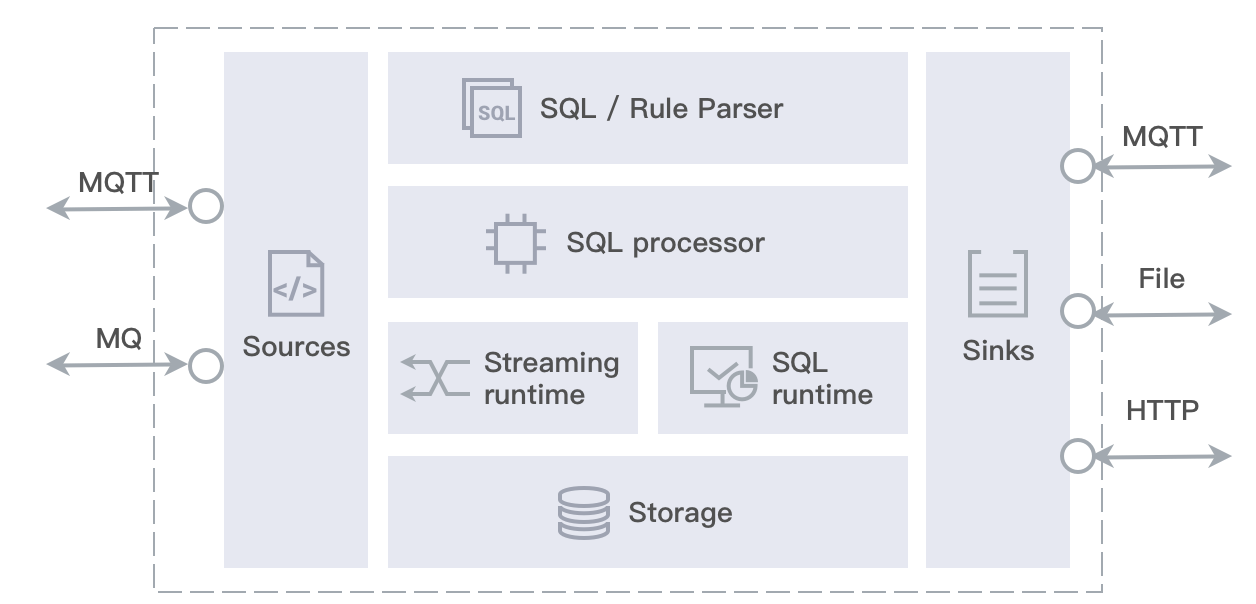
Application scenario
Kuiper can run in various edge usage scenarios of the Internet of Things, such as real-time processing of production line data in the Industrial Internet of Things; real-time analysis of data from the car bus in the Internet of Vehicles; in the smart city scenario, Real-time analysis of data on similar city facilities. Through Kuiper's processing at the edge, system response speed can be improved, network bandwidth costs and storage costs can be saved, and system security can be improved.
Simply put, kuiper can be deployed and run on an edge device to perform data routing processing on the data reported by terminal devices (such as temperature collectors) (by writing sql to set data routing rules), and support exporting to a new output (file or Call the http interface or forward to a new topic).
Install and use
Installation method
Kuiper project: https://github.com/emqx/kuiper
Kuiper provides three installation methods:
1. docker
2. Package manager (apt, yum, brew, etc.)
3. Binary
It should be noted here that in addition to docker, the installation methods of other software packages depend on Glibc2.28+ and above (enter ldd --version to view). The risk of upgrading glibc is relatively high. It is easy to accidentally destroy the system. Here I will introduce the installation of kuiper mainly in docker mode. Friends with conditions can use other methods to install according to the official website.

kuiper install
1. Download the mirror
As of now, kuiper:1.1.1 is the latest version
Execution: docker pull emqx/kuiper:1.1.1
2.docker run kuiper
Kuiper needs to connect to mqtt broker, MQTT_SOURCE__DEFAULT__SERVERS specifies the mqtt broker address, emqx is recommended here (reference: how to build emqx )
#The only thing that needs to be specified here is the ip of the broker. The ip of the machine where my emqx service is located is 192.168.200.2 docker run -p 9081:9081 -d --name kuiper -e MQTT_SOURCE__DEFAULT__SERVERS=[tcp://192.168.200.2:1883] emqx/kuiper:1.1.1
3. Check whether the operation is successful
Execute: docker ps | grep emqx/kuiper:1.1.1. If you see the following figure, it means that kuiper is successfully started .
![]()
At this point, kuiper has been installed successfully.
kuiper-manager installation
Kuiper-manager is the web local console of kuiper, which facilitates users to directly operate and manage (streams/rules/plugins, etc.) through web pages, and the operation is more friendly.
Kuiper-manager address: https://hub.docker.com/r/emqx/kuiper-manager
1. Pull the docker image
docker pull emqx/kuiper-manager:1.0.2
2. docker run kuiper-manager
docker run -p 9082:9082 -d emqx/kuiper-manager:1.0.2
Verify that the installation runs successfully
Log in to kuiper-manager
When logging in, you need to provide the address of kuiper-manager, user name, and password. As shown below:
address:
http://$yourhost:9082Username: admin
Password: public
If you see the kuiper node in the figure below, it means that both kuiper and kuiper-manager are installed successfully and are in normal operation.

This article refers to emq's official website documents and github documents:
- https://docs.emqx.cn/cn/kuiper/latest/quick_start_docker.html#_5-%E5%88%86%E9%92%9F%E5%BF%AB%E9%80%9F%E5%85%A5%E9%97%A8
- https://github.com/emqx/kuiper/blob/master/docs/zh_CN/manager-ui/overview.md
- https://github.com/emqx/kuiper
How to use the streaming computing function of kuiper will be introduced later.
Blogger: Test to make money
Motto: Focus on testing and automation, and strive to improve R&D efficiency; through testing and diligence to complete the original accumulation, through reading and financial management to financial freedom.
csdn:https://blog.csdn.net/ccgshigao
Blog Park: https://www.cnblogs.com/qa-freeroad/